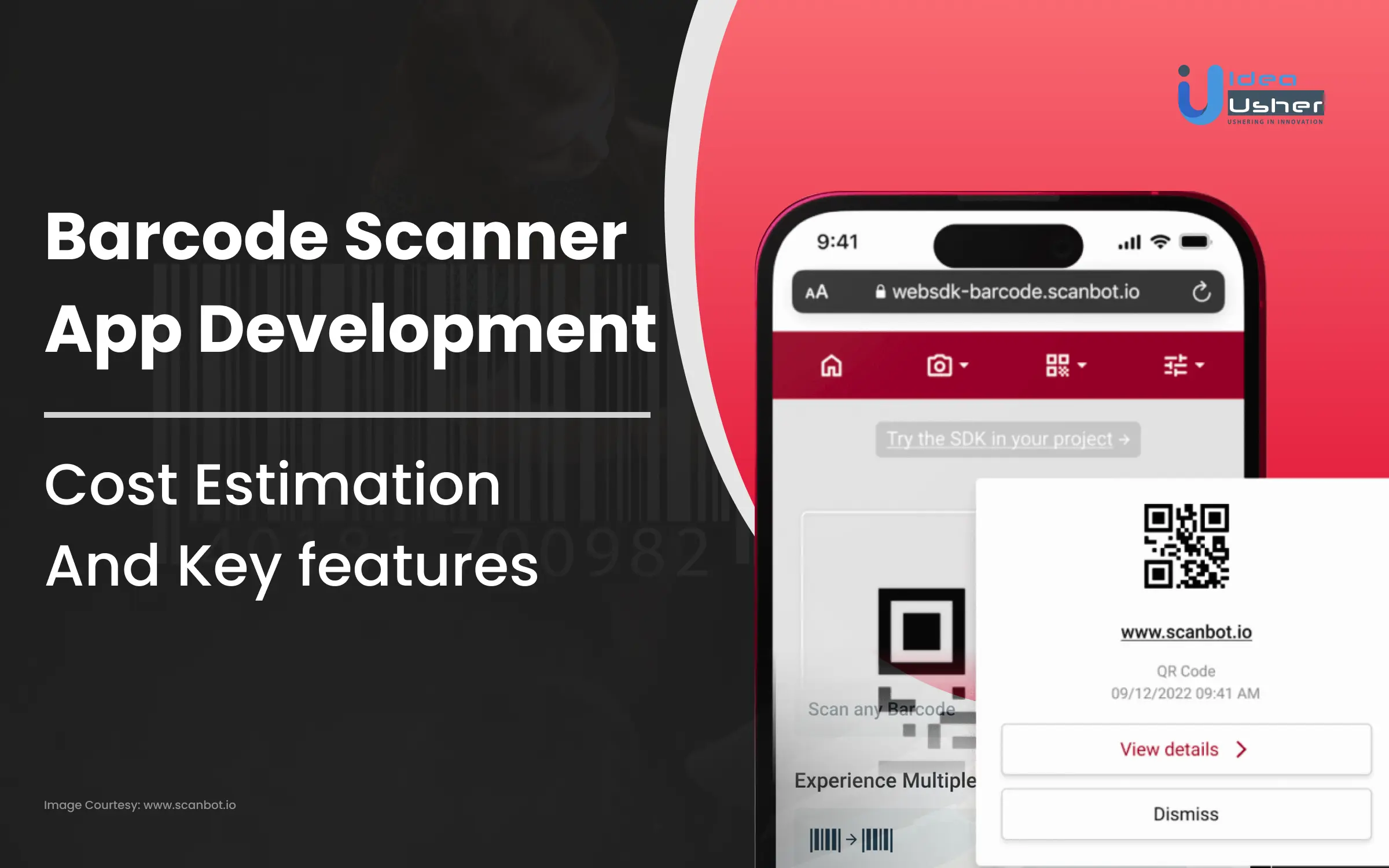Whether on the counter, kitchen cabinet, or stacked bookcase, you can locate the barcodes anywhere. They have spread so far that they are frequently undetectable. Due to their widespread usage, people can even independently scan these barcodes at grocery shops.
Barcodes and QR codes are quite common since they have so many benefits. This technology may be used by almost any organization to speed up procedures and increase data accuracy.
The barcode reader market is projected to reach globally $13.3 Billion by 2032 which represents a great business opportunity for entrepreneurs seeking to invest in a profitable market.
However, when considering creating barcode scanning software, you should conduct market research and consider all other important aspects as well such as essential features, tech stack, cost estimation, and others.
This article will assist you in knowing about the barcode-scanning app features and functions, market statistics, app development costs, and development steps to create a barcode-scanning app.
Barcode Scanner Market Size
Source: VerifiedMarketResearch
Apps for barcode scanning can be tailored to fit the particular requirements of different businesses. The adaptability of barcode scanning technology produces customized solutions in various industries, including healthcare for patient identification, retail for inventory management, and logistics for cargo monitoring.
The expanding barcode scanning market offers substantial potential for app developers. The need for barcode scanning software has increased due to organizations looking for more effective methods to handle data and as technology advances.
What Is A Barcode Scanner App?
A barcode scanner app works with a mobile device’s camera to scan and decode barcodes. Examples of these devices include smartphones and tablets. Data is represented graphically by barcodes, squares, or parallel lines holding codes for products, inventories, or other identifiers.
A barcode scanner app’s main goal is to quickly and accurately retrieve this encoded data so that it may be used for various reasons. A barcode scanner app uses a mobile device’s camera to read and decode barcodes, giving users rapid access to encoded data for various uses, such as data integration, retail, and inventory management.
How Does A Barcode Scanner App Works?
A barcode scanner app works in many phases, starting with utilizing the device’s camera to take a picture of the barcode and then decoding and displaying the information that has been encoded. This is a thorough explanation of how a barcode scanner app normally operates:
1. Image Capture
To begin, the user opens the barcode scanner app on their device. The program activates the smartphone’s camera in order to snap a photo of the barcode. Typically, to do this, aim the camera at the barcode located inside the application’s user interface.
2. Image Processing
Image processing is integrated to the acquired image to improve its clarity and quality. Ensuring the appropriate representation of the barcode’s visual information is dependent upon this critical step.
3. Barcode Detection
The program uses algorithms inside the captured photo to locate and identify the barcode. This means figuring out the distinct ways that squares, parallel lines, and other structures are arranged to make up the barcode.
4. Decoding Algorithms
The software uses decoding methods tailored to the particular type of barcode after it has been recognised. There are several encoding systems used by different barcodes, including Data Matrix, QR, and UPC codes. Patterns are decoded into usable data by use of the decoding algorithms.
5. Data Extraction
The program then processes the information that was encoded and taken from the barcode. Parsing the data to extract particular fields—like product IDs, serial numbers, or additional relevant information encoded in the barcode—may be necessary to do this.
6. Data Presentation
The user is presented with the decoded data in a legible manner by the app. Real-time display of this on the device’s screen would enable the user to confirm the correctness of the scanned data.
7. Integration and Action
The scanned data may be merged with other apps or systems, depending on the application’s settings and functionalities. For instance, the software may be used in a retail setting to update inventory records, retrieve more product details from an internet database, or set off particular activities in response to data that is scanned.
8. Feedback to User
When the scanning procedure is successful or unsuccessful, the app usually gives the user feedback. A green checkmark for successful scans or a red X for failing ones are examples of visual signals that may be used in this feedback.
9. Logging and History
Certain barcode scanner applications keep track of the products they’ve scanned in the past. Users may utilize this history to track their scanning activity, examine previously completed scans, and export data for additional analysis.
10. Customization and Settings
The app’s settings may be customizable by users. For example, they may select which barcode types to prioritize, change the scanner sensitivity, or specify how the app processes scanned data.
Benefits Of Barcode Scanning App For Businesses
The adoption of barcode scanning technology has revolutionized the way businesses handle their inventory, offering a multitude of benefits that streamline processes and drive productivity.
1. Inventory Tracking Made Swift and Accurate
The integration of barcode scanning in inventory management systems has ushered in a new era of precision and speed. Through the swift scanning of barcodes, businesses can effortlessly monitor stock levels in real-time. This not only eliminates the tediousness of manual checks but also significantly reduces errors that may arise from human data entry.
2. Enhanced Operational Efficiency
The impact of barcode scanning extends beyond inventory tracking; it permeates various operational facets. Processes such as check-in/out, order fulfillment, and data entry undergo a remarkable acceleration, leading to substantial time savings. The expedited workflows elevate productivity, enabling businesses to channel resources effectively towards growth and innovation.
3. Minimized Errors for Impeccable Accuracy
One of the most compelling advantages of barcode scanning technology lies in its ability to minimize errors. Manual data entry often introduces discrepancies in inventory counts, pricing, and product information. By leveraging barcode scanning, businesses ensure unparalleled accuracy, fortifying the foundation of reliable and error-free inventory management.
4. Real-Time Visibility for Informed Decisions
A key feature that distinguishes barcode scanning technology is its provision of real-time visibility into stock levels. This invaluable insight empowers businesses to make data-driven decisions regarding restocking, inventory movement, and identifying sales patterns. Such informed decision-making amplifies operational agility, allowing for swift adaptations to market demands.
5. Elevating Customer Service Standards
Efficiency in inventory management directly translates into improved customer experiences. Barcode scanning expedites checkout processes by accurately identifying products and swiftly providing availability information. This seamless interaction cultivates positive customer perceptions, fostering loyalty and satisfaction.
6. Harnessing Analytics for Strategic Advantages
The data collected through barcode scanning serves as a goldmine for insightful analytics. Businesses can harness this information to identify trends, optimize inventory levels, and fine-tune operational efficiencies. The strategic use of analytics propels businesses ahead in a competitive landscape, offering a clear edge in decision-making.
7. Substantial Cost Savings
The adoption of barcode scanning technology translates into tangible cost savings for businesses. By automating inventory tracking and reducing reliance on manual counts, labor costs plummet. Additionally, the system aids in preventing overstocking or stockouts, effectively curbing financial losses linked to expired or misplaced inventory.
8. Seamless Integration and Operational Harmony
The versatility of barcode scanning systems lies in their seamless integration capabilities. These systems can effortlessly integrate with other crucial business frameworks like ERP (Enterprise Resource Planning) or POS (Point of Sale) systems. This integration ensures a harmonious flow of data across the organizational spectrum, streamlining operations comprehensively.
9. Optimizing Supply Chain Visibility
In today’s interconnected business ecosystem, supply chain visibility is paramount. Barcode scanning technology facilitates meticulous tracking of products throughout the supply chain. This heightened visibility aids in efficient logistics management, optimizing inventory flow, and ensuring timely deliveries.
10. Ensuring Compliance and Traceability
Certain industries, such as healthcare and food & beverage, demand meticulous traceability and compliance. Barcode scanning systems play a pivotal role in meeting these stringent requirements by accurately tracking items and maintaining detailed records. This aspect is indispensable in adhering to regulatory standards, and ensuring operational integrity.
Must-Have Features In A Barcode Scanner App
A barcode scanning app’s features might vary depending on its intended application and target user group. However, a feature-rich and flexible barcode scanning program must have the following features:
1. Barcode Compatibility
Offer support for several barcodes, including 2D and 1D barcodes (such as Data Matrix and QR codes) and UPC and EAN barcodes. This guarantees that the app can support a range of goods and scenarios.
2. Real-time Scanning
Real-time, accurate, and fast barcode scanning lets users scan barcodes quickly and without waiting long. This feature greatly enhances efficiency, particularly in retail and inventory management.
3. Product Information Retrieval
Integration with a reliable database or API to obtain comprehensive product information that has been scanned. This might contain product descriptions, costs, ratings, and other pertinent information, giving customers immediate access to useful data.
4. Offline Mode
The capacity to save and retrieve barcode data even when the gadget is disconnected. This guarantees operation in places with inadequate or nonexistent internet access, which is helpful in distant locations.
5. History and Favorites
A history log that records barcode scans in the past and lets users see their scanning history. Users can also organize and store frequently scanned things for easy access using a favorites or bookmark function.
6. Customizable Settings
Users can change the interface, select between the front and rear cameras, activate or deactivate sound alerts, and modify the scanning sensitivity. Personalization improves the user experience and takes into account various tastes.
7. Security Features
Put security safeguards in place to safeguard private information, particularly if the app is utilized in corporate or business contexts. This can involve secure connections, data encryption, and user identification when obtaining product information.
8. Cross-platform Compatibility
Accessible across several platforms, including iOS and Android, to guarantee widespread use. Cross-platform compatibility increases the app’s usefulness and reach by enabling users to utilize it on the devices of their choice.
Also read: Top Cross-Platform App Development Frameworks
How To Develop A Barcode Scanner App?
There are many stages involved in creating a barcode scanning app: planning, designing, developing, testing, and deploying. A general how-to for creating a barcode-scanning app is provided below:
1. Define the Purpose and Features
Clearly state the reason you set up your barcode-scanning application. Based on the desired usage, identify the essential features and functionalities (e.g., retail, inventory management, ticketing).
Also, identify the app’s intended user base. Is it meant for consumers, companies, or a particular sector? Knowing your target user can help you design the app to suit their demands best.
2. Choose a Development Platform
Choose between creating a cross-platform app with frameworks like React Native or Flutter, or a native app for iOS or Android. Think about your intended audience as well as the benefits of each platform. Take a look at your development budget. It might require more resources to develop for both Android and iOS than to stick to one. A less expensive option could be offered via cross-platform programming frameworks.
3. Select a Barcode Scanning SDK
Select a software development kit (SDK) for barcode scanning that works with the platform of your choice. Zebra Crossing (ZXing), ZBar, and Scandit are popular SDKs. Integration of barcode scanning into your software is made easier using these SDKs. Evaluate the level of customization the SDK allows. Depending on your app’s needs, you may want to customize scanning behavior, UI elements, or data processing.
4. Set Up Development Environment
Install the required development environments and tools, such as Android Studio for Android development or Xcode for iOS development. Configure your development environment using the SDK and framework of your choice. The platforms, frameworks, and software tools that are required for barcode scanning apps must be configured in order to create the development environment.
5. Design the User Interface
Make wireframes and design your application’s user interface (UI). Make sure the scanning features are simple to use and straightforward. Add functions like settings, history, and a scanning screen. Make sure the navigation is clear and easy to use. Important functions like data retrieval and barcode scanning should be easy for users to use.
6. Integrate Barcode Scanning Functionality
To include scanning into your application, use the chosen barcode scanning SDK. This includes managing scan results, processing barcode data, and setting up the camera. Pay close attention to the integration instructions supplied by the library or SDK that you have chosen. Typically, this entails setting up the library in your development environment and adding dependencies to your project.
7. Implement Product Information Retrieval
Integrating features that enable users to acquire comprehensive information about scanned items is necessary to implement product information retrieval in a barcode scanning application. Businesses and consumers alike may benefit from these insightful and improved user experiences. Integrate your app with a database or API that gives information about scanned barcodes if it retrieves product information. Make sure the connection is smooth and efficiently manage data retrieval and presentation.
8. Implement Additional Features
Connect the app to online product databases to automatically obtain comprehensive data about the objects that are scanned. Customers wishing to see product reviews, specs, and prices will find this tool useful. Include extra features like history tracking, favorites, offline mode, and configurable settings and adding security measures in place to safeguard user information.
9. Test Thoroughly
Carry out thorough testing to guarantee the app operates as intended. Check for edge cases, test barcode scanning in various scenarios, and assess usability. Check the app’s accuracy in scanning a variety of barcode formats, including QR, UPC, EAN, and Data Matrix codes. Make sure that the decoding procedure is accurate and dependable.
10. Optimize Performance
Enhance the app’s responsiveness, resource consumption, and scanning speed. Resolve any problems or obstructions found throughout the testing process. Check the app’s accuracy in scanning a variety of barcode formats, including as QR, UPC, EAN, and Data Matrix codes. Make sure that the decoding procedure is accurate and dependable.
11. Publish and Deploy
Submit your program to the appropriate app stores (Google Play Store, Apple App Store). Observe the rules and specifications specific to each platform.
Create necessary materials for the app store submission, including designing a clear and recognizable icon for your app, and capturing screenshots that showcase key features and functionalities of your app.
Also, craft a compelling and informative description of your app, highlighting its purpose, features, and benefits in addition to selecting relevant keywords that users might use to search for a barcode scanning app.
12. Monitor and Update
Following the successful development and implementation of a barcode scanning application, it is essential to monitor its functionality, promptly resolve any difficulties that may emerge, and maintain regular updates to improve its capabilities. Also, keep an eye on customer feedback, respond to issue complaints, take into account ideas from users for additional features or enhancements, and update your app with the most recent platform changes.
Top Five Barcode Scanner Apps In The Market Right Now
Barcode scanner applications are becoming essential tools for consumers and companies, providing a quick and easy method to extract data from various barcode formats.
These applications are worth considering because of their exceptional features and functionality, regardless of whether you’re looking for a useful tool for daily usage or a corporation needing reliable data-capturing solutions.
1. Google Lens
Google Lens, a visual search tool that gathers data about items taken with a device’s camera using artificial intelligence and machine learning. Numerous Google services and products, like Google Photos and the Google app, are integrated with Google Lens. In terms of barcode scanning in particular, Google Lens can use the device’s camera to read and scan barcodes.
| Developed By | |
| App Downloads | 1B |
| App Ratings | 4.6 |
2. NeoReader QR & Barcode Scanner
NeoReader, a barcode scanning mobile application that enables users to swiftly and precisely scan different kinds of barcodes and QR codes with their smartphones. Numerous barcode types, such as QR codes, Data Matrix, Aztec, UPC, EAN, and more, may be scanned with the app. Because of its adaptability, users may scan many codes frequently seen on goods, ads, and other surfaces.
| Developed By | Mayur App Studios |
| App Downloads | 1K |
| App Ratings | N/A |
3. QR Droid
For making and scanning QR codes, there are two Android apps: QR Droid and QR Droid Private. Users can use their device’s camera to scan QR codes with QR Droid, which is well-known for its code-scanning features.
Along with text, URLs, contact details, and other data, it also provides tools for making QR codes. However, users can view and generate QR codes with QR Droid Private without an internet connection or data sharing because it was created with privacy in mind.
| Developed By | DroidLA |
| App Downloads | 50M |
| App Ratings | 3.9 |
4. ShopSavvy
The all-inclusive ShopSavvy app provides a large database of merchants, standard scanning, account synchronization, and a library of scanned products. It enables consumers to compare costs at neighboring retailers by scanning the barcodes of various goods, including food, beverages, and trainers. Because of this, it’s great software for planning road trips and helps users make wise selections and save money. It aims to save customers money by finding the greatest offers and informing them about sales and discounts.
| Developed By | ShopSavvy |
| App Downloads | 10M |
| App Ratings | 4.7 |
5. Orca Scan
Orca Scan is an app and platform for barcode scanning that offers solutions to manage data through barcode scanning for people and organizations. The app is intended to simplify data collection on mobile devices, increase accuracy, and streamline workflows. The app can track an inventory in its entirety without the need for extra software.
No web page will open when users use the app to scan a barcode. Instead, to track assets, consumers will be asked for product information. Within the program, all of the data is synced in a web-based spreadsheet.
Users can also export the database as a spreadsheet or JSON file. Orca Scan is the best barcode scanner if you’re searching for a free alternative to expensive barcode scanning software.
| Developed By | Cambridge App Lab |
| App Downloads | 100K |
| App Ratings | 4.3 |
Cost Affecting Factors To Consider To Develop A Barcode Scanner App
It’s important to note that development costs depends on the geographical location of the development team, expertise, and the development timeline. Additionally, ongoing maintenance and updates should be considered as part of the overall cost of maintaining a successful barcode scanner app. Here are the top factors that can influence the overall development cost:
1. Features and Complexity of the App
The features and complexity of the app are major factors in figuring out how much it will cost to build. Standard barcode scanner applications will cost less than those with more sophisticated features like offline functioning, real-time data synchronization, product information retrieval, and interaction with other databases.
2. Platform (Cross-Platform, Android, iOS)
The platform selected will have a big influence on development expenses. It is typically less expensive to develop a barcode scanner app for a single platform (iOS or Android) than it is to create a cross-platform software that functions on both. Although they can be less expensive than native development, cross-platform frameworks like React Native or Flutter may have restrictions on performance and access to platform-specific functionality.
3. Designing User Experience (UX) and User Interface (UI)
The entire cost of the software is influenced by the complexity and quality of its UI/UX design. Apps with simple, clear, and eye-catching designs could take more time and money to create in the design and development phases, raising the overall cost.
4. Integrating Databases and External Systems
The development cost may go up if the barcode scanner program needs to interface with databases, other systems, or APIs (Application Programming Interfaces). It will need further development work to integrate the app, for instance, with a product database, an e-commerce platform, or an inventory management system.
5. Safety Factors
Development expenses may be impacted by the barcode scanner app’s security requirements. Additional resources and knowledge may be required if the app manages sensitive data or must adhere to strict security requirements, such as encryption of scanned data, secure authentication, and safe connectivity with other servers.
6. Offline Capability
The app may require more complicated development if it is intended to operate offline, enabling users to scan barcodes without an internet connection. Higher development expenses may result from the need for local data storage, synchronization techniques, and dispute resolution procedures that are frequently needed for offline functionality.
7. Quality Control and Testing
For barcode scanner software to be dependable, thorough testing is necessary. Testing efforts may be impacted by device compatibility, scanner accuracy, and real-world testing settings. Testing time and development expenses may go up if you want to make sure the app works properly on a range of devices, operating systems, and network circumstances.
Tech Stack To Consider To Develop A Barcode Scanner App
You’ll need a combination of development tools, frameworks, and libraries to develop a Barcode Scanner App. Here are tech stack you can consider:
1. Integrated Development Environment (IDE)
- Android Studio
- Xcode
2. Cross-Platform Development Frameworks
- React Native
- Flutter
3. Database & Version Control
- Git
- SQLite
- Firebase Realtime Database
- Cloud Firestore
4. Barcode Scanning SDKs
- ZXing (Zebra Crossing)
- ZBar
- Scandit
5. APIs for Product Information Retrieval
- Google Cloud Vision API
- UPCitemdb API
- Open Food Facts API
6. User Interface (UI) Design
- Adobe XD
- Sketch
- Figma
7. Testing Tools
- JUnit (for Android)
- XCTest (for iOS)
- Appium or Detox
8. Deployment and Distribution
- Google Play Developer Console (for Android)
- Apple Developer Program (for iOS)
9. Analytics and Monitoring
- Firebase Analytics
- Google Analytics
- Crashlytics or Sentry
10. Communication and Collaboration
- Slack
- Microsoft Teams
- Jira
- Trello
Conclusion
The growing need for effective data management and capture across a range of sectors is driving a strong opportunity for the development of barcode scanning apps. Barcode scanning technology is an essential tool for organizations looking to increase productivity, decrease mistakes, and improve operational efficiency because of its flexibility and scalability.
When entering this market, entrepreneurs should concentrate on making feature-rich, user-friendly apps that cater to particular demands in the business. For barcode scanner applications to be successful, customization possibilities, integration capabilities, and real-time insight provisioning will be critical factors.
Businesses have the chance to advance this technology as the market for barcode scanning solutions expands, giving consumers and businesses dependable tools that increase productivity, simplify procedures, and support the global digitization of industries.
By working with our team and getting tested barcode app development solutions, you can give your business a competitive edge.
Our app developers will work with you to analyze your business in-depth and develop a barcode scanning suitable for your business. Our team creates digital platforms using cutting-edge technology and best practices to ensure that they are secure, scalable, and user-friendly.
Give us a call right now to find out more about how you can establish and scale your business with our app development services.
Work with Ex-MAANG developers to build next-gen apps schedule your consultation now
FAQ
Q. How do I create a barcode scanner app?
A. By following the given development steps you can create your barcode scanner app such as describing the barcode scanner app features and objective, selecting a platform for development, choosing an SDK for barcode scanning, establishing a development environment, create the user interface, include barcode scanning features, put product information recovery into practise, add extra barcode scanner app features, examine app features carefully, enhance app efficiency, release and implement your barcode scanner app.
Q. What are the features of a QR scanner app?
A. Barcode compatibility, real-time scanning, product information retrieval, offline mode, history and favorites, customizable settings, security features, and cross-platform compatibility are some of the essential features for a barcode scanner app.
Q. How much does developing barcode scanning software cost?
A. Various factors can affect the cost of developing a barcode scanning software such as features and complexity of the app, platform selection (Cross-Platform, Android, iOS), designing user experience (UX) and user interface (UI), integrating databases and external systems, safety factors, offline capability, quality control and testing.