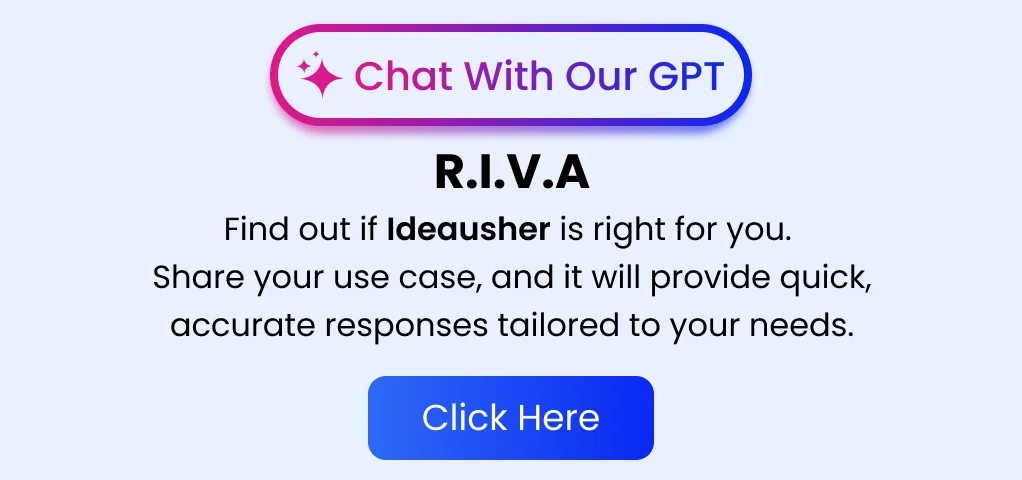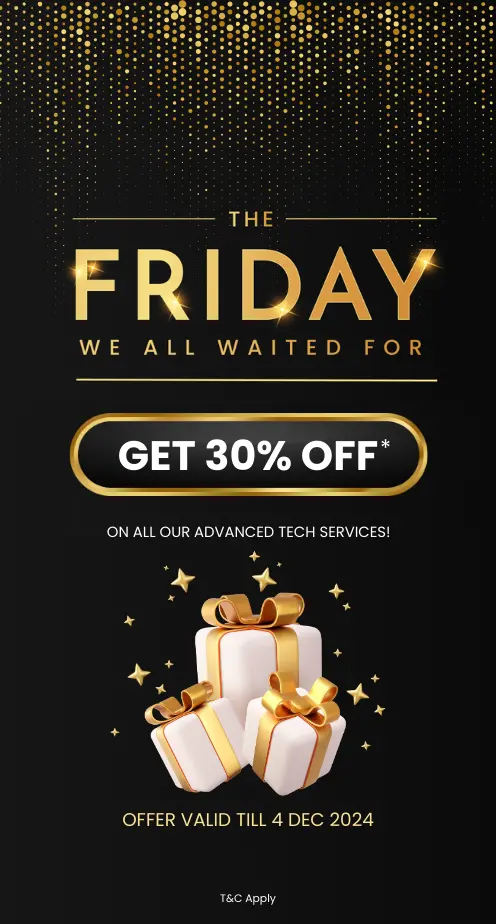Currently, with so many distractions out here, it’s becoming harder and harder to capture a child’s attention and keep them interested in their studies. That’s why a lot of educators are using innovative learning apps like BrainPOP to make things more interesting. Did you know that BrainPOP has already crossed 200 million downloads worldwide? And the demand for these types of apps is only rising with each passing day!
Ed-tech businesses can tap into this lucrative market by developing a similar app that can provide engaging and educational content for children. To help you with this journey, we are going to discuss everything you need to know in this blog to get you started!
What is the BrainPOP App?
BrainPOP, developed by BrainPOP Inc. in 1999, is an educational app designed for students in grades three and up. It provides an enjoyable and interactive approach to learning through educational films, quizzes, and games covering various subjects such as science, social studies, art, and music. BrainPOP boasts a 4.4-star rating on the Google Play Store with over 1 million downloads. BrainPOP partners with various educational organizations to provide high-quality content, including The Smithsonian Institution and National Geographic, ensuring students are learning from trusted sources.
What Makes the BrainPOP App Unique?
BrainPOP’s strength lies in its ability to transform screen time into an engaging learning experience. Unlike many educational apps that rely on dry presentations, BrainPOP leverages entertaining animated movies packed with humor and relatable characters like Tim and Moby.
This approach, developed by educators, makes complex topics fun and fosters a positive association with learning – a critical factor for business growth in the competitive educational technology market. But BrainPOP goes beyond simple entertainment. Features like “Make-A-Map” empower students to visually organize information gleaned from the movies, solidifying their understanding. Similarly, BrainPOP Jr.’s “GameUp” transforms game-playing into a collaborative learning experience, encouraging teamwork and critical thinking. These unique features position BrainPOP as a valuable asset for businesses and companies in the education sector.
How BrainPOP Generates Revenue?
BrainPOP pulls in revenue through several key channels, catering to both schools and individual families. Here’s a breakdown of their income sources:
Subscription Model: This is their primary revenue stream. Schools and libraries pay annual or multi-year subscriptions to access BrainPOP’s vast library of educational content. These subscriptions offer tiered access, with higher tiers granting features like unlimited student logins and curriculum alignment tools.
Freemium Model: BrainPOP offers a limited selection of free content, including movie trailers, quizzes, and activities. This serves as a demo, enticing users to subscribe for full access.
Mobile App Revenue: BrainPOP generates some income through in-app purchases within their mobile apps. These might include access to exclusive content packs or premium features within the app.
BrainPOP Family & Homeschool Subscription Plans (USD)
| Plan Type | Grade Level Access | Billed Monthly | Billed Yearly |
| Family | BrainPOP Combo (K-8) | $19.95 | $159.00 |
| Family | BrainPOP (3-8+) | $15.95 | $129.00 |
| Family | BrainPOP Jr. (K-3) | $14.95 | $119.00 |
| Homeschool | BrainPOP Combo (K-8) | $49.95 | $430.00 |
| Homeschool | BrainPOP (3-8+) | $39.95 | $350.00 |
| Homeschool | BrainPOP Jr. (K-3) | $29.95 | $295.00 |
Key Market Takeaways for eLearning App for Kids
Source: GrandViewResearch
This surge is being driven by several factors, including increasing internet penetration, a growing awareness of the benefits of e-learning, and a rising demand for flexible and personalized learning experiences.
One of the most promising segments within this market is e-learning apps for kids. These applications are designed for a generation of individuals who have grown up using technology and are enthusiastic about learning. By offering interactive, engaging, and age-appropriate content, e-learning apps can effectively supplement traditional classroom learning or provide a valuable alternative for homeschooled children.
The potential of this market is attracting significant investment from both established businesses and startups. For instance, Lego partnered with Duolingo to develop a language-learning app that combines Lego characters with Duolingo’s proven language-learning methodology. This collaboration exemplifies the merging of play and learning that is characteristic of successful e-learning apps for kids. Such strategic partnerships are indicative of the growing interest in this space and its potential to disrupt the traditional education landscape.
What Features Make BrainPOP so Popular Among Kids?
BrainPOP has managed to carve a niche for itself by understanding how kids learn best. Here’s a look at some key features present within the BrainPOP app that contribute to its success,
1. Animated Learning Content
BrainPOP’s animated movies are the stars of the show. Short, engaging, and packed with humor, these “BrainPOP Movies” break down complex topics into easily digestible chunks. This format keeps kids entertained while they learn, a crucial factor for businesses creating educational content for a younger demographic. Studies have shown that animation can boost information retention and improve learning outcomes, making it a smart investment for companies.
2. Interactive Assessments
BrainPOP goes beyond passive learning. Interactive activities like “BrainPOP quizzes,” games, and “Make-a-Map” projects solidify understanding and make learning an active process. This approach caters to a great range of learning styles and keeps kids coming back for more. For businesses, offering interactive features like quizzes, polls, or challenges within an app can increase user engagement and time spent on the platform, leading to better brand recognition and customer loyalty.
3. Vast Content Library
BrainPOP boasts a vast library of content covering a wide range of subjects. From science and social studies to history and arts, there’s something to pique every child’s curiosity with BrainPOP’s expansive library. This variety ensures that kids can explore their interests and keeps the learning experience fresh. Similarly, businesses can benefit from offering diverse content to cater to a wider audience and cater to different needs within a particular niche.
4. Gamification
BrainPOP understands that laughter is the best medicine, even for education. The company’s signature humor is woven throughout the content, making learning enjoyable and memorable. Kids are more likely to retain information when they’re having fun, a principle that businesses can leverage across industries. Humor can not only make marketing campaigns more engaging but can also foster a positive brand image and create a connection with younger consumers.
5. User-Generated Content Tools
BrainPOP’s “Make-a-Map” and “E-Blast” features allow kids to express their creativity and showcase their understanding. This empowers them to take ownership of their learning and fosters critical thinking skills. Businesses can take inspiration from this by providing platforms for user-generated content or interactive features that allow customers to participate in the creation process.
How to Develop an eLearning App for Kids like BrainPOP?
Creating a captivating eLearning app for children involves careful planning and execution. Here’s a roadmap to develop an engaging and educational app.
1. Concept & Content Planning
Identifying a niche is the first step. Focusing on a specific age group and curriculum area, such as Science or Math, or creating a broader platform is essential. Assembling a content creation team, including educators, writers, and animators, ensures the development of engaging learning experiences. Deciding on content formats like animated videos, interactive quizzes, games, or simulations will enhance the educational value of the app.
2. UI & UX Design
Designing an age-appropriate interface is crucial. The UI should be vibrant, intuitive, and easy for children to navigate. Integrating interactive elements like quizzes, polls, or drag-and-drop activities within the app keeps users engaged. Offering customization options, such as avatar creation or progress tracking, adds a personalized touch to the user experience.
3. Technology Stack Selection
Opting for the right technology stack is vital for smooth app performance. For the front end, HTML5, CSS3, and JavaScript are recommended for an interactive experience. On the back end, server-side languages like Python or Java handle content management and user logic effectively. Opting for mobile development frameworks like React Native or Flutter ensures a cross-platform mobile app for both iOS and Android users.
4. Content Management System Development
Developing a custom CMS to manage the educational content library is essential. The CMS should facilitate easy content upload, editing, and organization based on age group, topic, and learning objectives. This system ensures that the content remains relevant and easily accessible.
5. LMS Integration
Integrating the app with existing LMS platforms used by schools can be beneficial. This allows for seamless curriculum alignment, enabling teachers to assign specific app content and track student progress within their existing LMS.
6. Implement Gamification
Implementing gamification mechanics like points, badges, and leaderboards can motivate learning and encourage healthy competition. These elements should complement the educational goals, enhancing the learning experience without overshadowing the core objectives.
7. Include Accessibility Features
Including accessibility features is important for a broader reach. Closed captions for videos, descriptive text for images, and keyboard navigation options cater to diverse learning styles and ensure that the app is usable by all children.
8. Deployment & Marketing
Launching the app on the iOS App Store and Google Play Store is the final step. Developing a marketing strategy targeting parents, educators, and children is essential to promote the app’s unique features and educational value. Companies should focus on showcasing the app’s benefits to attract a wide audience.
What is the Cost of Developing an eLearning App for Kids like BrainPOP?
| Cost Component | Description | Estimated Cost |
| Research & Planning | ||
| Market Research | Simple competitor analysis | $5,000 – $10,000 |
| In-depth research with user surveys | $10,000 – $20,000 | |
| Content Creation Strategy | Basic outline | $5,000 |
| Detailed curriculum development with learning objectives | $10,000 – $15,000 | |
| UX Design | Wireframes and basic prototypes | $5,000 – $10,000 |
| High-fidelity mockups with detailed user flows | $10,000 – $20,000 | |
| Front-End Development | ||
| UI Design | Simple, static UI with basic animations | $15,000 – $25,000 |
| Complex, interactive UI with custom animations | $30,000 – $75,000 | |
| App Development | Basic app with core navigation and content delivery (single platform) | $15,000 – $25,000 |
| Multi-platform app (Android & iOS) with advanced features | $30,000 – $75,000 | |
| Back-End Development | ||
| Data Storage | Simple user data storage | $10,000 – $15,000 |
| Complex data storage with user progress tracking and achievements | $15,000 – $30,000 | |
| Highly secure data storage with encryption | $20,000 – $50,000 | |
| Content Management System (CMS) | Basic CMS for adding text and images | $10,000 – $15,000 |
| Advanced CMS with media management and user access control | $15,000 – $25,000 | |
| API Integration (Optional) | Simple API integration with limited functionality | $5,000 – $10,000 |
| Complex API integration with extensive data exchange | $10,000 – $20,000+ | |
| App Features | ||
| Animated Educational Videos | Simple 2D animation (1-minute) | $3,000 – $10,000 |
| Complex 3D animation (1-minute) | $15,000 – $30,000+ | |
| Quizzes and Activities | Basic multiple-choice quizzes | $3,000 – $5,000 |
| Interactive activities with drag-and-drop, matching, etc. | $5,000 – $10,000+ | |
| Games | Simple educational games | $5,000 – $10,000 |
| Complex learning games with multiple levels | $10,000 – $20,000+ | |
| Progress Tracking | Basic progress tracking with badges | $3,000 – $5,000 |
| Detailed analytics and personalized learning paths | $5,000 – $10,000+ | |
| Parental Controls | Simple screen time limits | $3,000 – $5,000 |
| Advanced content filtering and access control | $5,000 – $10,000+ | |
| Testing & Deployment | ||
| Bug Testing | Basic testing across a few devices | $5,000 – $7,000 |
| Extensive testing with multiple devices and scenarios | $7,000 – $15,000 | |
| App Store Submission Fees | Per platform (App Store & Google Play) | $25 – $100 |
| Total Cost Range | $143,025 – $537,100+ |
There can be several factors that influence the overall development cost of an education app, apart from the ones mentioned above. Here’s a breakdown of key variables to consider:
Accessibility Features
Catering to a vast range of learners, including those with disabilities, necessitates incorporating accessibility features. This could involve text-to-speech conversion, closed captions for videos, adjustable font sizes, and alternative input methods (like touch-based controls). Implementing these features requires specialized knowledge and additional development effort, impacting the cost.
Offline Functionality
Children may not always have a reliable internet connection. Offering the ability to access content and complete activities offline allows for greater flexibility and accessibility. However, this requires additional development work to ensure content caching and smooth offline operation, increasing development costs.
Parental Reporting & Analytics
Parents might want insights into their child’s learning progress. Developing features like progress reports, learning analytics dashboards, or personalized recommendations based on a child’s performance adds complexity and requires additional development resources, pushing up the cost.
Integration with Educational Tools
Connecting the app with existing educational tools or learning management systems used in schools can enhance functionality. However, these integrations require careful planning, API development, and potential compatibility issues with different platforms, all of which contribute to development costs.
Tech Stacks Required to Develop an eLearning App for Kids Like BrainPOP
Developing an eLearning app for kids, similar to BrainPOP, involves leveraging a variety of tech stacks to create an engaging, educational, and user-friendly experience. Let’s discuss them in detail,
1. Front-end Development
For an eLearning app like BrainPOP, front-end development is crucial. Utilizing languages like HTML5 and CSS3, combined with JavaScript frameworks such as React or Angular, ensures a dynamic and interactive user interface. These technologies allow for the creation of engaging and visually appealing content that captivates young learners.
2. Cloud Infrastructure
Cloud platforms like AWS or Microsoft Azure provide the backbone for hosting and scaling the application. These cloud services enable the app to handle large volumes of traffic efficiently, ensuring smooth operation and accessibility at all times. Businesses benefit from the scalability and reliability these platforms offer.
3. Learning Management System
Integration with existing LMS is vital. An LMS allows teachers to assign content and track student progress seamlessly. This integration ensures that the app aligns with educational standards and meets the needs of both educators and students, enhancing its adoption in schools.
4. Machine Learning
Machine learning algorithms analyze user data, such as quiz results and time spent on specific topics. This analysis personalizes the learning experience by recommending relevant movies and activities. Businesses can leverage this technology to create tailored educational pathways, increasing user engagement and retention.
5. Microcontent Delivery Systems
The concept of microlearning, where information is delivered in bite-sized chunks, is well-suited for kids. Efficient content delivery systems are essential to ensure smooth playback and minimize loading times. This approach enhances content retention and keeps users engaged with short, focused learning sessions.
6. Gamification Mechanics
Incorporating gamification elements like points or badges earned through quizzes and activities can motivate users. These reward systems encourage the exploration of different topics and foster a sense of achievement. Utilizing frameworks or libraries to manage these mechanics can significantly enhance user engagement and satisfaction.
7. Advanced Animation Techniques
Advanced animation techniques can be employed to captivate young audiences. This includes 2D/3D animation and interactive elements within the content. Specialized animation software or custom scripting within the development environment ensures high-quality and engaging animations, making learning fun and interactive.
8. Analytics and Reporting Tools
Analytics and reporting tools track user progress and provide valuable insights into content effectiveness. These tools help companies understand user behavior and preferences, allowing for continuous improvement of the app. Comprehensive analytics ensure that the app meets educational goals and delivers a high-quality learning experience.
Conclusion
With the increasing popularity of educational apps such as BrainPOP, we can say that the future of learning is getting digitized. And, with the rapidly growing market, it’s a perfect time for Ed-tech businesses to develop an innovative e-learning application that can cater to the unique requirements of children. By prioritizing the delivery of engaging content and nurturing a passion for learning, companies can not only meet educational needs but also create a great fan following for their application.
Looking to Develop an eLearning App for Kids like BrainPOP?
Idea Usher can turn your vision into reality. Our team boasts over 500,000 hours of coding experience, wielding expertise in building dynamic eLearning apps. Let’s craft a captivating platform like BrainPOP, brimming with interactive content, utilizing robust frameworks and a secure infrastructure to deliver knowledge in a way that’s both fun and informative. Together, we have the power to ignite a passion for learning in the next generation.
Work with Ex-MAANG developers to build next-gen apps schedule your consultation now
FAQs
Q1: How to create an eLearning app?
A1: Crafting an eLearning app requires a well-defined roadmap. First, solidify your target audience and learning goals. Then, design an engaging user interface and craft high-quality educational content. Building the app itself can involve outsourcing to developers or using low-code platforms for a quicker turnaround. Finally, rigorous testing and iterative improvement are essential for a successful learning experience.
Q2: What is the cost of creating an eLearning app?
A2: The cost of creating an eLearning app depends heavily on its complexity. A basic app with core functionalities will be significantly less expensive than a feature-rich platform with advanced learning tools and social interaction features. Geographic location and developer experience also influence the final price.
Q3: How long will it take to create an eLearning app?
A3: The development timeline for your eLearning app hinges on complexity. A basic app with core functionalities can take 3-6 months, while feature-rich platforms like BrainPOP might require 12+ months. Key factors influencing this include the size and experience of your development team, the intricacy of the content delivery system, and any integrations with external learning management systems.
Q4: Is learning app development worth it?
A4: Learning app development can be a strategic investment for business growth research analysts and content creators. The ability to prototype and build internal tools streamlines data analysis and content creation workflows. Furthermore, understanding app development fosters better communication with developers, leading to more effective app integrations and marketing strategies for content promotion.