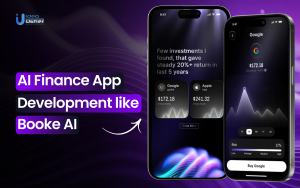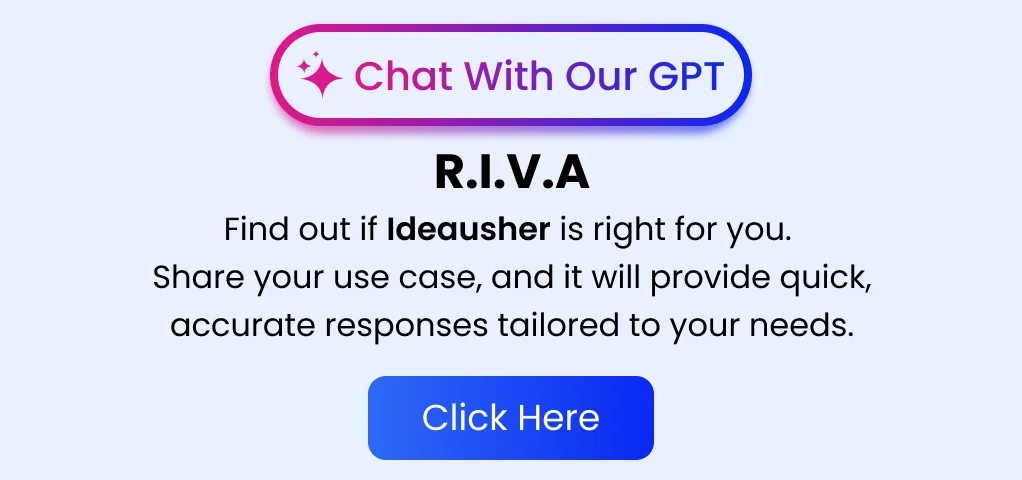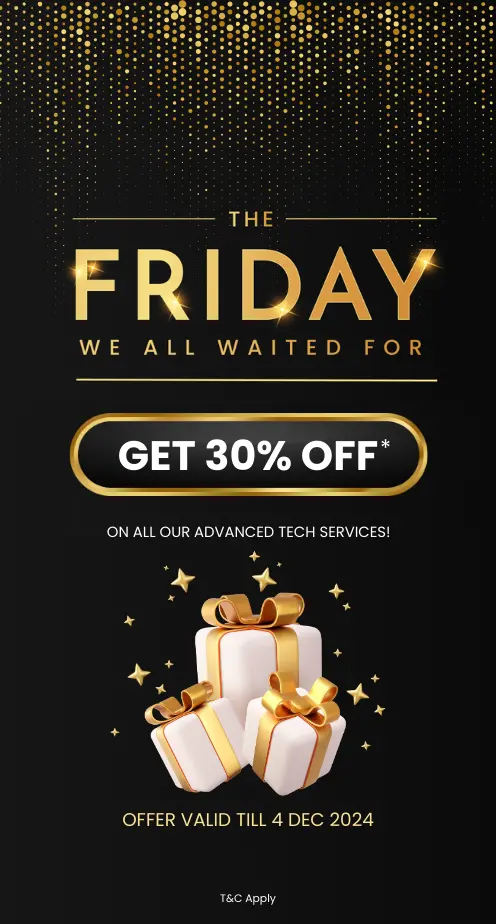Once you’ve made the strategic decision to pursue iOS app development for your business, understanding the associated costs becomes essential. The question of “How much does it cost to build an iOS app?” naturally emerges.
Many studies indicate iOS users are more inclined to make in-app purchases and spend more on apps compared to Android users, so it’s no surprise that startups often opt for iOS as their initial platform for app development.
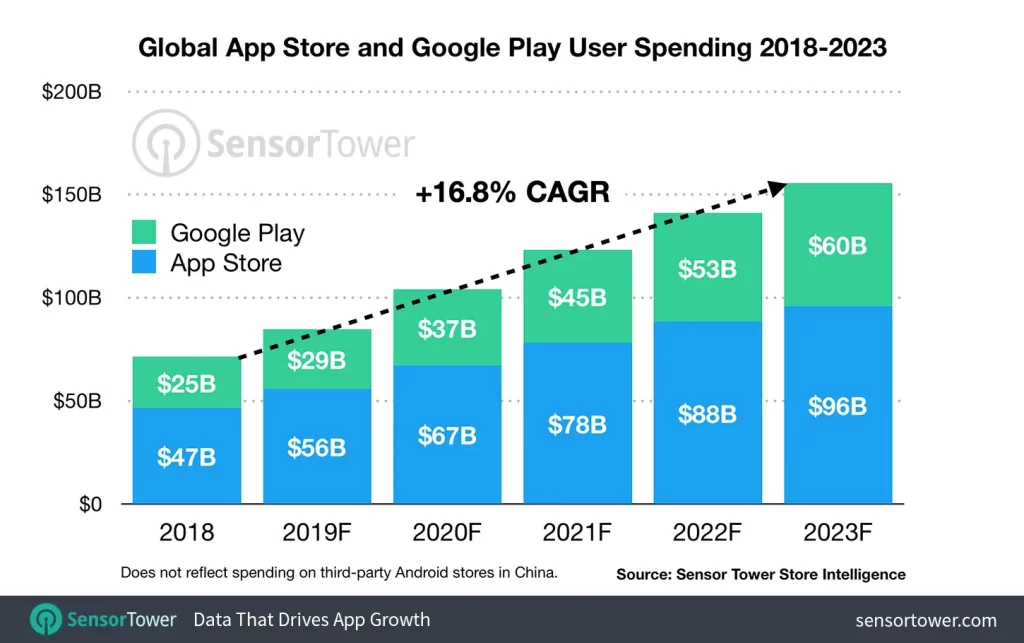
Source: Sensortower
Understanding the cost of building an iOS app is crucial, as estimating the cost of iOS app development isn’t straightforward. The cost to develop an iOS app depends on various factors such as the complexity of the app, required functionalities, and other factors.
In this blog, we’ll understand various crucial aspects that determine the cost of iOS app development and explore ways to efficiently optimize them.
iOS App Development Cost Estimation Formula
For a basic iOS app with simple features, the estimated cost typically falls between $15,000 to $55,000. For more complex iOS apps with advanced features, the cost can exceed $100,000.
Here’s the formula commonly used for estimating the cost of iPhone app development:
Total Cost = (UI/UX Design Hours + Platform-Specific Development Hours + Backend Server Hours) x Developer Hourly Rate
Additionally, several factors influence the overall cost of building an iOS app. Let’s explore these factors in detail.
Factors Affecting The Cost Of iOS App Development
The cost of iOS app development is influenced by various factors, including complexity, features, design intricacies, and developer expertise, all of which play a pivotal role in determining the overall project expenses. Understanding these factors is crucial for businesses seeking to embark on successful app development endeavors.
Factor #1 – App Size
The size of an iOS app can significantly impact its development cost. App size refers to the amount of code, assets, and functionalities within the application. Larger apps with extensive features and content require more development time and resources, leading to higher costs. Complex functionalities such as multimedia support, real-time updates, and data synchronization contribute to increased app size and subsequently higher development expenses. Additionally, optimizing app size for performance and user experience may require additional effort and investment from developers, further influencing the overall cost of development.
1. Small-Scale iPhone App Development Cost
The cost of developing a small-scale iPhone app is typically lower compared to larger, more complex applications. These apps typically include only a few screens and basic features, making them suitable for startups or individuals aiming to validate their app idea without a significant financial commitment. Here’s a breakdown of the cost components involved in developing such an app:
| Planning and Designing | Development | Testing and Deployment |
| Wireframing and prototyping: $500 – $1,000 | Front-end development: $2,000 – $5,000 | Quality assurance (QA) and testing: $500 – $1,000 |
| User interface (UI) and user experience (UX) design: $1,000 – $3,000 | Back-end development: $2,000 – $5,000 | App store submission: $100 – $300 |
2. Medium-Scale iOS App Development Cost
The development cost for medium-scale iOS apps, which typically include more features and may involve integration with external APIs or services, is tailored to businesses and startups with moderate budgets seeking a robust app solution.
| Planning and Designing | Development | Testing and Deployment |
| Wireframing and prototyping: $1,000 – $2,000 | Front-end development: $5,000 – $10,000 | Quality assurance (QA) and testing: $1,000 – $2,000 |
| User interface (UI) and user experience (UX) design: $1,000 – $3,000 | Back-end development: $2,000 – $5,000 | App store submission: $100 – $300 |
| API integration: $1,000 – $3,000 |
3. Large-Scale iOS App Development Price
The development of large-scale iOS apps usually involves complex features and significant backend infrastructure, alongside integration with various APIs. These apps are ideal for established businesses seeking to offer comprehensive user experiences. Below is the breakdown of costs associated with developing such apps:
| Planning and Designing | Development | Testing and Deployment |
| Wireframing and prototyping: $2,000 – $5,000 | Front-end development: $10,000 – $20,000 | Quality assurance (QA) and testing: $2,000 – $5,000 |
| User interface (UI) and user experience (UX) design: $5,000 – $10,000 | Back-end development: $10,000 – $20,000 | App store submission: $100 – $300 |
| API integration: $3,000 – $7,000 |
Factor#2 – Complexity of Features
The complexity of features included in an iOS app is a crucial determinant of its development cost. Features such as user authentication, in-app purchases, location-based services, push notifications, and social media integration require varying levels of technical expertise and effort to implement. Complex features often involve intricate coding, extensive testing, and integration with third-party services, leading to higher development costs. Moreover, the need for customizations, security measures, and compliance with Apple’s guidelines can further escalate the complexity and cost of feature development.
I. Low-Complexity Features
The complexity of features incorporated into an iOS application significantly influences its development cost. Various functionalities, such as user authentication, in-app purchases, location-based services, push notifications, and social media integration, require differing levels of technical expertise and effort to implement.
1. User Login and Registration
User registration is the initial step that allows individuals to create accounts within the application. During registration, users are typically required to provide essential information such as a unique username, email address, and a secure password. Once registered, users can log in to the application using their credentials. User authentication mechanisms are implemented to verify the identity of users and grant access to the application securely. In cases where users forget their passwords, a password recovery mechanism is provided, usually involving email verification or security questions. Additionally, users are empowered with account management functionalities, allowing them to update personal information, change passwords, and delete accounts if necessary. For enhanced security, two-factor authentication (2FA) methods can be integrated, adding an extra layer of protection to user accounts.
2. User Profile and Settings
The user profile and settings section enable users to personalize their experience within the application. Users can customize their profiles by adding avatars, bios, and other relevant information to reflect their personalities. Notification settings are provided, giving users control over the types and frequency of notifications they receive, thus ensuring a tailored notification experience. Furthermore, users can adjust the app’s appearance according to their preferences, choosing themes, colors, and font sizes. Privacy preferences allow users to manage who can view their profile and interact with them, enhancing their control over their privacy settings. Additionally, language and region settings enable users to select their preferred language and region for a localized experience, catering to diverse user needs.
3. Data Synchronization
Data synchronization facilitates seamless access to user data across multiple devices. Users can synchronize their data, ensuring consistency and accessibility regardless of the device they are using. Real-time updates ensure that changes made on one device are reflected instantly on others, providing a synchronized experience. Conflict resolution mechanisms handle conflicts that may arise during synchronization, such as data discrepancies between devices, using strategies like timestamp-based resolution. Users can access synchronized data even when offline, with changes syncing automatically once the device reconnects to the internet. End-to-end encryption is employed to ensure data security during synchronization, safeguarding user information from unauthorized access.
4. In-App Purchases
In-app purchases offer users the opportunity to acquire additional content or features within the application. A product catalog is provided, showcasing available in-app purchases along with descriptions and pricing details. Users have the option to make one-time purchases for additional content or features, such as ad removal or premium upgrades. Subscription models are also offered, allowing users to access premium features or content on a recurring basis, with flexible billing cycles. Secure payment gateways are integrated to facilitate transactions, ensuring the confidentiality and integrity of users’ financial information. Additionally, users can view their purchase history, enabling them to track past transactions and manage subscriptions effectively.
II. Medium Complexity Features
Medium complexity features typically include functionalities that require moderate levels of programming effort and integration. These features may involve user authentication, data storage and retrieval, integration with third-party APIs, basic animations, and user interface components beyond standard controls.
1. Data Visualization
Data visualization is an essential medium complexity feature that adds significant value to applications. By presenting information visually through charts or graphs, this functionality enhances user comprehension and facilitates the interpretation of complex data sets. Utilizing various visualization techniques such as bar charts, line graphs, pie charts, and heatmaps, users can gain insights quickly and make informed decisions. Implementing interactive elements within visualizations further enhances user engagement and allows for dynamic exploration of data. Additionally, customizable visualization options enable users to tailor their data displays according to their preferences and specific analytical needs.
2. Geolocation
Geolocation functionality empowers applications to monitor users’ whereabouts and deliver relevant information or features tailored to their current location. Leveraging GPS, Wi-Fi, cellular networks, or IP addresses, the app can determine the user’s precise geographical coordinates. This information enables a wide range of location-based services, including location-based advertising, navigation, local recommendations, and geofencing. Geolocation features not only enhance user experience by providing personalized content but also enable businesses to target their audience more effectively and offer location-specific promotions or services.
3. Push Notifications
Push notifications play a crucial role in engaging users and keeping them informed about important updates or events, even when the application is not actively in use. This feature enables apps to send timely alerts, announcements, reminders, or personalized messages directly to users’ devices. Push notifications can be used to notify users about new content availability, upcoming appointments, product promotions, social interactions, or any other relevant information. By leveraging push notification services provided by operating systems or third-party platforms, apps can reach users across various devices and platforms, increasing user engagement and retention.
4. Social Integration
Social integration is a valuable feature that allows applications to seamlessly connect with various social media platforms, enabling users to share content, activities, or achievements with their social networks directly from within the app. By integrating features such as social login, sharing buttons, or social media APIs, users can easily connect their social accounts and interact with friends or followers without leaving the app. Social integration enhances user engagement, encourages social interactions, and extends the reach of the app by leveraging users’ existing social networks. Additionally, it provides opportunities for viral growth, as shared content can attract new users and increase app visibility within social circles.
III. High Complex Features
Developing an iOS app with high complex features demands meticulous planning, skilled development, and a robust infrastructure to support sophisticated functionalities. High-complexity features often involve intricate user interfaces, advanced algorithms, real-time processing, integration with external systems, and stringent security measures.
1. Augmented Reality (AR) Innovation
Augmented reality (AR) technology revolutionizes the user experience by seamlessly blending digital content with the real world environment captured through a smartphone’s camera and sensors. With AR, applications can overlay interactive graphics, information, and animations onto physical objects, offering users a captivating and immersive experience.
2. Machine Learning
Machine learning (ML) capabilities empower applications to harness complex algorithms and vast datasets to make accurate predictions, offer personalized recommendations, and enhance user interaction. Through continuous learning and adaptation, ML algorithms optimize performance and deliver tailored experiences, whether in content curation, predictive analytics, or natural language processing tasks.
3. Intelligent Behavioral Analysis
Leveraging machine learning, apps can meticulously analyze user behaviors, preferences, and patterns to provide insightful analytics, personalized recommendations, and targeted interventions. By monitoring interactions and engagement metrics, developers gain valuable insights into user needs and preferences, enabling them to refine features, optimize content delivery, and enhance overall user satisfaction.
4. Customized Reporting Solutions
Machine learning-driven analytics empower applications to generate comprehensive and customizable reports tailored to user preferences and business requirements. From real-time performance dashboards to in-depth trend analysis, these reporting solutions provide valuable insights that drive informed decision-making, optimize processes, and facilitate strategic planning.
5. Advanced Search and Filtering Capabilities
Machine learning algorithms enhance search functionality by understanding user intent, context, and preferences, enabling applications to deliver highly relevant results quickly and accurately. Through sophisticated filtering mechanisms and semantic analysis, users can effortlessly navigate vast datasets, discover relevant content, and explore personalized recommendations tailored to their interests.
6. Internet of Things (IoT) Integration
Integration with the Internet of Things (IoT) ecosystem enables applications to establish seamless connections with a wide range of smart devices, such as thermostats, locks, sensors, and wearables. By leveraging IoT data and device capabilities, apps can offer innovative features, automate tasks, and create personalized experiences that enhance convenience, comfort, and efficiency for users.
7. Smart Device Management Solutions
IoT integration empowers applications to effectively manage and control connected devices, providing users with centralized access and control over their smart home or office ecosystem. From remote monitoring and scheduling to intelligent automation and energy management, these solutions enhance convenience, security, and energy efficiency while simplifying the user experience.
8. Biometric Authentication Integration
Biometric authentication technologies, including fingerprint recognition, facial recognition, and voice authentication, provide secure and convenient access control solutions for mobile applications. By leveraging unique biological traits, these authentication methods offer enhanced security while streamlining the user authentication process, eliminating the need for complex passwords and PINs.
9. Multi-Factor Authentication Protocols
Multi-factor authentication (MFA) protocols enhance app security by requiring users to provide multiple forms of verification, such as passwords, security tokens, or biometric data, to access sensitive information or perform high-risk actions. By combining different authentication factors, MFA strengthens identity verification, reduces the risk of unauthorized access, and enhances overall security posture.
Factor #3 – Composition of IT Team
The expertise and composition of the IT talent team working on an iOS app significantly influence its development cost. A team with diverse skill sets, including iOS developers, UI/UX designers, backend developers, quality assurance engineers, and project managers, is essential for delivering a high-quality app. The cost of hiring skilled professionals, their hourly rates, and the duration of their involvement in the project directly impact the overall development expenses. Additionally, factors such as team experience, reputation, and portfolio may also influence the cost, as more experienced teams often command higher rates.
Depending on the size of each skill, the following is your checklist for iOS app development costs:
| Development Role | Global Avg. Development Cost (based on /hour) |
| iOS app developer | $20-$100 |
| UI/UX designer | $15- $50 |
| Scrum master | $50-$150 |
| Project manager | $12-$40 |
| QA engineer | $30-$70 |
| Business analyst | $60-$150 |
Factor #4 – App Categories
The category or niche of an iOS app can affect its development cost due to varying requirements, complexities, and market dynamics. Apps belonging to categories such as gaming, e-commerce, healthcare, finance, or enterprise solutions may have distinct features, compliance standards, and user expectations. Developing apps for highly regulated industries or specialized domains often requires additional expertise, resources, and compliance efforts, which can increase development costs. Moreover, the competitive landscape within each category may influence the level of innovation, customization, and marketing investment required, further impacting the overall cost of development.
Now, here is a cost breakdown of developing an iOS app based on its category:
| iOS App Categories | Average Development Time | Average Development Cost |
| Gaming app | 4-20 months | $30,000-250,000 |
| Business app | 2-10 months | $5,000-150,000 |
| Education app | 2-12 months | $10,000-80,000 |
| Entertainment app | 3-15 months | $15,000-100,000 |
| Travel app | 2-8 months | $5,000-50,000 |
| Shopping app | 3-8 months | $5,000-50,000 |
| Social networking app | 5-8 months | $10,000-60,000 |
| Health and fitness app | 1-15 months | $10,000-250,000 |
| Medical app | 2-6 months | $30,000-90,000 |
Factor #5 – Location of Developers
The geographic location of iOS app developers plays a significant role in determining development costs due to variations in labor rates, overhead expenses, and market dynamics. Developers based in regions with higher living costs and stronger economies typically command higher hourly rates for their services, leading to increased development expenses. Conversely, outsourcing development to regions with lower labor costs, such as Eastern Europe, Asia, or Latin America, may offer cost savings opportunities. However, factors such as language barriers, time zone differences, and cultural nuances should be considered when choosing a development partner based on location.
Keeping the developers’ location factor, here’s a cost breakdown of iPhone app development:
| Region | App Development Cost |
| India | $20-40/hr |
| United States | $80-170/hr |
| Ukraine | $30-100/hr |
| Australia | $80-200/hr |
| Russia | $60-150/hr |
Factor #6 – Native vs. Cross-Platform Choice
The choice between native and cross-platform development approaches can impact the cost of iOS app development. Native iOS apps are built using Swift or Objective-C programming languages and utilize platform-specific APIs and frameworks, offering optimal performance and user experience. However, developing separate versions of the app for iOS and other platforms can increase development time and costs. On the other hand, cross-platform frameworks such as React Native, Xamarin, or Flutter allow developers to build apps that run on multiple platforms using a single codebase, potentially reducing development expenses. However, cross-platform development may introduce limitations in performance, design flexibility, and access to platform-specific features, which should be weighed against cost considerations.
Factor #7 – API Integration Complexity
The integration of third-party APIs (Application Programming Interfaces) into an iOS app can impact development costs depending on the complexity and number of integrations required. APIs enable apps to access external services, data, or functionalities, such as payment gateways, social media platforms, mapping services, or analytics tools. Integrating APIs often involves additional development efforts, testing, and potential licensing fees, which can contribute to higher development costs. Moreover, the stability, documentation, and support provided by third-party API providers can affect the ease and cost of integration, as well as ongoing maintenance requirements.
Factor #8 – Hiring Model Selection
The hiring model chosen for iOS app development, whether it’s hiring in-house developers, outsourcing to a development agency, or engaging freelancers, can influence the overall cost and quality of the project. In-house development teams offer greater control, communication, and alignment with the project vision but may incur higher salaries, benefits, and overhead costs. Outsourcing to a development agency or freelancers can provide cost savings opportunities, access to specialized expertise, and flexibility in scaling resources. However, factors such as project management, communication channels, and contractual agreements should be carefully considered to mitigate risks and ensure successful collaboration.
Factor #9 – Testing Phase
The testing phase of iOS app development is critical for identifying and addressing bugs, performance issues, and usability concerns, which can impact development costs. Comprehensive testing encompasses various activities such as functional testing, usability testing, performance testing, security testing, and device compatibility testing. The duration and complexity of the testing phase depend on factors such as app size, features, integrations, and target audience. Investing in thorough testing can help prevent costly rework, negative user experiences, and reputational damage post-launch, making it an essential aspect of development cost estimation.
Factor #10 – UI/UX Design Complexity
The quality and complexity of UI/UX design significantly contribute to the overall cost of iOS app development. A well-designed user interface (UI) and user experience (UX) are essential for engaging users, enhancing usability, and achieving business objectives. Design considerations such as visual aesthetics, navigation flow, interaction patterns, and accessibility standards require expertise and iterative refinement. Complex UI elements, animations, custom graphics, and responsive design for various devices can increase design time and costs. Investing in professional UI/UX design services can yield long-term benefits by improving user satisfaction, retention, and brand perception, but it also adds to the upfront development expenses.
Hidden Factors Affecting iOS App Development Cost
iOS app development costs are influenced not only by obvious expenses but also by hidden factors that can significantly impact the budget and overall success of a project. Uncovering and understanding these hidden factors is essential for accurate budgeting and planning.
1. App Store Fees
Apple charges a yearly fee of $99 to publish an app on the App Store. This fee is applied regardless of whether the app generates revenue or not. It’s a recurring cost that needs to be factored into the overall budget for iOS app development. Without paying this fee, developers cannot distribute their apps through the official App Store platform, limiting their reach to iOS users.
2. Quality Assurance & Accessibility Testing
Some vendors may charge additional fees for quality assurance (QA) and accessibility testing services. Rigorous testing is crucial to ensure that the app functions smoothly and provides an excellent user experience for all, including users with disabilities. While this cost may not be initially apparent, neglecting QA and accessibility testing can lead to significant issues post-launch, impacting user satisfaction and retention. Investing in these services ensures that the app meets high standards of quality and inclusivity.
3. Maintenance Plan
Maintenance costs typically amount to around 20% of the overall app development budget per year. Post-launch, ongoing updates and maintenance are necessary to keep the app compatible with new iOS updates and devices, fix bugs, and improve performance. Ignoring maintenance can result in compatibility issues, security vulnerabilities, and a decline in user engagement over time. Allocating a portion of the budget for maintenance ensures the long-term viability of the app and sustains its competitiveness in the market.
4. Growth Marketing
Investment in growth marketing strategies such as social media advertising, search engine optimization (SEO), content marketing, etc., is essential for the success of an iOS app. Even the most well-designed app will struggle to succeed if not effectively marketed to its target audience. Growth marketing efforts are crucial for user acquisition, retention, and overall app visibility. While this cost may not be directly related to the development process, it’s a necessary investment to drive app downloads, engagement, and revenue generation. Thus, it must be factored into the budget from the outset to ensure the app’s success in a competitive market landscape.
Business Benefits Of iOS App Development
iOS app development offers numerous business benefits that can significantly impact your company’s success. From higher user engagement to enhanced security measures, developing an iOS app can elevate your brand’s presence and profitability in the digital landscape.
1. Higher User Engagement
iOS users tend to be more engaged and active compared to users on other platforms. This high level of engagement stems from various factors such as the perceived quality of iOS apps, the ease of use of Apple devices, and the overall user experience. Additionally, iOS users are known to spend more on in-app purchases, making them a lucrative target audience for businesses. Their willingness to invest in premium features or content within apps can significantly contribute to the revenue generation potential of iOS apps. Moreover, iOS users are often more inclined to provide valuable feedback and ratings, which can help developers improve their apps and maintain high user satisfaction levels.
2. Enhanced Security
One of the key advantages of iOS app development is the robust security measures enforced by Apple. The stringent app review process ensures that only high-quality and secure apps are available on the App Store, thereby protecting users from malware and other security threats. Furthermore, Apple implements advanced encryption techniques to safeguard user data, ensuring privacy and confidentiality. The strong emphasis on security not only instills trust among users but also reduces the risk of data breaches and cyberattacks for businesses. This emphasis on security is particularly crucial in industries such as finance, healthcare, and e-commerce, where protecting sensitive information is paramount.
3. Consistent User Experience
Apple’s ecosystem offers a seamless and consistent user experience across its range of devices, including iPhones, iPads, and Macs. This consistency enables developers to design apps that look and perform consistently across different devices, ensuring a smooth and intuitive user experience. By adhering to Apple’s design guidelines and leveraging native iOS features, developers can create apps that feel familiar and intuitive to users, regardless of the device they are using. This uniformity not only enhances usability but also reinforces brand identity and fosters user loyalty. Additionally, Apple’s ecosystem promotes interoperability between apps, allowing for seamless integration and enhanced functionality across different applications.
4. Robust Development Tools
Apple provides developers with a comprehensive suite of development tools, including Xcode, Swift, and SwiftUI. These tools are known for their efficiency, reliability, and ease of use, enabling developers to streamline the app development process and deliver high-quality products. Xcode, Apple’s integrated development environment (IDE), offers a range of features such as code editing, debugging, and performance analysis tools, facilitating rapid iteration and troubleshooting. Swift, Apple’s programming language, is designed for safety, speed, and expressiveness, making it ideal for developing iOS apps. Additionally, SwiftUI, Apple’s declarative UI framework, simplifies the process of building elegant and responsive user interfaces, further accelerating development efforts. By leveraging these robust development tools, developers can reduce time-to-market, minimize development costs, and create compelling iOS apps that resonate with users.
5. Long-term Device Support
Apple is renowned for providing long-term software support and updates for its devices, ensuring that iOS apps remain compatible and functional across multiple generations of hardware. This commitment to long-term support not only extends the lifespan of Apple devices but also enhances the longevity of iOS apps, enabling businesses to reach a wider audience and maximize their return on investment. By staying up-to-date with the latest iOS versions and technologies, developers can leverage new features and capabilities to enhance their apps and stay ahead of the competition. Furthermore, Apple’s dedication to backward compatibility ensures that older iOS devices continue to receive updates and security patches, minimizing fragmentation and ensuring a consistent user experience for all users.
Practical Methods To Lower iOS App Development Costs
In the realm of iOS app development, cost efficiency is paramount for startups and businesses alike. Here, we explore practical strategies to reduce expenses without compromising quality.
1. Implement a Minimal Viable Product (MVP)
Creating an MVP can cut development expenses by 50% or more. An MVP entails essential features only, allowing for quicker development and release while saving costs compared to a full-scale application. By focusing on core functionalities, you not only reduce initial development expenses but also gain valuable feedback from users, helping to refine and prioritize future features. Additionally, an MVP allows you to enter the market faster, gaining an early competitive advantage and generating revenue sooner. Moreover, the iterative nature of MVP development enables you to adapt to changing market demands and user preferences efficiently, minimizing the risk of investing in unnecessary features.
2. Opt for a Cost-Efficient Development Approach
Consider a cross-platform development approach if you plan to target multiple platforms in the future. While native development offers superior performance and user experience, cross-platform development significantly reduces costs and time by utilizing a single codebase for multiple platforms. This approach streamlines development efforts, as developers only need to write and maintain code once, rather than separately for each platform. Furthermore, cross-platform frameworks like Flutter and React Native provide access to a wide range of pre-built components and plugins, further accelerating development and reducing costs.
3. Utilize Open-source Libraries and Frameworks
Leveraging open-source libraries and frameworks can significantly reduce development expenses. These resources are free to use and can enhance app functionality and user experience. Examples include Flutter and React Native for creating native-like apps on both iOS and Android. By leveraging the collective knowledge and contributions of the open-source community, developers can access a vast repository of tools, components, and solutions to common development challenges without incurring additional costs. Moreover, open-source frameworks often undergo rigorous testing and updates, ensuring reliability and security for your app. Additionally, community support and documentation for these frameworks make it easier for developers to onboard and troubleshoot issues, further reducing development time and costs.
4. Prioritize Early and Comprehensive Testing
Early and thorough testing is crucial for cost reduction and ensuring high-quality app development. Implementing a robust QA strategy detects and resolves bugs early, reducing the likelihood of major issues later on. Automated testing tools further streamline this process, saving time and effort. By conducting tests at each stage of development, from unit testing individual components to end-to-end testing of the entire app, developers can identify and address issues proactively, minimizing rework and associated costs. Moreover, involving stakeholders, such as product owners and end-users, in the testing process ensures that the app meets their expectations and requirements, reducing the risk of costly revisions or redesigns later in the development cycle.
5. Consider Outsourcing App Development
Outsourcing app development can be a cost-effective solution, as hourly rates vary significantly across regions. For instance, developers in North America may charge $100-$250 per hour, whereas equally skilled developers in other regions may charge $20-$100 per hour. By outsourcing development tasks to regions with lower labor costs, startups can achieve substantial savings without compromising quality or expertise. Additionally, outsourcing allows access to a diverse talent pool with specialized skills and experience, enabling startups to leverage the latest technologies and best practices without investing in extensive training or recruitment efforts. Moreover, outsourcing provides flexibility in scaling development teams according to project requirements, allowing startups to adapt quickly to changing priorities or timelines without incurring additional overhead costs.
6. Partner with an Experienced App Development Team
Collaborating with a skilled app development partner helps optimize costs while ensuring a high-quality final product. Seasoned development teams can leverage agile methodologies like Scrum for flexibility, faster feedback loops, and early issue identification. Look for partners offering flexible engagement models like hiring developers or time and material contracts to meet diverse business needs cost-effectively. By partnering with a development team that understands your vision, goals, and target audience, startups can streamline the development process and minimize costly missteps or revisions. Additionally, experienced development teams bring domain expertise and industry best practices to the table, enabling startups to make informed decisions and avoid common pitfalls throughout the development lifecycle.
Conclusion
Determining the cost of iOS app development requires an in-depth examination of several aspects. The complexity of the program, its features, design complexities, and intended functionality all contribute considerably to the overall cost.
Platform compatibility, user experience, and continuous maintenance are other important factors to consider. As a result, before starting on an iOS app development project, organizations and developers must do a comprehensive assessment of their needs and budget.
Transparency and clear communication between clients and programmers are critical to achieving accurate cost estimates and effective project execution. Creating a comprehensive project scope, specifying deliverables, and setting realistic dates are all critical stages in managing expectations and avoiding cost overruns.
By fostering a collaborative partnership and prioritizing value-driven development practices, businesses can maximize the return on investment and achieve their objectives within the stipulated budget for iOS app development.
How Can Idea Usher Help With iOS App Development?
Idea Usher is a prominent iPhone app development company, renowned for crafting secure and scalable iOS solutions. Our team of iOS developers is dedicated to engineering applications that propel your business into the future.
With a track record of working with over 500 clients, including Fortune 500 companies like Gold’s Gym and Honda, as well as independent brands, we’ve demonstrated our ability to deliver results across a spectrum of projects. Whether it’s hybrid apps, mobile apps, or custom websites, we excel in driving business growth for our clients.
We serve a wide range of industries with our expertise, which includes real-time analytics, geotagging, route matching, video streaming, and more.
Start your growth journey with us and discuss your goals with our professionals.
Together, let’s make your ideas a reality with our app development services.
Work with Ex-MAANG developers to build next-gen apps schedule your consultation now
FAQ
Q. What factors influence the cost of developing iOS mobile applications?
A. The cost of iOS app development is influenced by various factors. Primarily, it depends on the number of hours dedicated to the development process and the type of app being developed (e.g., enterprise, social media, standalone). The complexity of the app also plays a significant role. Other considerations include the location of development, team size, design, maintenance, and deployment costs. Additionally, integration with third-party services and the need for specialized features can impact costs.
Q. How can one estimate the cost of developing an iPhone app?
A. Estimating the cost of iPhone app development involves a formula based on the hours required for development multiplied by the billable hours spent by resources. It’s essential to factor in potential changes in requirements, unexpected challenges, and post-launch support costs when estimating the total project cost. Conducting thorough research and consulting with experienced developers can help provide a more accurate estimate.
Q. Is there a price difference between developing apps for iOS and Android?
A. Yes, there is a price difference between developing an iPhone application and an Android app. Android apps tend to cost more due to fragmentation, leading to longer testing processes and the need to cater to numerous device types. Additionally, the development ecosystem for iOS often offers more streamlined processes and tools, which can contribute to lower development costs for iOS apps compared to Android counterparts.
Q. What are the advantages of choosing iPhone apps for business?
A. Opting for iPhone app development offers several benefits for businesses. These include instant global exposure, real-time customer interactions, higher ROI and revenue potential, adherence to impeccable quality standards resulting in enhanced performance, and robust security for business data and information. Furthermore, iOS users are often more engaged and willing to spend on premium apps and in-app purchases, providing additional monetization opportunities for businesses.