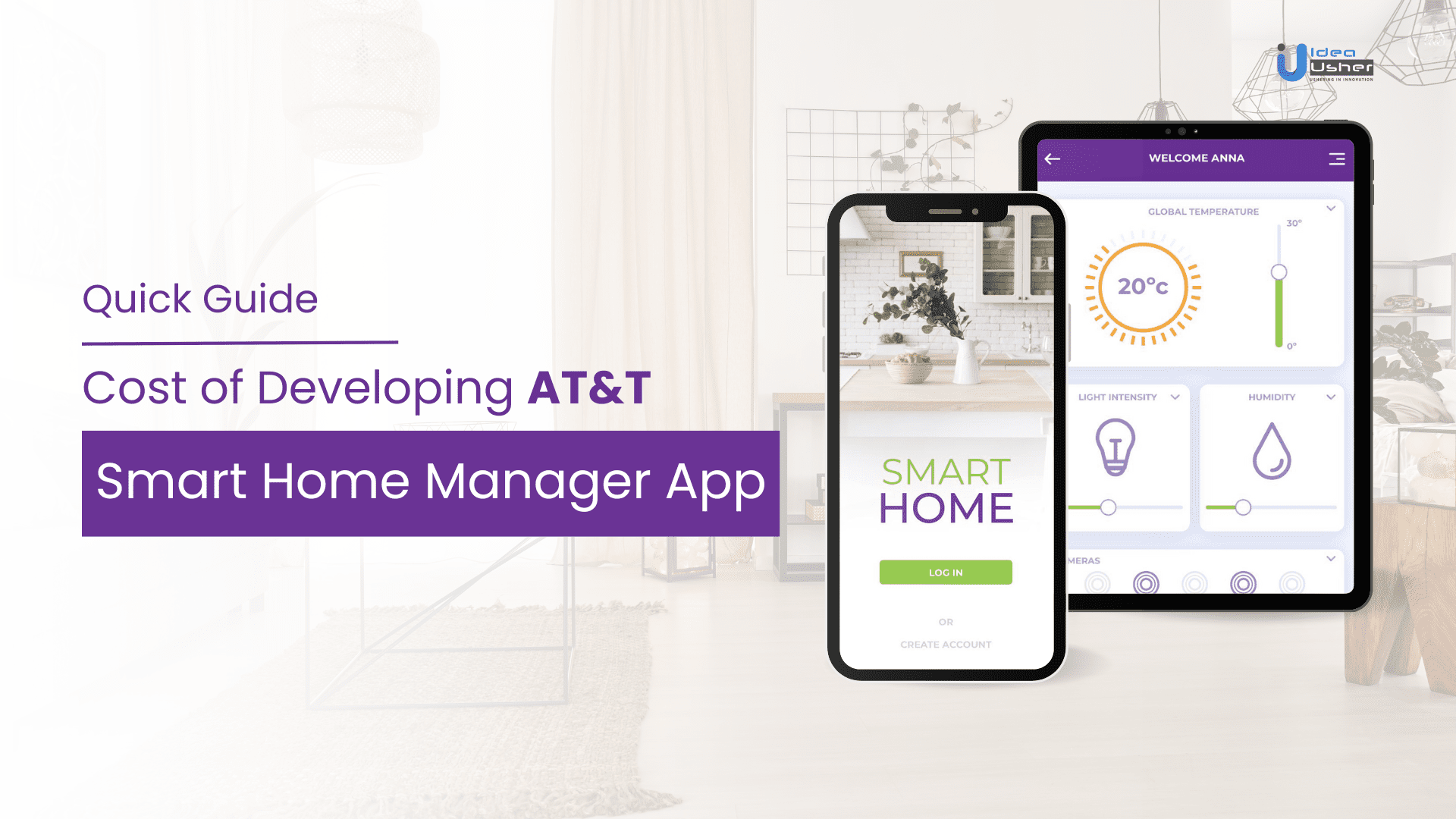Managing home networks has become increasingly challenging, even with apps designed to make the process easier. Yet, many of these apps either prove too complex for the average user or lack the comprehensive features necessary to meet modern demands. For example, users experience unreliable connections that disrupt daily activities, especially in homes with multiple smart devices competing for bandwidth. Many existing apps don’t allow users to prioritize devices, causing lag during important tasks like video calls or streaming. This leads to persistent issues like inconsistent connections, limited device management options, and inadequate security controls, leaving users frustrated and their networks vulnerable.
The rising number of smart devices in homes, combined with these ongoing frustrations, underscores the urgent need for a better solution. The global smart home market is estimated to grow $138.9 billion by 2026, reflecting the rising demand for an all-in-one app that simplifies network management, enhances security, and delivers a user-friendly experience.
The AT&T Smart Home Manager app steps in to fill this gap, offering a user-friendly platform to empower users with greater control and a smoother experience. If you’re considering developing a similar app, this blog will guide you through the costs involved, helping you understand the essential features and challenges that influence the overall development process.
AT&T Smart Home Manager: Overview
The AT&T Smart Home Manager app, developed by AT&T in 2017, is a tool specifically designed for AT&T Internet customers to manage their home Wi-Fi networks with ease. It provides users with the ability to monitor connected devices, adjust Wi-Fi settings, and optimize internet speeds—all from a single interface.
One of the app’s most valuable features is its focus on both security and parental controls. Parents can set time limits and apply content filters to specific devices, ensuring a safe online environment for their children. Additionally, the app allows users to create a separate guest network, providing visitors with a secure connection while keeping the main network protected. The Smart Home Manager also actively scans connected devices for potential threats and vulnerabilities, offering peace of mind. It monitors the overall health of the network, sending real-time alerts about any issues or outages to ensure everything runs smoothly. Basically, the AT&T Smart Home Manager app streamlines network management and delivers a secure and reliable home network experience for all users.
How Does AT&T Smart Home Manager App Work?
The AT&T Smart Home Manager app offers a comprehensive solution for managing home networks. Here’s a breakdown of how it functions:
- Setup and Access: Users can download the app and sign in with their AT&T user ID and password to gain control over their network.
- Network Management: The app features a dashboard for monitoring internet speeds, data usage, and connected devices. It also allows users to restart their Wi-Fi gateway directly.
- Device Control: The app enables users to manage connected devices by renaming them, adding them to profiles, or adjusting their bandwidth priority. Security scans and device blocking are also available.
- Parental Controls and Guest Access: Users can set parental controls, create downtime schedules, and manage guest access through QR codes or text invitations.
- Security Features: With AT&T ActiveArmor℠, the app provides enhanced security through threat detection, VPN, and ID monitoring, safeguarding the home network from potential threats.
What Makes The AT&T Smart Home Manager App Unique?
The AT&T Smart Home Manager app is not just another network management tool. It’s a comprehensive solution that offers several advanced features designed to enhance your connectivity experience and ensure your network remains secure.
- Network Management: Easily update Wi-Fi network names and passwords, personalize device names, and monitor connected devices.
- Parental Controls: Create profiles, manage screen time, and apply content restrictions to control your family’s internet usage.
- Guest Access: Share network access with guests via QR codes, text messages, or email invitations.
- Internet Speed Testing: Measure your connection’s performance directly to your Wi-Fi gateway to ensure optimal speed and reliability.
- Security Features: Comprehensive protection with home VPN, a threat activity dashboard, and identity monitoring to safeguard your network and personal information.
The AT&T Smart Home Manager app has garnered widespread appreciation for its intuitive and practical design. Users often praise its ease of use, noting how easily it integrates into their daily routines. The app’s ability to simplify network management and provide clear insights into performance resonates strongly with users. Families find the parental control features particularly valuable, as they offer effective ways to manage screen time and online content. The convenience of guest access and the robust security measures further enhance its appeal. Moreover, AT&T ActiveArmor’s protection features provide a reassuring layer of security and make users feel more confident about their online safety.
Key Market Takeaways For Smart Home Manager Apps
The global smart home market is set to grow at a compound annual growth rate (CAGR) of 27.07% from 2023 to 2030. This rise is driven by the growing demand for smart devices like cameras, smart lights, streaming devices, and dishwashers. Adding Artificial Intelligence (AI) to these products is expected to increase demand by introducing advanced features. The widespread use of smartphones and internet connectivity is also boosting interest in smart home devices. AI-powered digital assistants, offering hands-free control, are improving user experience and influencing consumer choices.
According to another report, the smart home market was valued at $101.07 billion in 2023. It is anticipated to expand from $121.59 billion in 2024 to $633.20 billion by 2032, reflecting a CAGR of 22.9% during this period.
Revenue in the smart home sector is expected to reach $154.4 billion in 2024. The market is projected to grow at an annual rate of 10.67% from 2024 to 2028, leading to an estimated volume of $231.6 billion by 2028. Currently, the average revenue per smart home installation is estimated at $365.60.
The smart home market is growing fast and has great revenue potential. This expansion provides great opportunities to invest in and promote connected devices and AI technology while presenting a promising field for development.
Business And Revenue Model Of AT&T Smart Home Manager
The AT&T Smart Home Manager app is not just a tool for managing home networks. It’s a strategic move by AT&T to enhance its internet services, driving both customer satisfaction and revenue. Here’s a detailed look at its business and revenue model:
Business Model Of Smart Home Manager
- Exclusive Access: The app is available only to AT&T Internet customers with compatible AT&T Wi-Fi gateways. This exclusivity encourages customers to choose AT&T’s internet services to access the app’s features.
- Added Value: The app offers several features, including network management, parental controls, guest access, internet speed testing, and security enhancements. These features improve the overall internet experience, making AT&T’s services more appealing.
- Customer Retention: By providing tools for managing and securing home Wi-Fi networks, the app helps retain customers. It gives users better control over their internet, which promotes long-term loyalty.
- Cross-Selling Opportunities: The app also serves as a platform to promote other AT&T services. It encourages users to consider upgrading their internet plans or adding extra security features, leading to potential additional revenue.
Revenue Model Of Smart Home Manager
- Subscription-Based Features: The app includes advanced security features through AT&T ActiveArmor, such as a home VPN, threat activity monitoring, and identity protection. These features are offered for an additional monthly fee and generate ongoing revenue for AT&T.
- Bundled Services: The app is included with AT&T’s internet services, which can lead to higher subscription rates and improved customer retention. Bundling helps increase overall revenue by keeping customers engaged with AT&T.
- Improved Customer Experience: By delivering a seamless and user-friendly experience, the app boosts customer satisfaction. This, in turn, reduces customer turnover and supports steady revenue growth.
What Features Make AT&T Smart Home Manager App So Popular Among Its Users?
The AT&T Smart Home Manager app stands out due to its range of user-friendly features designed to enhance the home network experience. Here’s why it is highly favored among users:
1. Streamlined Network Management
The app provides an easy-to-use interface for managing your Wi-Fi network. Users can quickly view and update their network name and password, ensuring their network remains secure and personalized. It also offers a clear overview of all devices connected to the network, allowing users to rename devices for better organization and management.
2. Effective Parental Controls
The app includes comprehensive parental control features, allowing users to set up profiles for family members. Users can manage screen time by scheduling internet downtime for specific devices, helping to balance online activities and support healthier digital habits.
3. Convenient Guest Access
Sharing Wi-Fi with guests is straightforward through the app. Users can provide access via QR code, text, or email, making it simple for visitors to connect while keeping network security intact.
4. Accurate Internet Speed Testing
To ensure users receive the internet speeds they are promised, the app includes a tool for testing internet speed. This feature enables users to check their Wi-Fi gateway’s performance, ensuring the best possible connectivity.
5. Enhanced Security Measures
The app prioritizes security by offering features like a home VPN, a threat activity dashboard, and identity monitoring. These tools offer users additional protection against online threats, enhancing their overall sense of security.
6. Comprehensive Device Management
Users benefit from extensive device management capabilities within the app. They can edit device details, group them into profiles, and block unwanted devices from accessing the network. The app also provides options for running security scans on connected devices, helping to maintain a secure and efficient network.
7. Wi-Fi Optimization Insights
To improve network performance, the app identifies weak Wi-Fi areas in the home and offers recommendations for optimization. This helps users enhance their network setup, ensuring a more reliable connection throughout the entire home.
Innovative Features That Can Enhance An App Like AT&T Smart Home Manager
Improving an app like AT&T Smart Home Manager involves adding several advanced features. These upgrades can make the app more useful and appealing. Here are some key features that could enhance the app, like AT&T Smart Home Manager app:
1. AI-Powered Features
Artificial intelligence can bring substantial improvements. AI can forecast potential network issues before they arise, allowing for proactive maintenance. It can also recommend smart home devices that match the user’s network and habits. Furthermore, AI can automatically adjust network settings in real-time to enhance performance by making the app more efficient.
2. Enhanced Security
Advanced security measures are important. AI algorithms can detect and address cyber threats as they occur and offer real-time protection. The app can also implement specific security protocols for IoT devices, which are often vulnerable. Monitoring unusual network activity helps prevent potential security breaches and ensures a safer network environment.
3. Smart Home Integration
Integration with voice assistants like Google Assistant or Alexa can streamline user control. Users can set up custom automation scenes, such as a “Good Morning” routine that activates multiple devices simultaneously. Additionally, AI can optimize energy use by analyzing device patterns and adjusting settings to promote efficiency.
4. Personalized Experience
Personalization enhances user satisfaction. Allowing users to create profiles for different family members or guests can personalize settings and permissions to their needs. The app can suggest relevant devices and services based on individual preferences. Introducing gamification elements can also encourage users to optimize their networks and make the process engaging and rewarding.
5. Advanced Network Management
Visualizing network topology can simplify problem detection. The app can highlight issues or bottlenecks and prioritize specific devices or applications during peak times. This ensures optimal performance for important tasks like streaming or gaming and improves the overall user experience.
6. Smart Bandwidth Allocation
Automated bandwidth management can improve network efficiency. The app can adjust bandwidth distribution based on device usage and ensures that high-priority applications receive the necessary resources.
Cost Of Developing An App Like AT&T Smart Home Manager
Here’s a detailed breakdown for the development of an app like the AT&T Smart Home Manager, with cost ranges for each component:
| Component | Description | Minimum Cost | Maximum Cost |
| Research and Planning | Market research, understanding target audience | $500 | $2,000 |
| UI/UX Design | Wireframing, prototyping, and user interface design | $1,000 | $15,000 |
| Frontend Development | Coding the user interface using React Native/Flutter | $1,000 | $12,000 |
| Backend Development | Server-side logic, APIs, database management | $1,500 | $15,000 |
| App Features | |||
| Network Management | Viewing/updating Wi-Fi info, connected devices | $500 | $6,000 |
| Parental Controls | Creating profiles, setting downtime schedules | $1,000 | $3,000 |
| Guest Access | Inviting guests via QR code, text, or email | $500 | $5,000 |
| Internet Speed Testing | Testing internet speed to the Wi-Fi gateway | $500 | $1,000 |
| Security Features | VPN, threat activity dashboard, ID monitoring | $500 | $10,000 |
| Device Management | Editing device details, blocking devices, scans | $500 | $5,500 |
| Wi-Fi Optimization | Identifying weak Wi-Fi spots, recommendations | $1,000 | $5,000 |
| Testing and QA | Functional, usability, and security testing | $500 | $13,000 |
| Deployment and Maintenance | Deploying app, setting up servers, ongoing maintenance | $1,000 | $7,500 |
| Total Cost Range | $10,000 | $100,000 |
Factors Affecting The Cost Of Developing An App Like AT&T Smart Home Manager
Developing an app similar to AT&T Smart Home Manager involves several cost-driving factors. A detailed understanding of these elements helps in accurate budgeting and resource planning. Here is a detailed look at the key factors:
- Feature Complexity: The complexity of the app’s features directly impacts development costs. Advanced functionalities, such as AI-driven analytics or detailed network management tools, require more development time and resources.
- Technology Stack: The selection between different frameworks or platforms (e.g., React Native vs. Flutter) affects both the timeline and costs. A well-suited stack can streamline development but might involve higher upfront expenses.
- Development Team: The cost of the development team varies based on their size and expertise. Experienced developers may command higher rates, and larger teams may also be more expensive but can accelerate development.
- Design Requirements: Custom design and user interface requirements can increase costs. Developing unique and detailed UI/UX designs requires additional design time and resources compared to using standard templates.
- Testing and Quality Assurance: Comprehensive testing ensures the app functions correctly and securely. This includes functionality, usability, and security checks, which contribute to higher development costs.
- Maintenance and Updates: Ongoing maintenance and regular updates are necessary to keep the app operational and secure. These recurring activities affect the long-term cost of the app.
Apart from this, the key factors that exclusively impact the development cost of smart home manager-like apps are:
1. Integration With Existing Services
Integrating the app with existing infrastructure, such as AT&T’s services, adds complexity. This integration demands specialized development to ensure compatibility with existing systems, increasing both development time and cost.
2. Advanced Security Features
Adding advanced security features, like VPNs and threat detection dashboards, requires significant resources. Implementing these features involves complex coding and thorough testing and contributes to higher development costs and an extended timeline.
3. Parental Controls
Developing effective parental controls, such as content filtering and activity monitoring, is resource-intensive. These features must be both functional and user-friendly, and they usually demand additional development effort and an increase in cost.
4. Network Optimization
Features that optimize network performance, such as AI-based bandwidth management, require advanced algorithms and substantial data processing. Implementing these tools involves significant development resources, which can raise the overall cost.
5. Voice Control Integration
Integrating with voice assistants like Alexa or Google Assistant adds complexity. This integration requires specialized development to ensure seamless interaction with various voice-controlled systems, which leads to higher development costs.
6. Smart Home Compatibility
Ensuring the app works well with a variety of smart home devices requires extensive testing and development. Compatibility with devices like lights, thermostats, and cameras adds to both the development time and costs.
7. Real-Time Threat Detection
Real-time threat detection using machine learning involves complex algorithms and data processing. Developing and testing these features requires significant investment, and that affects both the cost and duration of the project.
8. Energy Management Features
Features for monitoring and managing energy consumption, such as eco modes, require additional sensors and data processing capabilities. Integrating these features involves extra development work, which increases costs.
These factors provide a comprehensive view of what influences the cost of developing an app like the AT&T Smart Home Manager. Understanding each element helps in accurately estimating the budget and planning resources effectively. For more detailed information, you can book a free consultation call with us!
Development Steps For An App Like AT&T Smart Home Manager
Developing an app similar to the AT&T Smart Home Manager requires detailed planning and execution. Below are the essential steps and considerations for developing such an app:
1. Integration With Network Infrastructure
Begin by obtaining APIs from network providers like AT&T. These APIs are important for accessing and managing network data and enable features such as speed testing and parental controls. Secure communication is essential, so use protocols like HTTPS and OAuth to protect user information. Additionally, set up mechanisms to receive real-time updates on device connections, network performance, and security alerts, ensuring that users have the most current information available.
2. Implementing Security Measures
Next, focus on safeguarding sensitive data. Employ strong encryption algorithms to protect Wi-Fi passwords and network settings. Regularly assess the app for vulnerabilities and apply patches as needed to address any security issues. Adherence to data protection regulations, such as CCPA and GDPR, is also necessary to maintain user trust and comply with legal requirements.
3. Device Compatibility And Discovery
A comprehensive database of compatible devices is important for seamless app functionality. Implement effective discovery mechanisms, such as UPnP, Bonjour, or custom protocols, to recognize and connect with devices on the network. If necessary, develop custom solutions for device detection and management. This enhances user convenience and control over their smart home environment.
4. Integrating Smart Home Features
Support various smart home communication protocols and ensure the app is compatible with common IoT standards, including Zigbee, Z-Wave, Wi-Fi, and Bluetooth LE. Develop integrations with popular smart home platforms and devices to ensure broad compatibility. Allow users to set up automation rules and frame scenes that control multiple devices at once, such as a “Good Morning” scene that adjusts lighting and starts appliances, making home management more convenient. Moreover, utilize cloud-based platforms to simplify device management and enable remote access. This approach enhances the app’s scalability and user convenience.
5. Monitoring Network Performance
Incorporate tools to collect and analyze real-time network data, such as bandwidth usage, latency, and packet loss. Use intuitive visualizations to present this data clearly and enable users to understand their network performance. Offer practical advice based on the analysis to assist users in fine-tuning their network and resolving any problems. This ensures users maintain a dependable and high-performing network.
6. Developing Parental Controls And Security Features
Implement detailed parental controls that allow users to set restrictions for specific devices or profiles. Include content filtering options to block inappropriate material and provide tools for setting time limits on internet usage. These features help users manage family online activities and ensure a safe digital environment for youngsters.
7. Designing User Experience And Interface
Design a user-friendly interface that caters to both tech-savvy and non-technical users. Ensure the app’s design includes clear, informative visualizations of network and device information. Offer customization options for the app’s appearance and settings to enhance user satisfaction and accommodate diverse preferences.
Tech Stack For AT&T Smart Home Manager Clone App Development
A smart home manager app requires a combination of technologies that can handle various functionalities, from device connectivity to data analysis and user interaction. Here are some unique tech stacks to consider:
| Component | Description | Tech Stack |
| Frontend | User interface and interaction | React Native, Material UI |
| Backend | Server-side logic and data management | Node.js, Express.js, MongoDB |
| IoT Integration | Communication with smart home devices | Home Assistant, Zigbee, Z-Wave, MQTT |
| Cloud Platform | Cloud-based infrastructure and services | AWS IoT Core |
| Security | Protecting user data and network access | OAuth 2.0, JWT, HTTPS |
| Additional | Extra features and functionalities | Firebase, Twilio, Stripe |
| Integration with AT&T Services | Utilize AT&T’s proprietary APIs and IoT platform for seamless integration | AT&T APIs, AT&T IoT Platform |
| Advanced Security Features | Implement advanced security features like VPN, threat detection, and ID monitoring | AT&T ActiveArmor, Machine Learning Algorithms for Real-Time Threat Detection |
| Parental Controls | Develop robust parental control features, including content filtering and activity reports | Advanced Content Filtering Algorithms, Real-Time Activity Monitoring Tools |
| Network Optimization | Implement AI-powered network optimization and smart bandwidth allocation | AI Algorithms for Predictive Maintenance, Smart Bandwidth Allocation, WPA3 |
| Voice Control Integration | Integrate with voice assistants for voice control | Alexa SDK, Google Assistant SDK, SiriKit, Natural Language Processing (NLP) Algorithms |
| Smart Home Integration | Ensure compatibility with various smart home devices | AWS IoT, Google Cloud IoT, Azure IoT Hub, MQTT, CoAP, HTTP |
| User Management and Profiles | Implement role-based access control and custom user profiles | Role-Based Access Control (RBAC), Custom User Profile Management |
| Energy Management | Implement sensors and data processing for energy usage monitoring and eco mode | Energy Usage Monitoring Sensors, Data Processing Capabilities, Eco Mode |
Top Revenue-Generating Methods That Are In Trend For Smart Home Management Apps
Smart home management apps have a variety of revenue models. Here are some of the most effective methods currently in use:
1. Smart Home-as-a-Service (SHaaS)
Smart Home-as-a-Service (SHaaS) allows users to pay a regular subscription fee for a range of smart home features. This model includes services such as security monitoring, energy management, and home automation. By offering a package of these services, apps can provide ongoing value while securing a steady stream of income.
2. Partnerships With Utility Companies
Collaborating with utility companies can create opportunities for additional revenue. Apps can work with energy providers to offer services like dynamic pricing and energy-saving programs. These partnerships can result in revenue-sharing agreements, where the app earns from the integrated services and incentives provided to users.
3. Premium Security Features
Offering advanced security features as a premium service can attract users looking for enhanced protection. Features might include AI-based threat detection, remote monitoring, and emergency response services. Charging extra for these high-level security options can generate additional revenue and appeal to users who prioritize their safety.
4. Affiliate Marketing
Affiliate marketing entails endorsing external products or services within the application. For example, the app can recommend smart home devices or accessories and earn a commission on any sales made through these recommendations. This model utilizes the app’s user base to drive sales while earning revenue from affiliate partnerships.
5. Blockchain-Based Security Services
Blockchain technology can enhance the security of smart home apps. By using blockchain for secure device authentication and encrypted data storage, apps can offer improved data protection. Providing these advanced security services as a premium option can attract users willing to invest in top-tier security solutions.
6. Energy Trading Platforms
Energy trading platforms allow users to sell excess energy from renewable sources like solar panels. These transactions can be facilitated through the app, often using blockchain for secure and transparent trading. The app can earn revenue by charging transaction fees or taking a small percentage of each trade.
7. AI-Powered Predictive Maintenance
AI-powered predictive maintenance services help monitor the health of smart home devices and forecast potential issues before they arise. Offering this as a subscription service provides users with early warnings and reduces the likelihood of device failures. This model can generate steady income from users who value reliable performance and proactive maintenance.
Conclusion
Developing an app similar to AT&T Smart Home Manager involves a focus on user experience and technological integration. So, make sure that the interface is straightforward and user-friendly and ensure compatibility with a range of smart devices. Additionally, prioritize strong security and dependable performance to build user confidence and enhance functionality. By concentrating on these essential aspects, your app can effectively manage and improve smart home systems. This will set a high standard in the market. With careful planning, you can create a valuable tool that simplifies home automation and enhances daily life.
Develop An App Like AT&T Smart Home Manager With Idea Usher
Transform your vision into reality with our expertise in smart home app development. We specialize in developing high-quality, user-centric applications similar to AT&T Smart Home Manager. We emphasize creating seamless user experiences, integrating advanced technology, and ensuring broad compatibility with various smart devices. With a commitment to strong security and reliable performance, we build apps that stand out in the competitive smart home market. Partner with Idea Usher to develop a high-tech solution that enhances home automation and simplifies everyday living. Reach out today to begin your journey toward a smart, connected future.
Work with Ex-MAANG developers to build next-gen apps schedule your consultation now
FAQs
1. How much does it cost to build an app like AT&T Smart Home Manager?
The cost to develop an app like AT&T Smart Home Manager typically ranges from $10,000 to $100,000. This estimate depends on factors like app complexity, platform compatibility (iOS, Android), and development team location. Additional costs may arise from advanced features such as AI integration, real-time analytics, and enhanced security measures.
2. How to develop a smart home app?
To develop a smart home app, start with thorough market research and define key features like device management, user authentication, and security protocols. Choose the right technology stack, then design a user-friendly interface. Develop and test the app across different devices, ensuring compatibility. Finally, deploy the app and provide continuous updates and support.
3. What does the Smart Home Manager do?
The Smart Home Manager app empowers users to manage their home Wi-Fi network effectively. It offers tools to oversee connected devices, boost network efficiency, and improve security. Key features include parental controls, bandwidth prioritization, and troubleshooting options, all designed to simplify network management and maintain a reliable, secure connection across the home.