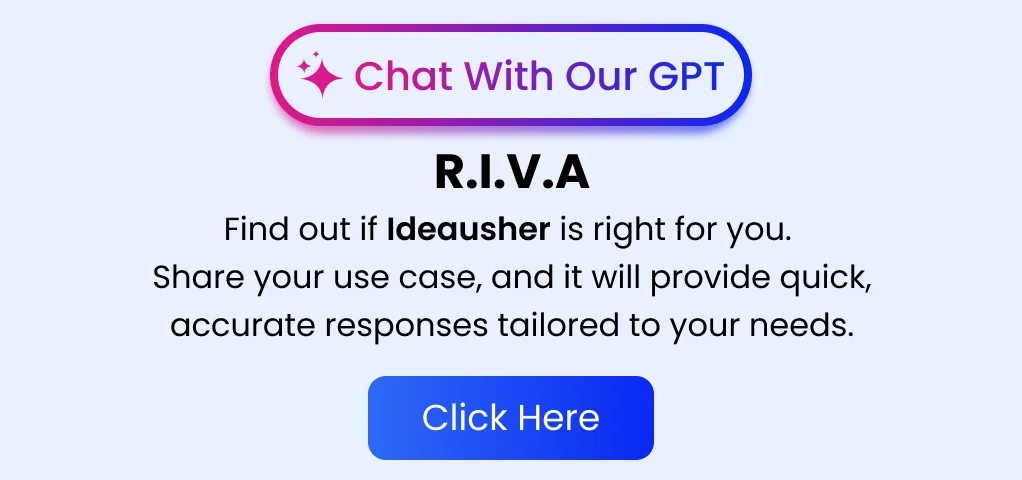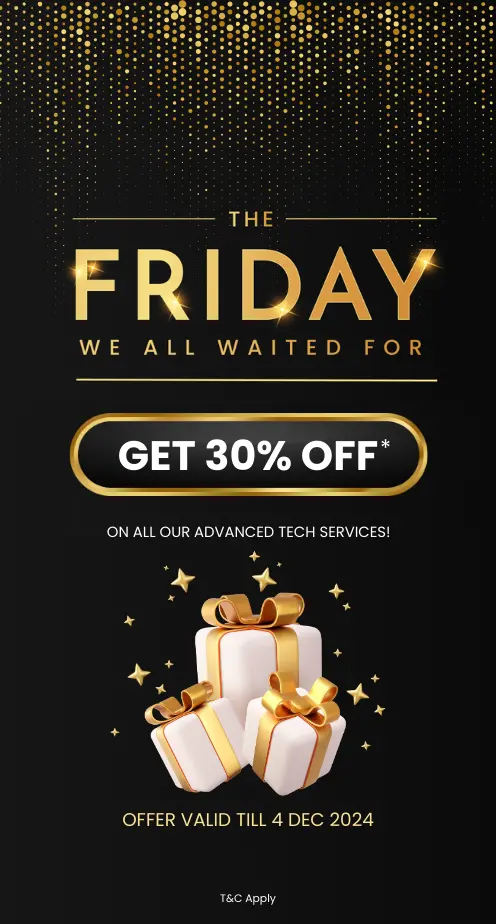AI video apps are often seen as simple content tools where text inputs become polished videos in a few clicks. In reality, delivering that experience requires far more than generative models alone. Script interpretation, avatar rendering, voice synchronization, video composition, and output quality all introduce an execution gap that becomes clear when developing an AI video app like AI Studios, where reliability and consistency matter as much as creativity.
At the system level, an AI video app combines model orchestration, media pipelines, asset management, and performance optimization into a single workflow. Decisions around rendering infrastructure, model latency, customization logic, and output formats directly affect scalability and user experience. The platform must balance generation speed with visual quality while supporting repeatable, production-ready results.
In this blog, we explain how to develop an AI video app like AI Studios by breaking down the core system components, technical architecture, and execution considerations involved in building a scalable and reliable AI-driven video platform.
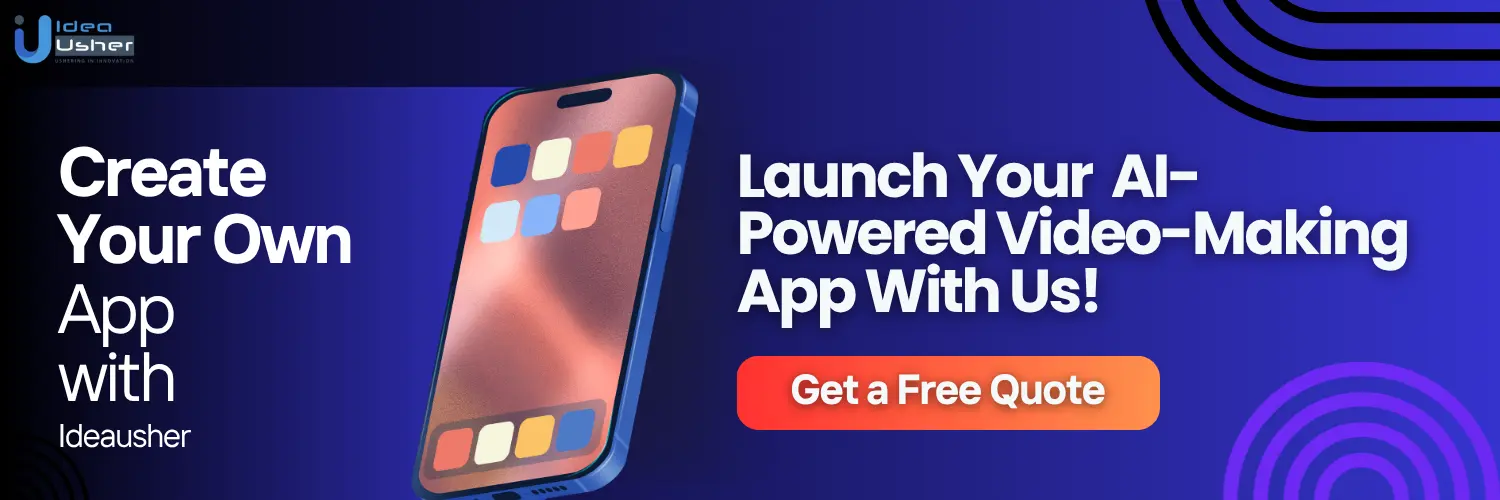
What is an AI Video App, AI Studios?
An AI video app like AI Studios is a platform that leverages artificial intelligence to automate video creation, transforming scripts, text, or raw content into fully-rendered videos with minimal manual effort. It combines AI avatars, voice synthesis, animation, and editing tools to produce professional-quality videos quickly. These apps are designed for creators, marketers, educators, and businesses, allowing them to generate personalized, multi-language, and platform-ready videos without the need for cameras, studios, or extensive post-production.
AI video apps automate complex processes and add smart features, complementing traditional methods while boosting efficiency. They enable creators to save time, cut costs, and produce high-quality, targeted content.
- LLM-powered text-to-video conversion that transforms scripts into structured video timelines with narration, scene sequencing, and visual coherence.
- Hyper-realistic AI avatars with natural language understanding and synthesis across more than 150 languages and accents.
- Automated topic-to-video workflow that ingests URLs, documents, or prompts and generates ready-to-publish videos in minutes.
- Advanced natural text-to-speech voice generation with over 1,000 voices and accurate lip sync for professional narration.
- AI scene planning and template-based video structuring that aligns output with content goals without manual editing.
Business Model
AI Studios uses a scalable SaaS model to automate professional video creation with AI. It cuts production time, costs, and reliance on traditional workflows, serving creators, teams, and enterprises worldwide.
- Subscription-driven SaaS platform: The platform offers tiered access through monthly and annual subscriptions, enabling predictable recurring revenue and scalable user growth.
- AI-powered video automation: AI Studios replaces manual filming and editing with automated text-to-video generation, AI avatars, and voice synthesis, significantly lowering content production barriers.
- Freemium user acquisition strategy: A free entry tier allows users to test core features, accelerating adoption and converting users into paid subscribers as their video needs expand.
- Enterprise-focused customization: Large organizations access custom plans with higher limits, team collaboration, and workflow alignment, increasing average contract value and long term retention.
- Global and multilingual market reach: Support for multiple languages and avatars enables adoption across industries such as marketing, education, corporate training, and media.
Revenue Model
AI Studio generates revenue through freemium access, subscription plans, and enterprise solutions, catering to creators, teams, and large organizations.
- Freemium Access: Users can begin with a free plan offering limited video creation and basic AI features, introducing minimal risk and fostering adoption.
- Subscription Plans: AI Studios generates most of its revenue through tiered subscription plans. These plans offer increasing levels of access, higher usage limits, advanced features, and team collaboration capabilities.
- Enterprise Solutions: Large organizations can request custom enterprise plans with tailored usage limits, dedicated support, API access, or integration features to fit business workflows.
Pricing Plans of AI Studios
AI Studios pricing plans follow a flexible subscription-based structure that supports individual creators, teams, and enterprises with scalable access to AI-powered video creation features.
| Plan Type | Price | Who It’s For |
| Free Plan | $0 / month | New users or occasional creators who want limited AI video generation. |
| Personal Plan | Starting at $24 / month | Individual creators and solo professionals who need unlimited video creation and more features. |
| Team Plan | Starting at $55 / month | Small teams and collaborative groups that need higher usage limits and shared workspaces. |
| Enterprise Plan | Custom Pricing | Customized solutions for large enterprises and organizations with advanced requirements. Contact required. |
How the AI Video App Works?
An AI video app like AI Studios streamlines video creation by combining AI-driven content generation, avatar animation, voice synthesis, and video rendering. Here’s a step-by-step workflow:

1. Script Input & Content Upload
Users start by providing a script, text, or raw content. This can include narration, storylines, or key points. The AI app analyzes the input to determine the video structure, scene segmentation, and context for visuals.
2. Scene & Template Selection
Based on the content, the AI suggests scene layouts, backgrounds, and templates. Users can choose preferred styles or let the AI automatically assign visuals to match the script’s tone and context.
3. Avatar Generation & Customization
AI avatars are generated according to user preferences. This includes facial expressions, gestures, clothing, and appearance. Multi-language and voice selection options are applied to ensure the avatar matches the desired narration style.
4. Voice Synthesis & Lip-Sync
The app converts the script into natural-sounding speech using text-to-speech AI. Lip-sync technology ensures the avatar’s mouth movements align with the generated voice, providing a realistic and engaging presentation.
5. AI-Powered Visuals & Animation
AI adds animations, transitions, and visual effects automatically. The system can suggest relevant images, charts, or stock footage to enhance storytelling and maintain viewer engagement.
6. Real-Time Preview & Editing
Users can preview the generated video in real time. Minor adjustments, such as changing avatar gestures, voice tone, scene order, or text overlays, can be applied before final rendering.
7. Video Rendering & Export
Once finalized, the video is rendered in high resolution. The app supports multiple formats and aspect ratios for social media, websites, and presentations, ensuring platform-ready outputs.
8. Distribution & Analytics
The finished video can be published directly to social media channels, email campaigns, or LMS platforms. Built-in analytics track viewer engagement, watch time, and performance metrics for optimization.
Core Components of an AI Video App
The core components of an AI video app include data pipelines, AI models, processing engines, and user interfaces. Together, these elements ensure seamless video generation, editing, and delivery across platforms efficiently.
| Component | What It Does Behind the Scenes |
| Script Understanding Engine | Analyzes user input to identify intent, tone, structure, and context required for accurate video generation |
| Scene Planning and Sequencing | Converts scripts into logical scenes, timelines, and transitions to maintain narrative flow |
| AI Avatar Generation System | Creates digital presenters with consistent appearance, expressions, and motion aligned with spoken content |
| Voice Synthesis and Lip Sync Engine | Generates natural-sounding speech and synchronizes lip movements with audio output |
| Image and Video Generation Module | Produces or assembles visuals that match script context, branding, and reference inputs |
| Editing and Preview Engine | Allows real-time adjustments to scenes, timing, avatars, and visuals before final output |
| Rendering and Export Pipeline | Combines all video elements into a single output while maintaining quality and performance |
| Language and Localization Engine | Enables multi-language narration, translation accuracy, and region-specific outputs |
| User Data and Project Management | Manages user projects, assets, versions, and permissions securely in the cloud |
| Quality Control and Validation Layer | Monitors output accuracy, sync quality, and consistency before video delivery |
70–90% Cost Savings Are Driving Businesses Toward AI Video Platforms
The global AI video market is expected to grow from USD 10.29 billion in 2024 to USD 156.57 billion by 2034, with a CAGR of 35.33% from 2025 to 2034. This growth shows a major shift in how businesses produce, scale, and distribute video content more efficiently.
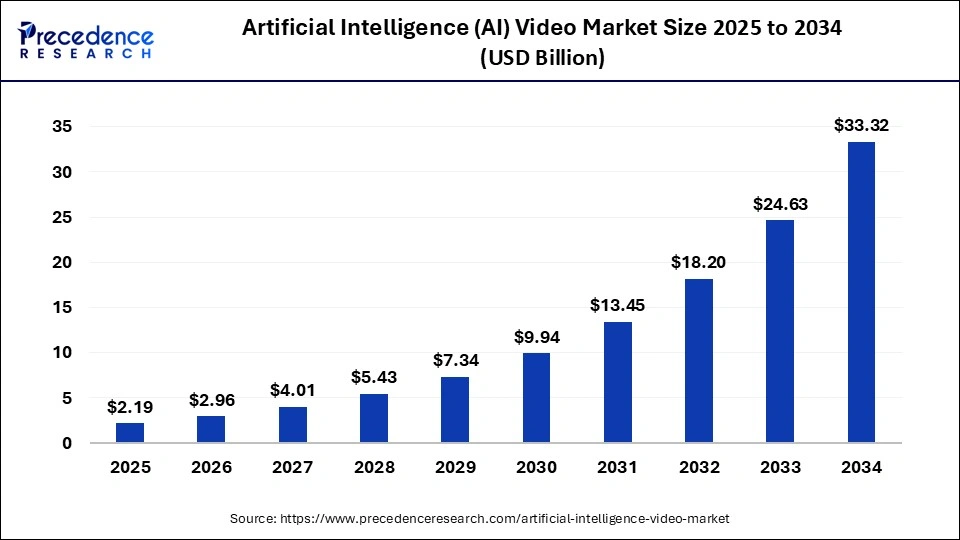
This rapid expansion is closely tied to the economics of content creation, as businesses adopting AI video platforms are reporting cost savings of up to 70–90% compared to traditional video production, making AI-driven video creation a commercially viable alternative across industries.
A. Cost Pressure Is Reshaping Video Production Economics
Rising content demand has made traditional video production models increasingly difficult to sustain for many organizations.
- High production and agency costs: Scriptwriting, filming, editing, voiceovers, and revisions require multiple specialists, driving costs that are hard to justify for frequent or large-scale video needs.
- Limited scalability of manual workflows: Producing videos consistently across regions, languages, or campaigns significantly increases time and budget, creating bottlenecks for growing teams.
- Faster content cycles with constrained budgets: Marketing, training, and internal communications now require rapid updates, pushing businesses toward solutions that reduce both turnaround time and cost.
B. Why Cost Efficiency Is Accelerating Adoption of AI Video Platforms?
AI video platforms directly address these cost challenges, which explains their accelerating adoption across the market.
- Automation replaces repetitive production tasks: AI-driven scripting, avatar generation, voice synthesis, and editing reduce reliance on manual labor, lowering per-video production costs.
- Reusable assets and scalable outputs: Once created, AI avatars, templates, and voice models can be reused across hundreds of videos, dramatically improving cost efficiency at scale.
- Predictable and controllable production spend: Subscription-based AI video platforms help businesses manage video budgets more effectively, replacing variable agency fees with predictable costs.
Taken together, strong market growth and significant production cost savings highlight why AI video platforms are gaining widespread adoption. For businesses seeking to scale video content efficiently and for founders planning to build AI video apps like AI Studios, these dynamics underscore a clear opportunity where cost efficiency, scalability, and market demand converge.
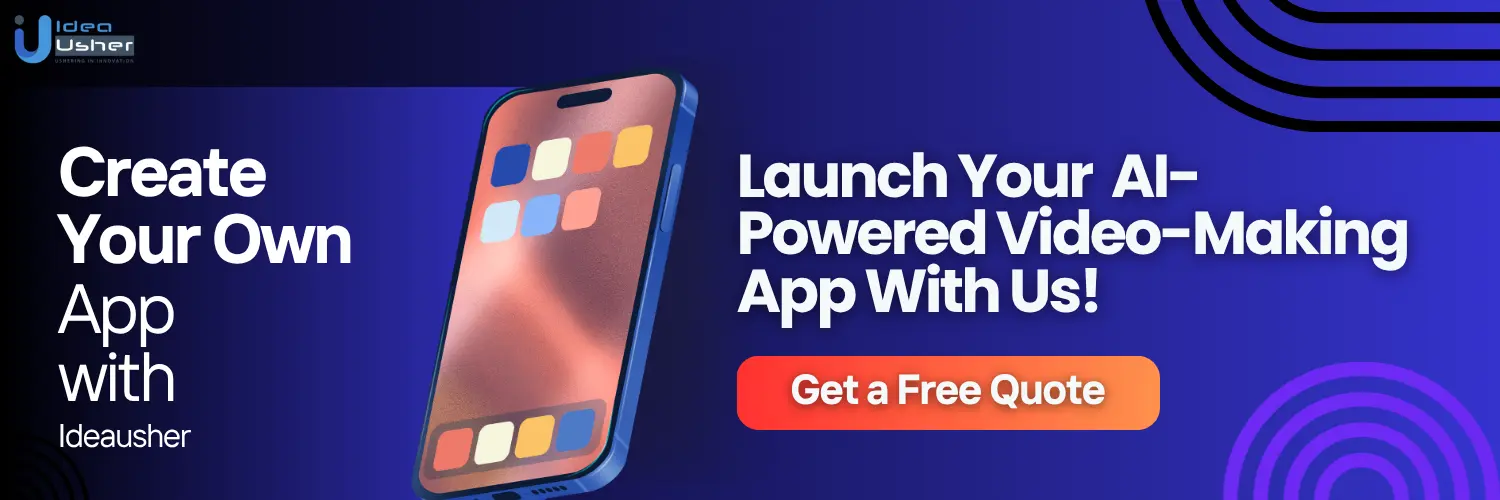
Key Use Cases of AI Video Platforms
AI video platforms like AI Studios are transforming video creation across industries by automating production, enhancing personalization, and streamlining workflows.
1. Learning & Development
Organizations and educators can produce training videos, tutorials, and knowledge-sharing content efficiently. AI avatars, voiceovers, and multi-language support ensure content is accessible, engaging, and consistent across global teams.
Example: Headway, a Ukrainian edtech startup, improved its e-learning with AI tools like Midjourney and HeyGen. They made animated lessons and translated content into many languages, increasing engagement and accessibility globally.
2. Social Media
Content creators and marketers can generate short-form, engaging videos for platforms like Instagram, TikTok, and YouTube. AI-powered templates, animations, and editing tools allow rapid content production while maintaining creativity and quality.
Example: Sprout Social provides AI-driven tools that help brands automate social media content creation, optimize posting schedules, and enhance engagement using AI-generated insights.
3. Advertisements
AI video apps enable businesses to create personalized and dynamic ad campaigns at scale. Scripts, visuals, and voiceovers are automatically tailored for target audiences, reducing production time and increasing conversion rates.
Example: Headway produced AI-generated video ads featuring animated characters and dynamic visuals, resulting in a 40% increase in ROI and higher subscription signups.
4. Marketing
Beyond advertisements, AI videos support brand storytelling, product demos, email campaigns, and promotional content. AI automates repetitive tasks, allowing marketers to focus on strategy while ensuring high-quality video output.
Example: Omnicom Group and Interpublic Group leverage AI-driven marketing solutions to enhance targeted campaigns and consumer engagement, demonstrating the industry-wide shift to AI-enabled marketing strategies.
5. Broadcast News
Media organizations can generate automated news segments, highlights, and updates using AI avatars and voice synthesis. This accelerates content delivery while maintaining professional presentation standards.
Example: WGAL News 8 used Google’s AI platform, Veo 3, to create hyper-realistic AI news anchor clips. These avatars deliver scripted segments, showcasing AI’s potential to speed up news production and engage viewers.
6. E-Learning Videos
AI-powered platforms help create explainer videos, lectures and interactive lessons. Multi-language support and real-time editing features make it easier for educators to reach diverse audiences effectively.
Example: Headway uses AI tools like HeyGen and DeepL translator to produce localized educational content, animate historical figures, and make learning materials accessible to students globally.
Key Features of an AI Video App Like AI Studios
AI video app development like AI Studios is transforming content creation by turning ideas into high-quality videos effortlessly. These are the key features that make video production faster, smarter, and accessible to everyone.
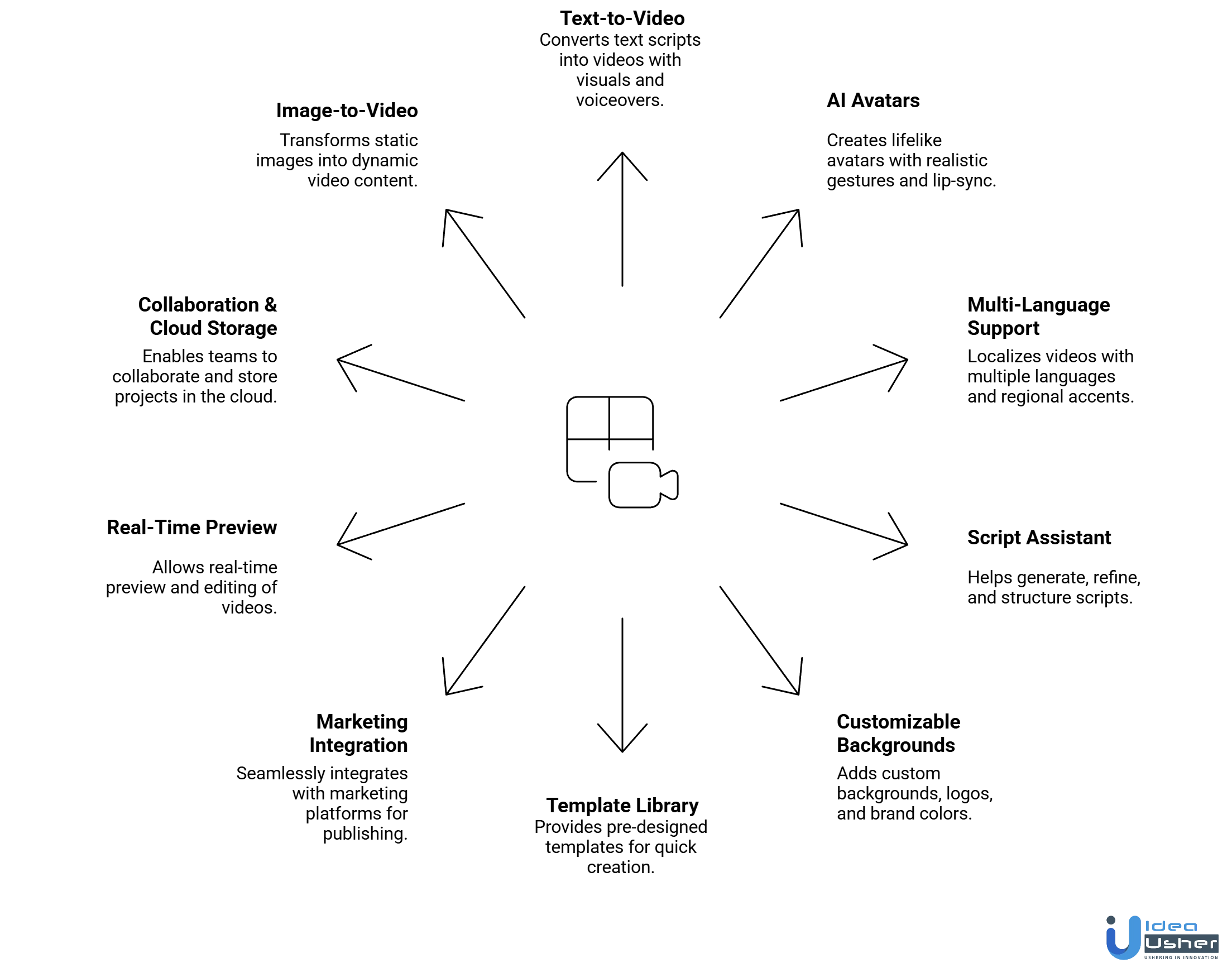
1. Text-to-Video Generation
Users can transform plain text scripts into fully-rendered videos within minutes. The AI automatically generates relevant visuals, transitions, and voiceovers that match the tone of the script, making professional video creation accessible without cameras, studios, or actors.
2. AI Avatars & Lip-Sync Technology
The app uses AI avatars that mimic real human gestures, facial expressions, and speech patterns. Integrated lip-sync technology ensures the audio matches perfectly with the avatar’s movements, creating lifelike and engaging videos.
3. Multi-Language & Voice Support
Users can localize content for a global audience with support for multiple languages and regional accents. The AI adjusts speech and tone naturally, eliminating the need for separate voice recordings or translations.
4. Script Assistant & Auto-Editing
Built-in AI tools help generate, refine, and structure scripts quickly. After creation, auto-editing features automatically trim, enhance, and polish videos, drastically reducing post-production time.
5. Customizable Backgrounds & Branding
Users can add custom backgrounds, logos, and brand colors to ensure every video aligns with their corporate identity. This feature maintains professional quality while keeping branding consistent across campaigns.
6. Template Library for Quick Creation
The app provides pre-designed templates for tutorials, marketing videos, product demos, and more. These templates simplify the creative process, allowing users to produce high-quality content quickly without advanced technical skills.
7. Integration with Marketing Platforms
Seamless integration with platforms like YouTube, LinkedIn, Instagram, and email tools allows videos to move directly from creation to publishing. This eliminates manual uploads and ensures smoother multi-channel distribution.
8. Real-Time Preview & Editing
Users can preview videos as they are being generated and make real-time edits. This flexibility allows creators to fine-tune visuals, audio, and transitions instantly, improving efficiency and output quality.
9. Collaboration & Cloud Storage
Teams can work together on projects, leave comments, and store drafts securely in the cloud. This feature is especially useful for remote teams and agencies, streamlining the workflow from creation to final delivery.
10. Image-to-Video & Reference-Driven Generation
Image-to-video and reference-driven generation allow users to transform static images, brand visuals, or reference frames into dynamic video content. This feature preserves visual consistency, improves creative control, and enables faster production of personalized, high-quality AI-generated videos.
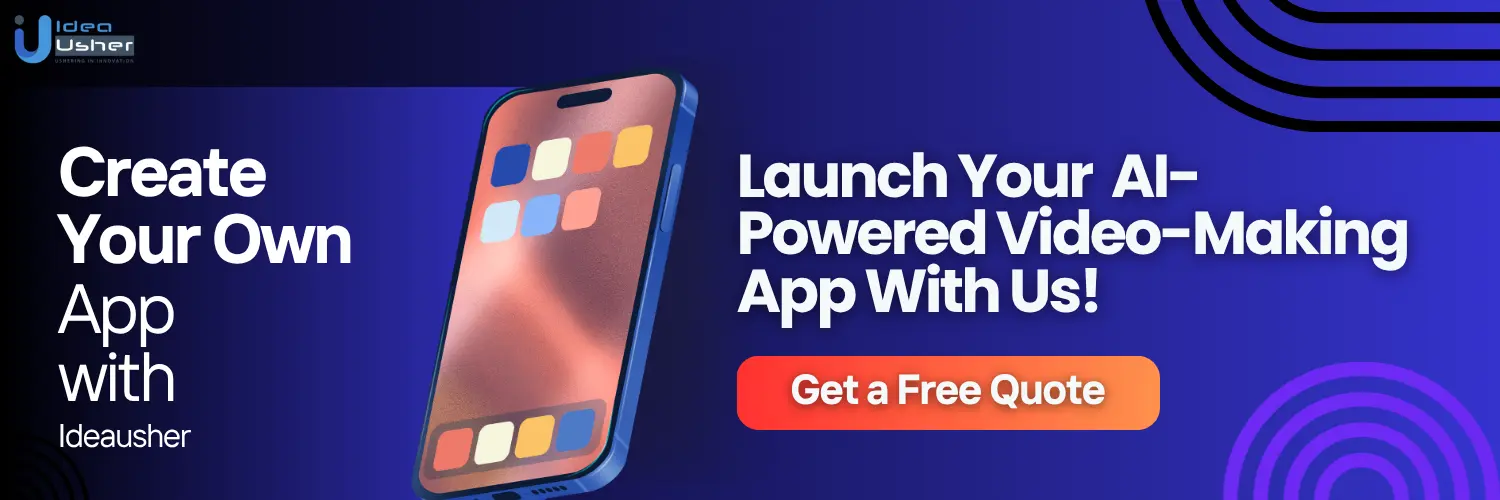
Development Process of AI Video App
The AI video app development like AI Studios requires a structured approach covering architecture, model integration, and user experience. Our developers follow proven methodologies to build scalable, secure, and high-performance AI video applications for diverse business needs.
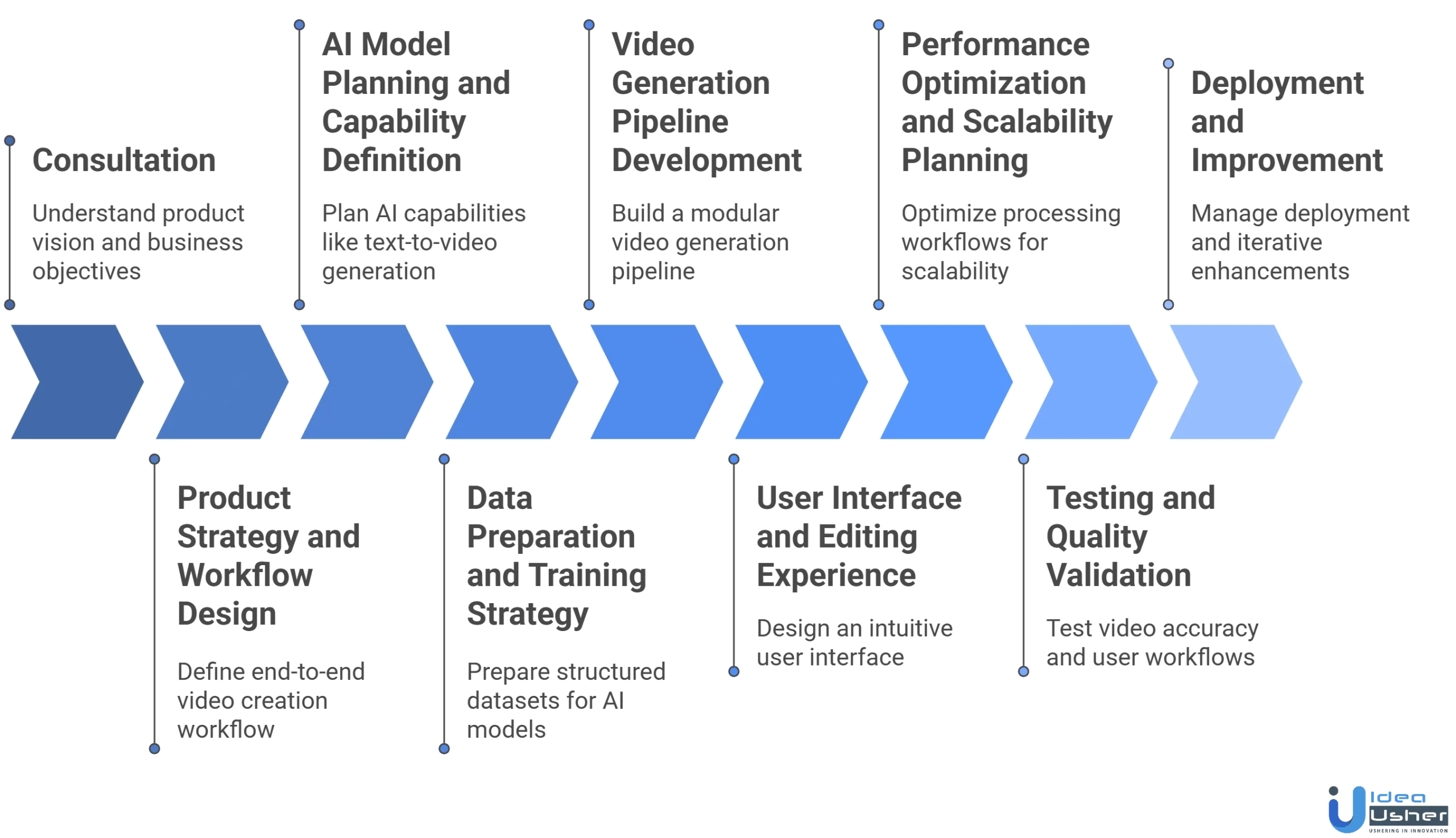
1. Consultation
We begin with in depth consultation to understand your product vision, target users, and business objectives. Our developers evaluate use cases, content workflows, and scalability goals to align the platform with market demand and commercial viability.
2. Product Strategy and Workflow Design
We define the end-to-end video creation workflow, from script input to final output. Our team maps user journeys, feature priorities, and automation logic to deliver a streamlined and intuitive AI video creation experience.
3. AI Model Planning and Capability Definition
We plan AI capabilities such as text-to-video generation, avatars, voice synthesis, and reference-driven outputs. This stage ensures accurate content generation, visual consistency, and alignment with real-world production requirements.
4. Data Preparation and Training Strategy
We prepare structured datasets for language understanding, voice modeling, and visual generation. Our developers focus on data quality, diversity, and compliance to improve model reliability and output accuracy.
5. Video Generation Pipeline Development
We build a modular video generation pipeline that converts scripts into scenes, visuals, and narration. This approach enables faster rendering, flexible customization, and scalable content production.
6. User Interface and Editing Experience
We design an intuitive interface that allows users to preview, edit, and refine videos in real time. Our developers prioritize ease of use, creative control, and fast iteration cycles to ensure consistent branding controls and smooth transitions across all editing workflows.
7. Performance Optimization and Scalability Planning
We optimize processing workflows to handle concurrent video generation requests. Our team plans for high availability, load management, and consistent output quality as user demand grows.
8. Testing and Quality Validation
We test video accuracy, avatar behavior, voice synchronization, and user workflows. This step ensures production-ready stability, consistent performance, and reliable outputs before public launch.
9. Deployment and Continuous Improvement
We manage deployment, monitoring, and iterative enhancements based on user feedback. Our developers focus on continuous optimization, feature evolution, and long-term platform scalability.
Cost to Build an AI Video App Like AI Studios
An AI video app development like AI Studios involves several factors that influence development costs, from technology stack to feature complexity. Understanding these elements helps estimate the investment required to create a powerful, user-friendly video creation platform.
| Development Phase | Description | Estimated Cost |
| Consultation and Product Planning | Defines product vision, target users, core use cases, and monetization strategy before development begins | $5,000 to $10,000 |
| Workflow and UX Design | Designs user journeys, video creation flow, editing experience, and interface usability | $8,000 to $15,000 |
| AI Capability Planning and Modeling | Plans AI generation capabilities, avatar behavior, voice handling, and output quality benchmarks | $15,000 to $30,000 |
| Data Preparation and Training Strategy | Prepares structured and diverse datasets to improve generation accuracy and consistency | $12,000 to $25,000 |
| Video Generation Pipeline Development | Builds end-to-end video pipelines that convert scripts into rendered video outputs | $25,000 to $50,000 |
| Editing, Preview, and Customization Features | Enables real-time previews, video editing controls, branding options, and scene adjustments | $15,000 to $30,000 |
| Collaboration and Storage Features | Implements team collaboration, cloud storage, version control, and shared project access | $8,000 to $15,000 |
| Testing and Quality Assurance | Validates video accuracy, avatar sync, workflow stability, and user experience quality | $10,000 to $18,000 |
| Deployment and Launch Support | Manages production deployment, performance monitoring, and launch readiness | $5,000 to $12,000 |
Total Estimated Cost: $70,000 – $135,000+
Note: AI video app development costs depend on accuracy, model complexity, dataset size, real-time needs, and post-launch optimizations. Features like avatars, image-to-video, and multilingual support also impact the budget.
Consult with IdeaUsher for a personalized cost estimate and AI video app development roadmap to build a scalable, high-performance app tailored to your business goals.
Recommended Tech Stack for AI Video App
Choosing the right technologies is crucial for a scalable, high-performance AI video app development, as the tech stack affects model processing, video generation, and user experience.
1. Frontend
React and Angular build responsive web interfaces, while Flutter enables mobile apps. They support script input, previews, and video editing.
2. Backend
Node.js, Django, or Rails power the backend for AI, video rendering, and user management. Cloud services handle storage and fast video processing.
3. Database
PostgreSQL/MySQL store structured data; MongoDB handles unstructured data like metadata and AI logs for your video app.
4. AI & Machine Learning Stack
TensorFlow, PyTorch, and OpenAI models enable AI-driven content, avatars, and voice synthesis. Hugging Face Transformers handle language processing.
5. Video Processing & Rendering
FFmpeg, OpenCV, and Three.js manage video generation. Cloud GPUs like NVIDIA CUDA or AWS EC2 ensure fast, high-quality rendering.
6. API & Third-Party Integrations
RESTful/GraphQL APIs connect your app to social media, email, and cloud platforms for automated publishing and analytics sync.
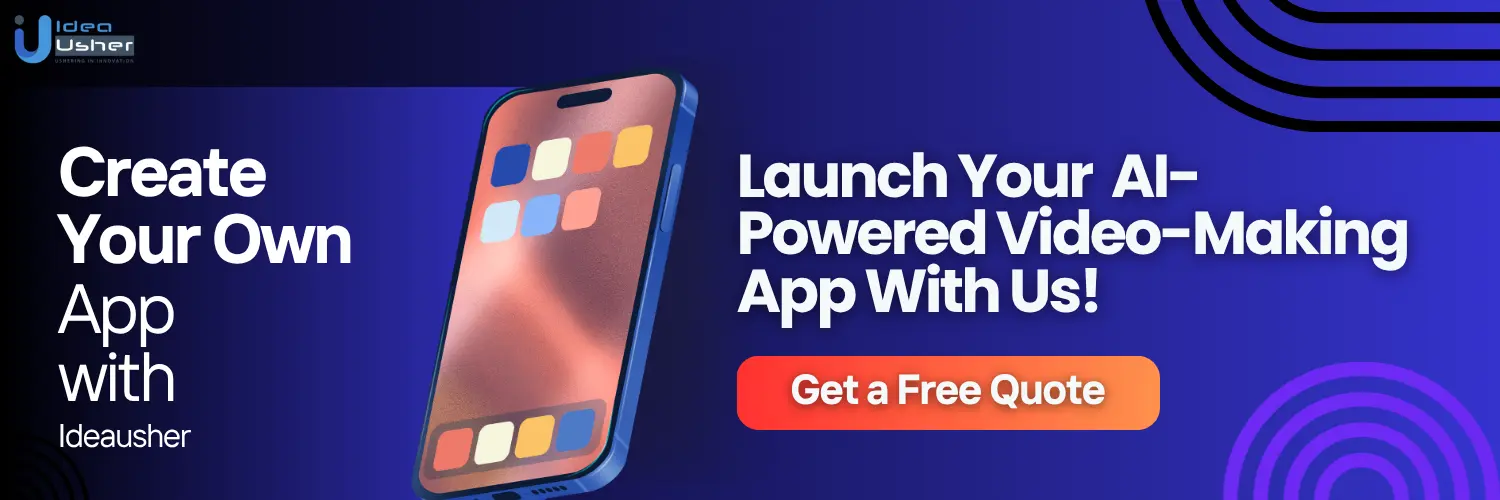
Challenges & How to Overcome Those?
An AI video app development comes with unique technical, data, and operational challenges. Successfully addressing these issues ensures smoother development, higher-quality outputs, and better user experiences. Below are the main challenges and strategies to overcome them.

1. Data Quality and Diversity
Challenge: High-quality AI-generated videos demand large, diverse datasets of images, voices, and video samples. Poor or biased data often results in unnatural avatars and inaccurate lip-sync across different scenarios.
Solution: We focus on collecting diverse, high-resolution datasets and applying preprocessing techniques to clean, annotate, and standardize data. This approach ensures AI models generate realistic outputs for various languages, accents, and visual contexts.
2. Realistic Avatar Creation and Lip-Sync Accuracy
Challenge: Creating avatars that look natural and perfectly match audio is technically demanding, requiring accurate facial expressions, gestures, and synchronization with voice tracks.
Solution: We implement advanced deep learning models for realistic facial expressions, gestures, and precise lip-sync. Continuous validation against real-world benchmarks guarantees AI avatars maintain natural movements and lifelike interaction with audio.
3. Real-Time Rendering Performance
Challenge: Generating or editing videos in real time demands high computational power. Performance delays can significantly impact the user experience and app responsiveness.
Solution: We optimize algorithms for GPU acceleration, leverage cloud rendering, and implement caching strategies. This ensures fast, responsive performance, allowing users to generate and edit videos seamlessly without noticeable lag.
4. Multi-Language and Voice Support
Challenge: Supporting multiple languages and accents increases model complexity. Without careful training, voice outputs can feel unnatural or inconsistent across regions.
Solution: We train models on multilingual datasets, fine-tune voice synthesis, and use advanced text-to-speech engines. This approach captures nuanced pronunciations and intonations, delivering highly natural AI voices across languages and accents.
5. Integration with Platforms and Tools
Challenge: Seamlessly connecting the AI video app to social media, cloud storage, and marketing platforms is complex and prone to compatibility issues.
Solution: We use well-documented RESTful and GraphQL APIs, standard data formats, and robust error handling. This ensures smooth multi-platform integration, allowing users to share, store, and manage content without friction.
How AI Video Apps Maintain Output Quality and Model Accuracy at Scale?
AI video apps maintain output quality and model accuracy through continuous training, performance monitoring, and scalable infrastructure. These strategies ensure consistent results while handling high user demand and complex processing workloads efficiently.
1. Continuous Model Evaluation and Feedback Loops
AI video apps maintain output quality by continuously evaluating generated videos against predefined accuracy benchmarks. Teams collect user feedback, performance metrics, and error patterns to refine models and improve consistency across large-scale video generation.
2. High Quality and Diverse Training Data
Strong model accuracy depends on well-curated and diverse datasets. Developers regularly update training data with varied scripts, voices, visuals, and scenarios to reduce bias and ensure reliable outputs across multiple use cases.
3. Modular AI Pipeline Architecture
A modular generation pipeline allows teams to improve specific components without affecting the entire system. This structure helps maintain stable performance, faster improvements, and controlled scaling as user demand increases.
4. Automated Quality Checks and Validation
AI video platforms implement automated validation checks for voice sync, scene alignment, and visual accuracy. These checks detect anomalies early and prevent low-quality outputs from reaching end users.
5. Scalable Infrastructure and Load Management
Maintaining quality at scale requires balanced workload distribution. Teams optimize processing queues and generation workflows to ensure consistent output quality even during high traffic periods.
6. Human Oversight for Edge Cases
AI video apps apply selective human review for complex or sensitive content. This hybrid approach helps maintain trust, accuracy, and content reliability where fully automated systems may struggle.
7. Regular Model Updates and Version Control
Developers release controlled model updates to improve generation quality while preserving existing behavior. Version control ensures users experience predictable improvements without sudden output inconsistencies.
Conclusion
Building an AI-powered video app like AI Studios requires the right blend of creativity, technology, and strategy. With advancements in artificial intelligence, the potential to automate video creation, personalization, and editing is greater than ever. Successful AI video app development focuses on delivering seamless user experiences, efficient content generation, and scalability. By combining intuitive design with powerful machine learning models, businesses can create video platforms that not only enhance productivity but also redefine how digital content is produced and consumed.
Why Choose IdeaUsher for Your AI Video App Development?
At IdeaUsher, our developers have expertise in developing various AI products and have the proper technical experience for AI video app development that combines advanced machine learning, intuitive design, and seamless streaming capabilities. Our solutions help content creators, startups, and enterprises deliver highly engaging and personalized video experiences.
Why Work with Us?
- AI & Video Expertise: We implement cutting-edge AI for content personalization, video editing automation, and intelligent recommendations.
- Custom Development: From concept to deployment, we build apps tailored to your target audience and business goals.
- Proven Results: Our portfolio includes AI video platforms that boost user engagement and retention.
- Scalable & Secure: We ensure your platform can handle growth while maintaining strong security and performance.
Explore our portfolio to see how we’ve helped clients launch AI-driven solutions in the market.
Reach out today for a consultation, and let us help you build a platform that captivates users and scales with your vision.
Work with Ex-MAANG developers to build next-gen apps schedule your consultation now
FAQs
A.1. An AI video app should include features like automated editing, personalized content recommendations, real-time analytics, video filtering, and AI-driven effects. These tools enhance user experience, streamline content creation, and boost engagement across the platform.
A.2. AI types include computer vision for object detection, natural language processing for captions and summaries, and machine learning for personalized recommendations. Combining these AI tools enhances video creation and viewing experiences efficiently.
A.3. Scalability is achieved by using cloud infrastructure, microservices architecture, and efficient video encoding. These strategies allow the platform to handle increasing users, large video libraries, and real-time streaming without performance issues.
A.4. Engagement improves with AI-driven content suggestions, interactive filters, personalized notifications, and analytics-based insights. Continuous monitoring and refinement of these features keep users active and encourage long-term retention.