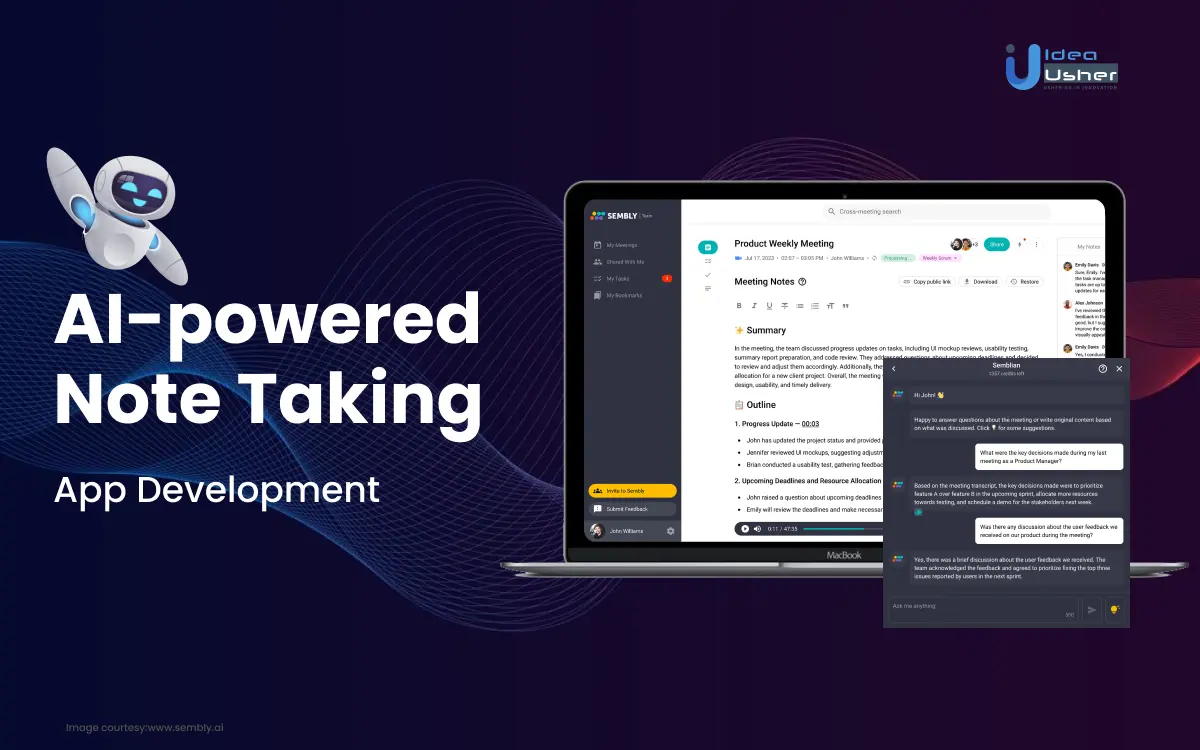Relying solely on traditional note taking methods has become a thing of the past. As we navigate the complexities of modern life, our laptops and smartphones have become indispensable tools for productivity, communication, and organization. Amidst the constant flow of digital information, capturing and retaining essential details has become more critical than ever. However, seamlessly documenting conversations in real-time can be daunting, demanding our undivided attention and limiting our ability to engage fully. Thus, opting for the AI-powered note taking app offers a revolutionary solution to elevate the experience.
By harnessing the transformative power of Artificial Intelligence (AI), these innovative apps, such as Otter.ai and Fireflies.ai, are poised to revolutionize how we record and store information. You can now bid farewell to the limitations of conventional methods as AI technology takes center stage.
Whether you’re compiling personal task lists, optimizing your professional workflow, or collaborating with colleagues, AI-powered note taking apps provide an unprecedented advantage. These tools ensure no vital detail escapes your attention, empowering you to capture and organize critical information effortlessly.
Enhance your note taking endeavors and unleash unrivaled efficiency and productivity with the groundbreaking capabilities of AI. Delve into this all-encompassing guide to discover the world of transcription apps, their extraordinary features, cost factors, development strategies, the impact of AI on capturing, managing, and leveraging valuable information, and more. Get ready to revolutionize your note taking experience and unleash your full potential like never before!
What Is A Note Taking App?
A note taking application is specifically designed to assist users in capturing, organizing, and storing their thoughts, ideas, and information in a digital format. It serves as a technologically advanced substitute for conventional paper-based note taking methodologies. Note taking applications are accessible across a range of platforms, encompassing mobile devices, tablets, and computers.
These applications afford users a convenient and efficacious means to record notes, be it during meetings, lectures, brainstorming sessions, or routine activities. They offer a multitude of features that transcend basic text input, empowering users to seamlessly integrate multimedia elements, such as images, audio recordings, and even sketches, within their notes. These apps typically offer functionalities such as:
- Creating and editing notes: Users can create new notes, type or write text, format the content, and make changes as needed.
- Organization and categorization: Users can organize their notes into different categories or folders, creating a hierarchical structure for easy navigation and retrieval.
- Syncing and cloud storage: Many note taking apps provide synchronization across multiple devices, allowing users to access their notes from anywhere and ensuring that their data is securely backed up in the cloud.
- Search and retrieval: These apps often offer powerful search capabilities, enabling users to quickly find specific notes based on keywords or tags.
- Collaboration: Some note taking apps allow users to collaborate with others, facilitating shared note taking, real-time editing, and seamless teamwork.
Note taking apps have become popular due to their convenience, accessibility, and ability to organize and retrieve information efficiently. They offer a digital workspace where users can create, store, and manage their notes in a streamlined and organized manner. Whether it’s for personal use, academic purposes, or professional settings, note taking apps have become essential tools for capturing and preserving information in the digital age.
Integrating AI In The Note Taking App
There is immense potential for integrating artificial intelligence (AI) into note taking applications. By leveraging AI technologies, you can enhance the note taking experience, revolutionize productivity, and unlock new levels of efficiency for users. Here are the key points on how AI can be integrated into note taking apps:
1. Automated Summarization
- Implement AI algorithms to analyze extensive text and provide concise summaries of notes, saving users valuable time.
- AI can identify the most important points within notes, enabling users to focus on relevant information effortlessly.
2. Intelligent Organization
- Utilize AI to automatically structure notes with headings and subheadings, making it easier for users to navigate and review their content later.
- AI can categorize and tag notes based on their content, enabling quick retrieval and saving users from the hassle of manual organization.
3. Voice-to-Text Transcription
- Integrate advanced speech recognition and transcription technology to convert voice notes into text with high accuracy.
- Users can quickly capture their thoughts and ideas by speaking, eliminating the need for manual typing.
4. Language Enhancement
- AI-powered rephrasing suggestions can help users improve the clarity and impact of their writing.
- By generating alternative expressions and recommending better word choices, AI enhances the quality of notes.
5. Context-Aware Assistance
- Implement AI algorithms that understand the context of notes and provide relevant suggestions or resources.
- Users can benefit from contextual recommendations for related notes, examples, counterarguments, or multimedia content.
Benefits Of AI Integration In Note-Taking Apps
- Increased Efficiency: AI automates tasks such as summarization, organization, and transcription, saving users significant time and effort.
- Enhanced Productivity: AI-powered features help users focus on important information, streamline writing processes, and boost creativity.
- Improved Note Quality: AI-driven language enhancements and suggestions elevate the clarity, coherence, and overall quality of notes.
- Seamless User Experience: AI integration provides a smooth and intuitive note taking experience, adapting to users’ preferences and needs.
- Easy Information Retrieval: AI-powered categorization, tagging, and search capabilities enable users to quickly find specific notes when needed.
- Personalization: AI algorithms can learn from user behavior and adapt note taking features to individual preferences, creating a personalized experience.
By integrating AI into note taking apps, you can revolutionize the way users capture, organize, and utilize information. The possibilities are endless, and as AI technology continues to evolve, note taking apps can become invaluable tools for maximizing productivity and harnessing the full potential of the modern thinker.
For a better understanding, let’s have a look at the example of a note taking app that incorporates AI technology:
Otter.Ai: The AI-powered Note Taking App
Otter.ai is an AI-powered note taking app that offers quick and easy transcription of important discussions, making it suitable for teams in major organizations as well as small and medium-sized firms.
- It utilizes Ambient Voice Intelligence to provide accurate and real-time transcriptions of lectures, meetings, interviews, and other voice discussions.
- The app includes various features that enhance collaboration and productivity, such as instant recording and the ability to listen to voice interactions.
- Users can search, play, organize, modify, and share their transcriptions across different devices, ensuring easy accessibility and synchronization.
- Otter.ai allows users to create shareable notes with text, graphics, and audio, making it convenient for sharing and syncing important information.
- The app can be integrated with various platforms like Zoom, enabling seamless collaboration and communication within teams.
- With Otter.ai, users can record conversations on their phone or web browser and import or sync those recordings to other platforms.
- The app incorporates natural language processing (NLP) and speech-to-text technologies to automatically generate thorough notes from meetings, interviews, or brainstorming sessions, eliminating the need for manual input.
- Otter.ai offers basic capabilities for note collection and storage, real-time speech-to-text transcription, simple analytics for keywords and summaries, integration with calendars, video conferencing, and cloud software, as well as document sharing and collaboration features like commenting, highlighting, and revision.
How Does An AI-powered Note-Taking App Like Otter.Ai Work?
Otter.ai simplifies the process of capturing and organizing spoken information, providing users with accurate and searchable transcriptions for efficient collaboration and knowledge retention. It utilizes advanced technologies to convert spoken language into written text, providing accurate and real-time transcriptions.
- The app employs speech recognition technology combined with natural language processing (NLP) algorithms to analyze and interpret spoken words.
- When a user initiates the recording feature, the app captures the audio input from the device’s microphone or web browser.
- The captured audio is then processed using speech recognition technology, which converts the audio signals into textual content.
- The NLP algorithms further enhance the accuracy and context understanding of the transcriptions by analyzing the language patterns, grammar, and semantics of the spoken words.
- The app’s AI algorithms also enable speaker recognition, allowing users to identify different speakers in a conversation or meeting.
- Once the transcription is generated, users can access, edit, and organize the transcribed text, making it easier to review and reference important information.
- Additionally, the app may offer features such as action item assignment, commenting, and note taking functionalities to enhance collaboration and productivity.
- Integration with other tools and platforms, such as calendars, video conferencing, and cloud software, allows for seamless synchronization and accessibility across devices.
How Does An AI-Powered Note-Taking App Works In The Backend?
An AI-powered note taking app utilizes various technologies and components in the backend to deliver its intelligent features and functionalities. Here is a concise technical overview of how such an app works:
1. Data Storage And Management
- The backend employs a database system to store and manage user-generated notes and associated metadata.
- Structured and unstructured data can be stored, allowing for efficient retrieval and organization.
2. Natural Language Processing (NLP)
- NLP algorithms are integrated to process and analyze the textual content of notes.
- Techniques like tokenization, part-of-speech tagging, named entity recognition, and sentiment analysis are used to extract meaningful information.
3. Large Language Models (LLMs)
- AI models like GPT (Generative Pre-trained Transformer) are utilized for language understanding and generation tasks.
- These models are trained on vast datasets to comprehend and generate human-like text, providing advanced capabilities for note analysis and generation.
4. Summarization And Highlighting
- AI algorithms analyze the content of notes and extract important information for summarization.
- Techniques such as text ranking, keyphrase extraction, and topic modeling are employed to generate concise summaries and identify key points.
5. Speech Recognition And Transcription
- Voice notes are processed using Automatic Speech Recognition (ASR) technologies.
- ASR algorithms convert speech into text, enabling users to dictate notes using voice input.
6. Contextual Suggestions And Recommendations
- AI algorithms leverage user context and note content to provide relevant suggestions and recommendations.
- This can include related notes, examples, counterarguments, or multimedia resources, enhancing the note taking experience.
7. Organization And Search
- AI-powered algorithms classify and categorize notes based on content analysis, allowing for efficient organization and retrieval.
- Advanced search functionalities enable users to quickly locate specific notes using keywords, tags, or filters.
8. Integration With External Services
- AI-powered note taking apps can integrate with external services, such as cloud storage providers or language translation APIs.
- This enables seamless access to cloud-based note storage or the ability to translate notes into different languages.
9. Model Training And Updates
- The backend incorporates mechanisms for model training and updates to ensure the AI algorithms stay up to date and perform optimally.
- Regular training cycles and data updates help improve the accuracy and relevance of AI-powered features.
10. Security And Privacy
- Robust security measures are implemented to protect user data, including encryption, access controls, and data anonymization techniques.
- Privacy concerns are addressed by ensuring compliance with data protection regulations and offering user-controlled privacy settings.
Overall, these backend components work in harmony to provide users with an enhanced and efficient note taking experience.
Why Must A Business Invest In An Ai-powered Note Taking App?
The global artificial intelligence market reached USD 136.55 billion in 2022 and is expected to grow at a CAGR of 37.3% from 2023 to 2030, reflecting substantial expansion and promising prospects for the industry in the upcoming years.
In terms of region, North America dominated the market in 2022 due to increased demand for advanced hardware and software, favorable government policies, and initiatives promoting the adoption of AI technology. The presence of major tech giants like Facebook, Amazon, Google, IBM, Microsoft, and Apple has also played a significant role in the region’s AI market growth.
Additionally, the market size of the global Note Taking App industry was estimated at USD 664.48 million in 2022. Projections indicate a steady growth trajectory with a projected compound annual growth rate (CAGR) of 22.25% throughout the forecast period, leading to a market value of USD 2217.83 million by 2028.
Furthermore, investing in an AI-powered note taking app can bring several benefits to businesses:
1. Improved Productivity
- An AI-powered note taking app automates the process of capturing and transcribing important discussions, saving time and effort.
- Users can focus more on active participation and engagement during meetings instead of worrying about taking detailed notes.
2. Accurate And Searchable Transcriptions
- AI technology ensures accurate transcriptions of spoken content, minimizing the risk of missing or misinterpreting information.
- The app’s search functionality allows users to easily locate specific keywords or topics within the transcriptions, enabling quick reference and retrieval of important information.
3. Enhanced Collaboration And Knowledge Sharing
- The app enables seamless sharing and syncing of notes across devices, facilitating collaboration among team members.
- Users can easily share transcriptions with colleagues, clients, or stakeholders, fostering effective communication and knowledge dissemination.
4. Increased Accessibility And Organization
- With an AI-powered note taking app, notes are stored in a centralized location and can be accessed from anywhere, anytime.
- The app often offers features for organizing, categorizing, and tagging notes, enabling efficient management and retrieval of information.
5. Integration With Other Tools And Platforms
- Many AI-powered note taking apps integrate with popular communication and productivity tools, such as calendars, video conferencing, and project management platforms.
- This integration streamlines workflows, allowing for seamless transitions between different applications and enhancing overall productivity.
6. Efficient Information Retention And Retrieval
- The app’s features, such as speaker recognition and voice printing, help in identifying and attributing specific content to individuals, improving information retention and accountability.
- The ability to revisit and review transcriptions helps in refreshing memory and ensures important details are not forgotten.
7. Training And Onboarding
- These apps can be particularly beneficial for training sessions and onboarding processes. Transcriptions can serve as valuable training materials, allowing new employees to refer back to the discussions and instructions provided during the initial sessions.
8. Remote Work Facilitation
- With the rise of remote work, an AI-powered note taking app enables seamless collaboration and information sharing among distributed teams. It ensures that everyone has access to accurate and up-to-date meeting transcriptions, regardless of their location or time zone.
9. Knowledge Management
- The transcriptions generated by the app become a valuable knowledge base for the organization. They can be archived, searched, and utilized for future reference, preserving institutional knowledge and facilitating knowledge sharing within the company.
10. Compliance And Documentation
AI-powered note taking apps provide a reliable and accurate means of documenting important discussions, ensuring compliance with legal and regulatory requirements. Businesses can maintain a comprehensive record of meetings, interviews, and other discussions for auditing purposes.
Applications Of The AI-powered Note-Taking App?
AI-powered note taking apps have a range of practical applications across various domains. Here are some examples:
1. Meetings And Conferences
AI-powered note taking apps can automatically transcribe and organize discussions during meetings and conferences, allowing participants to focus on the conversation while ensuring accurate documentation for future reference.
2. Interviews And Research
Journalists, researchers, and students can utilize AI-powered note taking apps to record and transcribe interviews, making it easier to extract key information, identify quotes, and maintain accurate records.
3. Education And Lectures
Students can leverage AI-powered note taking apps to capture and transcribe lectures, ensuring comprehensive and searchable notes. This helps in reviewing and studying course material effectively.
4. Voice Memos And Reminders
AI-powered note taking apps can transcribe voice memos and convert them into text, making it convenient to create to-do lists, set reminders, and organize personal notes.
5. Legal And Medical Documentation
Professionals in the legal and medical fields can utilize AI-powered note taking apps to document meetings, consultations, and case notes accurately. This helps in maintaining detailed records and facilitating efficient information retrieval.
These are just a few examples, but the practical applications of AI-powered note taking apps are extensive, supporting productivity, organization, collaboration, and accessibility in various personal and professional scenarios.
Benefits Of An Ai-powered Note Taking App
Here are some benefits of using a note taking app incorporated with artificial intelligence technology:
1. Time-saving
AI-powered note taking apps automate the transcription process, saving businesses valuable time and effort that would otherwise be spent on manual note taking or transcription services.
2. Accuracy
AI algorithms ensure accurate transcriptions, minimizing errors and discrepancies in recorded discussions and meetings.
3. Accessibility
These apps enable easy access to transcribed notes, allowing employees to review and refer back to important information whenever needed, even remotely or on-the-go.
4. Collaboration
AI-powered note taking apps facilitate collaboration by providing a central platform for teams to access and share notes, enhancing communication and knowledge sharing within the organization.
5. Productivity
With the ability to quickly search and retrieve specific information from transcriptions, employees can find relevant details without sifting through lengthy recordings, leading to increased productivity and efficiency.
6. Compliance
AI-powered note taking apps provide a reliable and compliant means of documenting important discussions, ensuring businesses adhere to legal and regulatory requirements for record-keeping.
7. Data-driven Insights
These apps often offer analytics and reporting features, providing businesses with valuable insights into meeting trends, participant engagement, and keyword analysis, enabling data-driven decision-making.
8. Cost-effective
By eliminating the need for manual transcription services or hiring additional resources, AI-powered note taking apps offer a cost-effective solution for businesses.
9. Knowledge Management
Transcribed notes serve as a knowledge base, preserving institutional knowledge and facilitating knowledge sharing within the organization.
10. Remote Work Facilitation
With the rise of remote work, AI-powered note taking apps enable seamless collaboration and information sharing among distributed teams, ensuring everyone has access to accurate and up-to-date meeting transcriptions.
Must-have Features Of An AI Note Taking App
Below are essential features that you should incorporate into your AI-powered note taking app, setting it apart from existing applications and ensuring efficiency:
1. Speech-to-Text Transcription
Implement advanced speech recognition technology to convert spoken words into text in real-time.
2. Real-Time Transcription
Provide the ability to transcribe audio recordings or live conversations instantly as they occur.
3. Multi-Device Sync
Enable seamless synchronization of notes across multiple devices, allowing users to access their notes from anywhere.
4. Searchable Notes
Incorporate a powerful search functionality that allows users to quickly find specific information within their notes.
5. Speaker Identification
Utilize speaker recognition technology to identify different speakers in a conversation, making it easier to attribute notes to specific individuals.
6. Collaboration And Sharing
Allow users to collaborate on notes by sharing them with others, enabling real-time editing, commenting, and collaborative discussions.
7. Note Organization
Provide features to categorize and organize notes by topic, tags, folders, or other customizable methods, facilitating easy retrieval and management.
8. Integration With Productivity Tools
Integrate with popular productivity tools like calendars, task management apps, and cloud storage platforms to enhance workflow efficiency.
9. Data Security And Privacy
Implement robust security measures to protect user data, including encryption, secure cloud storage, and adherence to privacy regulations.
10. AI-Powered Insights
Leverage AI capabilities to offer insights and analysis of notes, such as identifying key themes, extracting important information, or generating summaries.
11. Customization Options
Allow users to customize the app’s settings, preferences, and note taking formats according to their individual needs and preferences.
12. Continuous Improvement
Regularly update and enhance the app with new features, performance improvements, and user feedback-driven optimizations.
13. Language Support
Ensure support for multiple languages to cater to a global user base and enable users to transcribe and take notes in their preferred language.
14. Offline Mode
Implement the ability to work offline, allowing users to capture and transcribe audio recordings even when they don’t have an internet connection.
15. Customizable Formatting
Offer options for customizing the formatting of notes, such as font styles, sizes, colors, bullet points, numbering, and highlighting, to enhance readability and personalization.
16. Voice Commands
Integrate voice commands to enable hands-free operation, allowing users to perform actions like starting/stopping recordings, creating new notes, or navigating through the app using voice instructions.
17. Integration With AI Assistants
Enable integration with popular AI assistants like Siri, Google Assistant, or Amazon Alexa, allowing users to dictate notes and perform tasks through voice commands.
18. Exporting And Sharing Options
Provide flexibility to export notes in various file formats, such as PDF, Word, or plain text, and allow easy sharing of notes via email, messaging apps, or cloud storage platforms.
19. Smart Tags And Annotations
Implement AI-driven automatic tagging and annotation features that can identify important keywords, entities, or context within notes, making it easier for users to navigate and organize their content.
20. Continuous Learning And Accuracy Improvement
Incorporate mechanisms to continually improve the AI models by leveraging user feedback, user corrections, and machine learning techniques to enhance transcription accuracy and overall performance.
By incorporating these essential features, you can develop an AI-powered note taking app that delivers a seamless and efficient note taking experience to users, similar to Otter.ai.
Key Considerations For The Development Of An Ai-powered Note Taking App
There are several technical considerations to keep in mind when developing a great note taking app. Here are the key factors to consider:
1. User Interface (UI) And User Experience (UX)
- Design a clean and intuitive user interface that allows users to easily navigate and interact with the app.
- Ensure a smooth and seamless user experience, minimizing any delays or lags in app responsiveness.
2. Platform Compatibility
- Develop the app to be compatible with multiple platforms such as iOS, Android, and web browsers, ensuring wider accessibility for users.
3. Note Taking Features
- Provide a variety of note taking options, including text-based notes, voice recording, image capturing, and even sketching capabilities.
- Implement rich text formatting options, allowing users to customize their notes with headings, bullet points, bold, italics, and other styling features.
4. Synchronization And Cloud Storage
- Enable seamless synchronization of notes across multiple devices, ensuring that users can access their notes from anywhere.
- Implement cloud storage integration, allowing users to securely store and backup their notes, reducing the risk of data loss.
5. Search And Organization
- Incorporate a powerful search functionality, enabling users to quickly find specific notes based on keywords or filters.
- Implement organizational features such as tags, folders, or categories, allowing users to easily categorize and manage their notes.
6. Collaboration And Sharing
- Integrate collaboration tools that enable users to share notes with others, invite collaborators, and facilitate real-time editing and commenting.
- Implement sharing options, allowing users to export notes in various formats such as PDF, Word, or HTML or share them via email or other communication channels.
7. Data Security And Privacy
- Ensure robust security measures to protect user data, including encryption of data both in transit and at rest.
- Comply with relevant data privacy regulations and provide users with control over their data, including options for data deletion and account management.
8. Integration With AI And Machine Learning
- Leverage AI and machine learning technologies to enhance the note taking experience, such as automatic transcription, language processing, or intelligent suggestions for note organization.
9. Performance And Scalability
- Optimize app performance to ensure smooth note taking, syncing, and searching, even with a large number of notes.
- Design the app architecture to be scalable, allowing it to handle increased user load and data storage as the user base grows.
10. Continuous Improvement And Updates
- Plan for regular updates and improvements based on user feedback, introducing new features, addressing bugs, and enhancing overall user experience.
By considering these technical factors during the development process, you can create a great note taking app that meets user needs, provides a seamless experience, and leverages AI technologies to enhance productivity and organization.
How To Develop An Ai-powered Note Taking App Like Otter.Ai?
Here are the development steps for an AI-powered note taking app like Otter.ai:
1. Define App Objectives And Features
- Clearly define the objectives and purpose of your note taking app.
- Identify the features you want to incorporate, such as speech-to-text conversion, categorization, summarization, and collaboration capabilities.
2. Collect And Label The Data
- Gather a large dataset of voice recordings and transcripts covering various conversational topics.
- Label the data to provide training examples for the AI models.
3. Natural Language Processing (NLP) Model
- Choose a suitable NLP library/framework like Spacy or NLTK.
- Train the NLP model using the labeled data to convert audio input into text accurately.
4. Machine Learning (ML) Model
- Select a pre-built ML model like Google’s BERT or train your own using TensorFlow.
- Train the ML model on the labeled data to understand the meaning of the text input and categorize it into relevant topics.
5. Develop The App Backend
- Choose an appropriate tech stack and framework for app development (e.g., Python with Django or Node.js with Express).
- Integrate the NLP and ML models into the app’s backend to handle speech-to-text conversion, categorization, and summarization.
6. Develop The App Frontend
- Choose a frontend framework like React or Angular to create an intuitive user interface.
- Implement features such as recording audio, displaying transcriptions, organizing notes by topics, enabling collaboration, and easy navigation for enhanced usability.
- Focus on creating a seamless and intuitive user experience with a clean and visually appealing user interface.
7. Implement AI Features
- Integrate the NLP model to transcribe audio input in real-time or process existing recordings.
- Utilize the ML model to categorize and summarize the text, providing users with organized and concise notes.
8. Testing And User Feedback
- Thoroughly test the app to ensure functionality, accuracy, and user experience.
- Gather user feedback to identify areas for improvement and make necessary adjustments to the AI models and app functionality.
9. App Deployment And Maintenance
- Deploy the app on app stores or other platforms to make it available to users.
- Continuously maintain and update the app, addressing bugs, introducing new features, and adapting to user needs.
10. Data Security And Privacy
- Implement robust security measures to protect user data, including encryption and secure data storage.
- Ensure compliance with relevant data protection regulations, such as GDPR or CCPA.
11. Continuous Model Training And Improvement
- Set up a system to continuously train and update your AI models using new data to improve accuracy and performance.
- Implement feedback loops to gather user feedback and incorporate it into model improvements.
12. Integration With Existing Productivity Tools
- Consider integrating your note taking app with existing productivity tools like task management systems, calendars, or project management platforms for enhanced functionality and workflow integration.
13. Cloud Infrastructure And Scalability
- Utilize cloud infrastructure services like AWS or Google Cloud Platform to ensure scalability, high availability, and efficient handling of user requests.
14. Accessibility
- Ensure your app is accessible to users with disabilities by adhering to accessibility guidelines and standards.
- Provide features like text-to-speech functionality or compatibility with screen readers for improved accessibility.
Tech Stack, Libraries, And AI Tools For AI Note Taking Apps:
| Backend | Python, Django or Node.js, Express |
| Frontend | React, Angular |
| NLP | Spacy, NLTK |
| ML | TensorFlow, Google’s BERT |
| Speech Recognition | Google Cloud Speech-to-Text, CMUSphinx |
| Collaboration | Real-time database solutions like Firebase |
| Deployment | AWS, Google Cloud Platform, or Heroku |
Challenges With The AI-powered Note-Taking App
AI-powered note taking apps have revolutionized the way we capture and organize information. However, they also come with their fair share of challenges that developers and users need to address. Understanding these challenges is crucial for building robust and efficient AI-powered note taking apps. Below are some of the common challenges associated with such applications:
1. Accurate Transcription
One of the primary challenges is ensuring accurate transcription of audio inputs into text. Despite advancements in speech recognition technology, achieving perfect accuracy in transcribing conversations can be difficult. Various factors, such as background noise, accents, and speech patterns, can impact transcription quality, leading to errors or omissions. Developers need to continuously improve their algorithms and models to enhance transcription accuracy.
2. Contextual Understanding
AI-powered note taking apps should go beyond simple transcription and understand the context of the recorded content. Contextual understanding involves recognizing and interpreting the meaning behind the words spoken, identifying relationships between different pieces of information, and capturing the intent behind specific statements. Developing models that can accurately capture and comprehend context is a complex task that requires advanced natural language processing techniques.
3. Handling Diverse Content And Languages
Note taking apps are used for a wide range of content, including meetings, lectures, interviews, and personal notes. These apps should be able to handle diverse content types and adapt to different languages and vocabulary. Ensuring that AI models can effectively process and interpret various content formats and languages is a significant challenge. Robust training data that covers diverse content sources and languages is crucial for improving accuracy and performance.
4. Real-Time Processing
Many users rely on AI-powered note taking apps for capturing information during live events, meetings, or presentations. Providing real-time transcription and note taking capabilities in such scenarios can be demanding. The app should be able to process and transcribe audio inputs with minimal delay to provide a seamless user experience. This requires optimizing the app’s architecture, leveraging efficient algorithms, and leveraging powerful hardware resources.
5. Data Privacy And Security
AI-powered note taking apps often involve processing sensitive and confidential information. Ensuring data privacy and security is of utmost importance. Developers must implement robust encryption mechanisms, secure data storage practices, and comply with relevant privacy regulations to protect user data. Establishing trust and providing transparency regarding data handling practices are essential for user adoption and satisfaction.
6. Multimodal Input Integration
To enhance user experience and flexibility, note taking apps should support integration with various input modalities. This includes the ability to handle not only audio recordings but also images, scanned documents, handwritten notes, and other multimedia formats. Developing robust algorithms that can process and extract relevant information from diverse input sources poses a significant challenge.
7. Continuous Learning And Adaptation
AI-powered note taking apps should continually learn and adapt to user preferences and patterns. This involves analyzing user behavior, feedback, and interactions to improve the accuracy of transcriptions, suggest relevant content, and enhance overall user experience. Implementing mechanisms for continuous learning and adaptation requires sophisticated algorithms and data analysis techniques.
8. User-Friendly Interface And Usability
While the AI capabilities of a note taking app are essential, it is equally crucial to provide a user-friendly interface and intuitive usability. Users should find it easy to navigate, organize notes, search for specific content, and collaborate with others. Designing a visually appealing and responsive interface that caters to a wide range of user preferences and requirements can be challenging.
9. Scalability And Performance
As the user base and volume of data increase, scalability becomes a significant challenge for AI-powered note taking apps. The infrastructure and backend architecture should be designed to handle a growing number of users, large datasets, and real-time processing demands. Ensuring high performance, low latency, and efficient resource utilization is crucial for delivering a seamless and responsive user experience.
10. Integration With Third-Party Tools And Ecosystems
Note taking apps often need to integrate with other productivity tools and ecosystems, such as task management systems, cloud storage platforms, or collaboration platforms. Providing seamless integration with these external tools while maintaining data security and preserving the user experience requires careful planning and implementation.
Addressing these challenges requires a combination of technical expertise, robust algorithms, reliable data sources, and continuous improvement through user feedback and iteration. By overcoming these hurdles, AI-powered note taking apps can provide users with powerful tools for capturing, organizing, and retrieving information efficiently and effectively.
Cost Affecting Factors For Developing An AI-powered Note Taking App
Several factors can influence the cost of developing an AI-powered note taking app. Here are some key considerations:
1. Complexity Of AI Algorithms And Models
The complexity of the AI algorithms and models used in the app plays a significant role in determining development costs. More advanced and sophisticated algorithms, such as natural language processing (NLP) and machine learning (ML) models, require extensive research, development, and testing, which can increase the overall cost.
2. Data Collection And Preparation
AI models require large amounts of data for training and validation. Collecting, cleaning, and preparing the data can be a time-consuming and resource-intensive process. The cost of data collection, labeling, and storage should be considered in the development budget.
3. Integration Of AI Technologies
Integrating AI technologies into the app’s backend and frontend requires expertise and effort. This includes integrating speech-to-text conversion, text categorization, summarization, and other AI functionalities. The complexity of integration and the level of customization needed can impact development costs.
4. User Interface And User Experience Design
Developing a user-friendly and visually appealing interface that enhances the user experience involves design expertise and iterative testing. The cost of UI/UX design can vary based on the complexity of the app’s features, customization requirements, and target user base.
5. Cross-Platform Compatibility
If the app needs to be developed for multiple platforms, such as iOS, Android, and the web, additional resources and effort are required. Each platform may have its own development and testing requirements, which can increase costs.
6. Security And Privacy Measures
Implementing robust security measures to protect user data, such as encryption, secure authentication, and compliance with data protection regulations, adds complexity and cost to the development process.
7. Testing And Quality Assurance
Thorough testing and quality assurance are crucial to ensure the app functions as intended. The cost of testing can vary depending on the scope of testing, the number of devices and platforms supported, and the level of automation implemented.
8. Ongoing Maintenance And Updates
After the initial development, ongoing maintenance, updates, and bug fixes are necessary to ensure the app remains functional and compatible with evolving technologies and platforms. Factoring in the cost of long-term maintenance is essential.
9. Team Composition And Expertise
The composition and expertise of the development team can impact costs. Hiring experienced AI developers, data scientists, UI/UX designers, and quality assurance professionals may come at a higher cost but can contribute to the success of the project.
Considering these factors can help estimate the cost of developing an AI-powered note taking app. It is advisable to work closely with a development team or consult with experts to get a more accurate cost estimate based on the specific requirements of the project.
5 Best AI Note Taking Apps In The Market
1. Fireflies.ai
- Offers intelligent note taking and analysis capabilities for sales reps.
- Provides flexibility in joining meetings and sharing transcripts.
- Supports multi-language transcription and offers a Chrome extension for easy recording.
- Features auto-generated meeting summaries, smart search, and custom vocabulary.
- Offers conversation intelligence, topic tracking, collaboration features, and integrations with CRM and project management tools.
- Ensures meeting compliance and security.
2. Otter.ai
- Known for its automatic dictation technology and real-time transcription service.
- Enables detailed note taking without manual input.
- Offers basic analytics, integration with calendar and video conferencing software, and collaboration features.
- Limited language support and integrations.
3. Sembly.ai
- Turns meetings into searchable text and provides meeting summaries and insights.
- Supports meeting recording, transcription, and limited conversation analytics.
- Integrates with popular web conferencing platforms.
- Limited functionalities for sales reps and CRM integration.
4. Gong.io
- Sales coaching and enablement platform that analyzes sales calls and meetings.
- Provides actionable insights, training and coaching tools, and analytics.
- Offers complete visibility into deals, team performance, and market insights.
- Can be expensive for smaller businesses.
5. Avoma
- Focuses on meeting lifecycle management and generating insights from automated meeting notes.
- Empowers sales reps with collaborative note taking, agenda templates, and meeting intelligence.
- Integrates with dialers, CRM, and video conferencing tools.
- Supports calls in the English language only.
Conclusion
AI-powered note taking apps have emerged as indispensable tools for enhancing productivity and streamlining information management in both personal and professional realms. The ability to effortlessly capture and retain critical information through automated transcription and intelligent features has revolutionized how we interact with our digital devices. As the demand for these apps continues to rise, partnering with a trusted app development company becomes crucial.
Idea Usher, a leading app development company, stands out as a reliable choice. With their expertise in AI technology and a track record of successful app development projects, we are poised to deliver exceptional AI-powered note taking apps that cater to unique user needs. Trust us to bring your vision to life and empower users with cutting-edge note taking solutions.
Work with Ex-MAANG developers to build next-gen apps schedule your consultation now
Contact Idea Usher at [email protected]
Or reach out at: (+1)732 962 4560, (+91)859 140 7140
FAQ
Q. What makes AI-powered note taking apps different from traditional note taking methods?
A. AI-powered note taking apps leverage artificial intelligence technology to automate capturing, transcribing, and organizing information. Unlike traditional methods that rely on manual note taking, AI-powered apps use speech recognition algorithms to convert spoken words into written text, providing a more efficient and accurate note taking experience. These apps often offer additional features like searchability, organization, and integration with other tools, enhancing productivity and streamlining information management.
Q. Are AI-powered note taking apps compatible with different devices and operating systems?
A. Yes, most AI-powered note taking apps are designed to be compatible with various devices and operating systems. Whether you’re using a smartphone, tablet, or computer, you can typically find note taking apps available for iOS, Android, Windows, and Mac platforms. It’s essential to check the app’s compatibility requirements before downloading it to ensure it will work seamlessly with your preferred devices and operating systems.
Q. Can AI-powered note taking apps handle multiple languages?
A. Yes, many AI-powered note taking apps support multiple languages. These apps utilize advanced language processing algorithms to transcribe and interpret speech in different languages. Users can usually select their preferred language within the app settings to ensure accurate transcription and understanding. However, it’s important to note that the availability of language support may vary depending on the specific app, so it’s advisable to check the app’s documentation or features list to confirm language compatibility.
Q. How much does it cost to develop an AI-powered note taking app?
A. The cost of developing an AI-powered note taking app can vary depending on several factors, including the complexity of the app’s features, the platform(s) it will be developed for, the level of customization required, and the development team’s rates. Generally, developing a robust and feature-rich AI-powered note taking app involves significant time and resources. It’s recommended to consult with app development companies or professionals to discuss your specific requirements and get a personalized cost estimate based on your project scope.