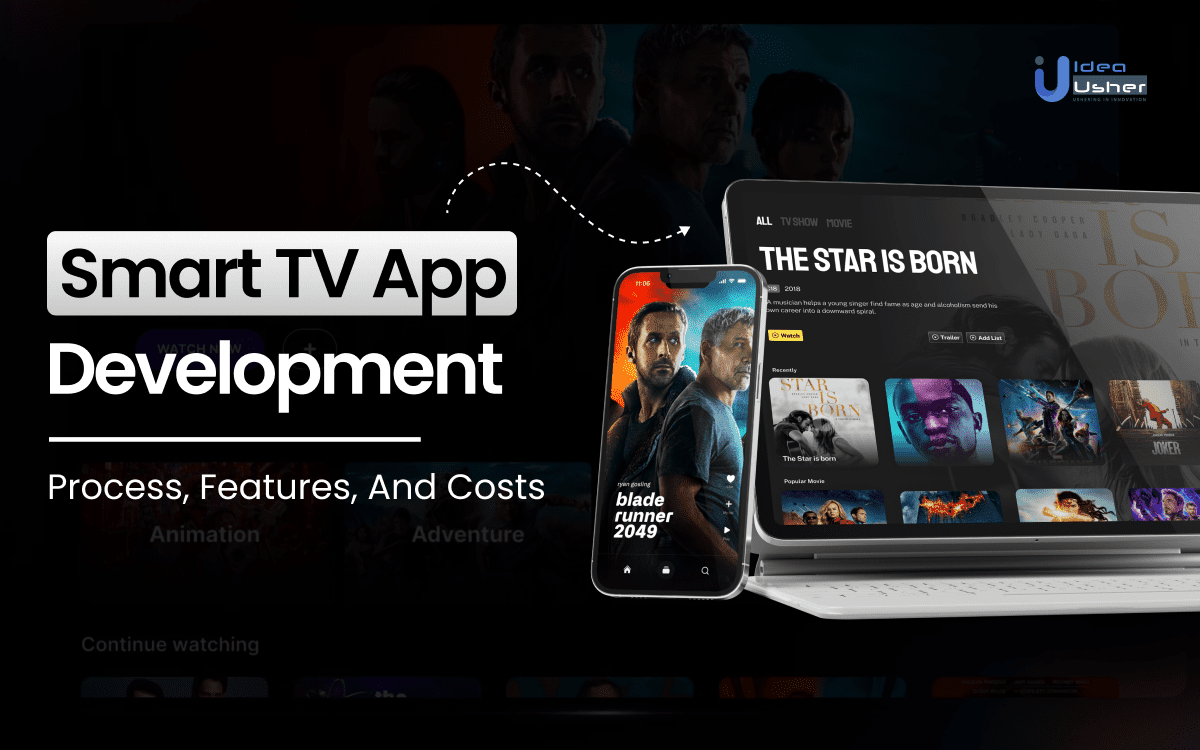Nowadays, Smart TV applications have become pivotal, reshaping the way users interact with content. This blog explores the nuanced Smart TV app development process, offering insights into creation, key features, and associated costs. As the demand for interactive viewing experiences grows, understanding the intricacies of Smart TV app creation becomes crucial for developers and businesses.
From initial development stages to integrating cutting-edge features and examining costs, this guide is a comprehensive resource for those entering the realm of innovative television applications. Join us as we navigate Smart TV app development, providing valuable insights for creating engaging and successful applications in this dynamic digital domain.
What is a Smart TV App?
A Smart TV app is a software application designed to operate on the Smart TV’s operating system. These applications facilitate direct access to a diverse range of online and network-based media content on television, eliminating the need for additional devices.
Smart TVs establish an internet connection through Ethernet or Wi-Fi, similar to computer connectivity. Once connected, users can conveniently access, manage, and view content from various channels in the form of apps. While some apps come preloaded on the TV, others can be downloaded from the TV’s dedicated app library.
Beyond traditional broadcasting mediums, these apps expand functionality to include popular streaming services such as Netflix, Hulu, Amazon Prime, Disney+, HBO Max, Spotify, YouTube, and more. Each Smart TV platform may present different apps and features, with navigation and app management varying based on the brand and model.
Some of the popular smart TV apps are,
- Freevee: Freevee is a no-cost streaming platform by Amazon, distinct from Amazon Prime Video. It offers a diverse array of content, including live-streaming channels, along with original movies and shows.
- Crackle: Crackle stands out as a free-to-use video entertainment network, showcasing full-length movies, TV shows, and original programming for users to enjoy at no cost.
- Pluto TV: Pluto TV is a free TV application designed for Smart TVs, streaming devices, and web browsers. It provides access to live TV and on-demand content, allowing users to watch their favorite shows and channels without any subscription fees.
Key Market Takeaways of the Smart TV Market
Aligning with Streaming Giants
Position your business strategically by capitalizing on the surge in demand for over-the-top (OTT) services. Custom applications developed for smart TVs can align your brand with industry leaders like Amazon Prime, Netflix, and Disney Plus, catering to the growing appetite for at-home entertainment.
Source: Grand View Research
Elevating User Experience with Advanced Features
Distinguish your smart TV app by incorporating advanced features such as voice command, screen mirroring, and video calling. In the post-pandemic era, where consumers increasingly seek indoor entertainment, the appeal of such features can be a game-changer, fostering a significant increase in user engagement.
Establish brand excellence by introducing a proprietary operating system for your smart TV app. Following the footsteps of industry leaders like Samsung and LG, a dedicated operating system enhances user experience, ensuring seamless access to streaming applications and exclusive features.
Tapping into the Video-on-Demand (VoD) Trend
Harness the power of the video-on-demand trend to drive growth for your smart TV app. By supporting various platforms offering on-demand content and incorporating interactive features for educational applications, your app can cater to diverse consumer preferences, expanding your user base.
Geographic Expansion Strategies
Considering the dominance of the Asia Pacific region, particularly in rapidly developing markets like India, explore strategic geographic expansion. Capitalize on the increasing affinity for smart TVs in these regions and tap into emerging markets, strengthening your global market presence.
Innovative Partnerships and Product Offerings
Differentiate your business through innovative partnerships and product offerings. Collaborate with streaming platforms to preinstall applications, ensuring quick customer access. Continuously introduce new products with competitive pricing and unique features, aligning your brand with the evolving demands of the market.
In a dynamic competitive landscape, continuous innovation is key. Samsung’s Neo QLED 8K smart TV range, launched in April 2022, is a testament to this strategy. Embrace promotional offers to make your products more accessible, driving demand and sustaining growth in the highly competitive smart TV app market.
Also read, “Video Streaming App Development“
Things to Keep in Mind Before Developing a Smart TV App
Here are a few things you should keep in mind before developing a Smart TV app,
1. Market Research
In the competitive landscape of smart TV apps, understanding audience needs and pain points is crucial. Conduct surveys, focus groups, or interviews to gather valuable insights. Utilize social media and online forums to stay informed about industry discussions.
Understanding current trends and user preferences:
Stay ahead by monitoring industry trends and analyzing user behavior through data analytics. Personalize content recommendations based on user watch patterns and preferences.
Identifying target audience and addressing their needs:
Before developing a smart TV app, identify your target audience and understand their needs. Design an interface that caters to users’ requirements.
Leverage technologies like HDR10+ to provide a truly immersive viewing experience. Explore the synergy between Smart TVs and video streaming services.
2. Screen Resolutions and Device Sizes
Design responsive layouts that adapt to various screen sizes seamlessly. Ensure your design remains fluid across different devices.
Test your application across multiple devices to ensure a consistent user experience. Optimize mobile applications for various devices by understanding their size and resolution.
Leverage advanced high dynamic range (HDR) technology for an immersive viewing experience. Prioritize the visual quality of your app across diverse resolutions.
3. Remote Control Functionality
Understand the variations in remote control functionality across different Smart TV platforms. Design your app to be compatible with the primary input method for each specific Smart TV platform.
Design your app to interact with the application like regular users. Ensure seamless functionality across various smart TV models, screen sizes, and operating systems. In the competitive smart TV market, delivering a subpar remote control experience is not an option. Invest in rigorous Smart TV App Testing and Quality Assurance for success.
4. Navigational Design
Understand user needs through research before developing navigation. Use clear and consistent labels for navigational items. Keep the navigation simple, visible, and accessible.
Use a spatial navigation library to ease the development of navigation logic. Design a dynamic and user-friendly interface to encourage prolonged app usage.
Designing a dynamic and user-friendly interface:
Start with a 1920 x 1080 canvas. Your padding (safe zone) should be 90 pixels on the sides (left and right) and 60 pixels on the top and bottom. Encourage user engagement with fewer welcome pages and personalized in-app messages.
Use fewer welcome pages and personalize welcome pages, landing pages, and in-app messages based on user data. Enhance user engagement for prolonged app usage.
5. Essential Indicators
Establish a framework for delivering a seamless customer experience. Speak the same language, clarify your purpose, and empower your employees.
Use short, easy words and keep sentences short. Utilize active voice for readability. Design with viewer convenience in mind by conducting user research and establishing a design hierarchy.
Kick off with user research, establish design hierarchy, and come up with creative and innovative motives. Finalize the product through user testing for a seamless user experience. Look out for creative and innovative motives, define consumers’ processes, come up with unique ideas, create prototypes, and finalize the product through user testing.
6. Monetization Strategies
- Subscription models: Offer various subscription plans with different levels of access or features. Integrate user-friendly payment systems and deliver compelling content to cultivate a loyal user base.
- Targeted advertising: Use data analytics to understand users’ interests and viewing habits. Integrate relevant advertisements into your app, mindful of user privacy and data protection regulations.
- In-app purchases: Allow users to buy virtual items or access specific content within the app. Ensure a smooth and secure transaction process.
- Freemium model: Provide a basic version for free and offer premium features at a cost. Attract a large user base while generating revenue from users opting for premium features.
- Data monetization: Collect and analyze user data to offer personalized recommendations or partner with brands for targeted advertising. Handle user data responsibly and comply with relevant data protection laws.
7. Content Security and DRM
Protect copyrighted content by implementing a robust DRM system. This technology prevents unauthorized access and distribution of your content.
Regularly update security measures to protect against the latest threats. Stay informed about security alerts and advisories to keep products up-to-date.
Implement secure authentication methods, such as voice control, two-factor authentication, or other secure login methods, to protect user accounts and payments.
8. Voice-enabled and AI Integrations
Integrate voice control features into your app to enhance the user experience. Allow users to navigate and control features using voice commands.
Use AI and machine learning algorithms to personalize content suggestions based on user behavior and preferences.
Develop features allowing users to interact with the app using voice commands or gestures. Enhance engagement and user-friendliness.
Also read, “A Guide To Hire AI Developers In 2024“
Benefits of Developing a Smart TV App
Here are some of the benefits of developing a Smart TV app,
1. Expanded Reach To A Vast Audience
According to Fortune Business Insights, The market size of smart TV infrastructure is projected to expand significantly, reaching USD 139.00 billion by 2028. This presents a vast global user base for your Smart TV app.
Developing a Smart TV app allows businesses to tap into this extensive audience, offering an opportunity to reach millions of potential users.
Crafting a compelling Smart TV app can attract more users, significantly expanding your app’s reach.
2. Enhanced User Engagement
Smart TV apps provide an engaging user experience, enabling seamless access to web content on TV screens.
The convenience of using TV-specific features and navigating with a remote control enhances overall user engagement, keeping users hooked for an extended period. Seamless interaction and engaging content can keep users hooked to your app for extended periods.
3. Seamless Cross-Platform Integration
Smart TV apps seamlessly integrate with other devices, allowing users to transition from Smart TV to mobile devices effortlessly.
Ensure smooth searching, connecting, and viewing across different devices to provide a connected entertainment experience. A well-designed Smart TV app ensures a seamless experience across various devices.
4. Diversified Monetization Opportunities
Smart TV apps open up various revenue streams, including subscriptions, advertisements, in-app purchases, and partnerships with content providers.
Diversify monetization strategies with subscription models, advertising, in-app purchases, and partnerships to sustain Smart TV app growth.
By diversifying monetization strategies, businesses generate more revenue and establish sustainable growth for the Smart TV app.
5. Market Presence And Visibility
Launching a Smart TV app elevates market presence and positions a brand as an innovative player in the competitive online video streaming market.
By catering to the ever-growing Smart TV audience, businesses can establish themselves as innovative players in the market.
6. Interactive and Personalized Experiences
Smart TV apps can leverage advanced technologies like voice search and virtual assistants to create personalized experiences.
For example, users can navigate through channels or search for specific content using simple voice commands. Data analytics can be used to understand user preferences and tailor content recommendations accordingly.
7. Enhanced Brand Storytelling
The large screen format of Smart TVs can be utilized to create immersive brand experiences through interactive commercials, behind-the-scenes content, and product demonstrations. This can help connect with audiences on a deeper emotional level and build brand loyalty.
8. Direct-to-Consumer Sales
E-commerce functionalities can be integrated within the app to allow users to purchase products directly from the TV screen. This can streamline the buying process and boost sales.
9. Social Media Integration
Social media sharing buttons and functionalities can be integrated within the app to encourage users to share their experiences and create buzz. Social media platforms can be utilized for promotion and community building.
10. Data-driven Marketing and Advertising
TV viewership data can be leveraged to gain valuable insights into user behavior and preferences. This can help target advertising campaigns and promotions more effectively.
11. Collaboration and Partnerships
Businesses can partner with other businesses or content creators to expand their reach and offer a wider range of content. Creating mutually beneficial partnerships can help grow both brands’ audiences.
12. Cloud-Based Solutions
Cloud-based infrastructure can be utilized to ensure app scalability and performance and reduce development and maintenance costs. This can deliver faster loading times and a smoother user experience.
Must-Have Features of a Smart TV App
Here are some of the must-have features of a Smart TV App,
1. User-Centric Design
Intuitive and easy navigation:
A user-centric design is paramount for a Smart TV app. It should be intuitive and easy to navigate, ensuring a seamless and enjoyable user experience.
Compatibility with minimalist remote controllers:
Design compatibility with minimalist remote controllers is crucial for easy navigation. Ensuring that every function corresponds precisely with remote buttons enhances user interaction.
Enhanced user engagement:
The app should aim to enhance user engagement, encouraging prolonged usage. Implementing features that captivate users will contribute to the app’s success.
2. Smart Recommendations
Smart TV apps can utilize advanced algorithms to provide personalized content recommendations based on user history. Tailored content suggestions across various genres contribute to user satisfaction.
3. Integrated Media Player
An integrated media player allows seamless video and audio streaming on TV screens. This eliminates the need for users to switch to portable devices, enhancing the overall viewing experience.
4. Remote Control Compatibility
The app should be compatible with remote controllers from popular TV brands. Precise correspondence between app buttons and remote functions ensures a smooth and intuitive user experience.
5. Security as a Foundation
Prioritizing security in app development is crucial for building trust and loyalty among users. Ensuring a safe and secure environment for user data is paramount.
6. Organized Content Segmentation
Content should be accurately segmented for easy user navigation. Organizing content by genre, language, ratings, and trends enhances the browsing experience, ensuring convenience for users.
7. Procure Reviews and Ratings
Positive user reviews and rating features can help build a favorable reputation and popularity. A well-designed and dynamic app interface often leads to favorable user feedback.
8. Multi-Device and Multi-Lingual Support
The app should support multiple network devices with a single subscription, offering a personalized experience for users. This enhances accessibility and usability across different platforms.
9. Personalization and Social Features
Smart TV apps can offer dynamic watchlists and curated content based on user preferences and interactions. Implementing social recommendations and shared watchlists enhances user engagement.
10. Immersive and Interactive Experiences
Integrating augmented reality (AR) can provide interactive gaming and virtual experiences. Supporting 360° videos enhances the exploration of documentaries and travel content.
11. Emerging Technologies and Integrations
- Incorporating support for blockchain technology ensures secure content ownership and monetization.
- Integration with smart home devices and advanced data analytics enhances user experiences.
12. Additional Features
A. Innovative features like “trailers and snippets“:
Innovative features like “trailers and snippets” provide quick previews of content. Including parental control options, offline viewing capabilities, and real-time subtitles broadens audience engagement.
B. Eco-friendly features:
Integrating eco-friendly features like automatic power-off and energy-saving settings promotes sustainable usage.
How to Develop a Smart TV App?
Here’s a stepwise guide to developing a Smart TV app,
1. Deciding on Goals
A. Identifying the purpose and objectives of the app:
Entertainment or Utility:
- Determine if your app is for entertainment (streaming, gaming) or offers utility (education, fitness, etc.).
- Define the unique value it provides to users.
Target Audience:
- Understand your target audience and their needs.
- Analyze their preferences to tailor your app accordingly.
B. Brainstorming ideas and analyzing market needs and trends:
Market Research:
- Research existing Smart TV apps.
- Identify gaps or opportunities for improvement.
Stay Updated:
- Keep abreast of emerging trends in the Smart TV market.
- Understand evolving user behavior.
2. Choose the Right Platform
A. Platform selection (Apple TV, Android TV, Samsung Smart TV, etc.):
Considerations:
- Evaluate strengths, weaknesses, and target audience for each platform.
- Assess device compatibility and development tools.
Specific Tools and Development Guidelines:
- Utilize platform-specific SDKs and development tools.
- Adhere to app store guidelines and approval processes.
Impact on the cost of development:
- Understand how platform choice affects development costs.
- Consider the complexity of the app and the required features.
3. Plan Your App
A. Outlining functionalities and user interface:
Feature List:
- Create a detailed list of app features.
- Sketch wireframes to visualize user flows.
Prototyping:
- Develop low-fidelity prototypes for real user testing.
- Iterate based on feedback for optimal remote control interaction.
4. Design the User Interface (UI)
A. Involving UI/UX designers in creating an attractive frontend:
Professional Design:
- Invest in professional UI/UX design.
- Prioritize clarity, legibility, and ease of use.
Ease of Navigation:
- Simplify menus for easy remote navigation.
- Use large buttons and visual cues.
5. Development
A. Commencement of the development process:
Choose a Skilled Team:
- Select a skilled development team.
- Utilize agile methodologies for iterative progress.
Coordination and Communication:
- Ensure clear communication between front-end and back-end developers.
- Implement robust backend infrastructure.
Avoiding Confusion:
- Maintain detailed documentation to avoid misunderstandings.
- Conduct regular code reviews for quality assurance.
6. Testing and Quality Assurance
A. Crucial role of testing in the development process:
Rigorous Testing:
- Conduct unit testing, integration testing, and user acceptance testing.
- Utilize automated testing tools for efficiency.
Testing by developers and QA teams before market launch:
- Involve QA testers for fresh perspectives.
- Address potential issues before launch.
7. Integration of Smart TV Features
A. Incorporating features like voice recognition and gesture control:
Cutting-edge Features:
- Integrate voice search, voice commands, and gesture control.
- Test thoroughly for compatibility and responsiveness.
8. Content Licensing (if needed)
A. Securing necessary licenses for streaming content:
Licensing Process:
- Acquire proper licenses for streamed content.
- Partner with content providers and adhere to legal requirements.
Legal Compliance:
- Implement DRM technologies for content protection.
- Stay updated on copyright laws and regulations.
9. Submission to App Stores
A. App submission to app stores for approval:
Platform-Specific Guidelines:
- Follow app store guidelines for submission.
- Prepare necessary documentation and promotional materials.
Requirements and Restrictions:
- Adhere to technical specifications and user privacy policies.
- Address concerns raised by app store reviewers.
10. Marketing and Promotion
A. Developing a marketing strategy for app promotion:
Brand Identity:
- Create a compelling brand identity and message.
- Utilize social media, online advertising, and partnerships for promotion.
Freemium Models:
- Offer freemium models or subscription plans.
- Invest in paid advertising for long-term benefits.
11. Monitor and Update
A. Continuous monitoring of user feedback and app performance:
Analytics Tools:
- Use analytics tools for user engagement and KPI tracking.
- Actively seek user feedback through surveys and reviews.
Making changes based on feedback to improve functionality and address issues:
- Respond to user feedback promptly.
- Implement updates based on user demands and market trends.
Ensuring ongoing success through regular updates and improvements:
- Never cease improvement efforts.
- Release updates with new features and enhancements regularly.
Cost of Developing a Smart TV App
| Component | Description | Cost Range |
| Market Research | Analyzing competitors, target audience, and market trends. | $1,000 – $5,000 |
| Concept and Design | UI/UX design, wireframing, and prototyping. | $5,000 – $15,000 |
| Platform Selection | Choosing platforms (e.g., Android TV, Apple TV, etc.). | $1,000 – $3,000 per platform |
| Development | Writing code for the app. | $20,000 – $100,000+ per platform |
| Features and Functionality | Adding features like streaming, social media integration. | $5,000 – $30,000+ |
| Testing and Quality Assurance | Ensuring the app works seamlessly on various devices. | $5,000 – $15,000 |
| Deployment and Distribution | Preparing the app for distribution on app stores. | $1,000 – $5,000 |
| Maintenance and Updates | Ongoing support, bug fixes, and updates. | $5,000 – $20,000+ per year |
| Total Cost Range | $38,000 – $178,000+ per platform |
Now, here are some of the factors that can affect the cost of developing a Smart TV App,
1. App Complexity
The complexity of the Smart TV app is a pivotal factor affecting development costs:
- Sophistication Levels: More complex apps with advanced features generally incur higher development costs.
- Basic vs. Advanced Functionality: Basic apps with limited features may be more cost-effective compared to those with intricate functionalities.
2. Platform
The chosen platform for app development contributes significantly to cost considerations:
- Platform-Specific Requirements: Different platforms (Apple TV, Android TV, Samsung Smart TV, etc.) may have unique development requirements, impacting costs accordingly.
- Skill Sets and Resources: Platform-specific development may necessitate different skill sets and resources, influencing overall expenses.
3. Features
The features integrated into the Smart TV app play a vital role in cost determination:
- Feature Complexity: The complexity and diversity of features directly impact development time and costs.
- Enhanced Functionality: More features often translate to higher development costs due to increased time and effort.
Also read, “The Future Of Video Streaming Applications In One Take!”
4. Development Team
The composition and expertise of the development team are key contributors to overall costs:
- Team Size: Larger development teams may incur higher costs, especially if more personnel are involved in the project.
- Experience Levels: Teams with experienced developers might charge premium rates, affecting the overall budget.
5. Testing and Maintenance
Post-development activities such as testing and ongoing maintenance contribute to the total cost:
- Testing Procedures: Rigorous testing to ensure app functionality incurs additional costs but is essential for a successful launch.
- Regular Maintenance: Continuous updates and maintenance to address issues and keep the app current contribute to ongoing expenses.
6. Tech Stack
The choice of technologies used in building the Smart TV app can impact development costs:
- Technology Expenses: Certain technologies may be more expensive or require specialized skills, influencing overall development costs.
- Scalability Considerations: Technologies that offer scalability may involve higher initial costs but can be more cost-effective in the long run.
Also read, “How Blockchain is Evolving Video Streaming?“
Top 11 Smart TV Apps in 2024
Here are some of the best Smart TV apps in 2024,
1. Freevee
Freevee, an American ad-supported video-on-demand (VOD) streaming service owned by Amazon, has been gaining traction. It not only offers original and licensed programming but also seamlessly integrates with Amazon Prime Video, presenting its content within Prime’s smart TV app interface. Even for non-Prime users, Freevee functions as a standalone app, providing a rich array of original and licensed content.
Standout Features:
- Integration with Amazon Prime Video.
- Accessibility for both Prime and non-Prime users.
- Diverse and engaging original programming.
2. Crackle
Crackle, a free Smart TV app, stands out with its full-length movies, TV shows, and original content. The platform boasts a diverse audience, with 61% female and 39% male viewers, and a significant representation of the White ethnicity.
Standout Features:
- Variety of full-length movies, TV shows, and originals.
- Ad-supported model for extensive content.
- Inclusivity with a diverse user base.
3. Pluto TV
Pluto TV, a free Smart TV app, offers a unique blend of live and on-demand content. Popular among Generation X viewers, it provides over 150,000+ hours of diverse programming, making it an attractive option for both middle-aged and younger audiences.
Standout Features:
- Extensive library with 150,000+ hours of content.
- Availability on multiple devices.
- An attraction for both Generation X and Millennials.
4. Tubi TV
Tubi TV, FOX’s ad-supported VOD service, has positioned itself as a streaming powerhouse with over 35,000+ movies and TV shows. Its audience is young and increasingly diverse, with African American and LGBT audiences experiencing significant growth.
Standout Features:
- Vast content library with over 35,000+ options.
- User-friendly content discovery.
5. Hoopla
Hoopla takes a unique approach by partnering with libraries to offer free access to eBooks, audiobooks, comics, and movies. Although specific demographic information is not readily available, its collaboration with libraries makes it an accessible option for many.
Standout Features:
- Partnership with libraries for free content access.
- Wide range of content categories.
- Convenience for users checking their local library for availability.
6. Netflix
Netflix, a subscription-based Smart TV app, caters to a younger adult audience, primarily Gen Z and Millennials. With a broad variety of TV shows, movies, anime, documentaries, and more, Netflix has become synonymous with quality streaming.
Standout Features:
- Extensive content variety, including popular originals.
- Affordable ad-supported plans start from $7/mo.
- Diverse audience representation.
7. Max (formerly HBO Max)
Max, the hybrid Smart TV app born from the merger of HBO and Discovery+, has become a global sensation. Popular among Generation X viewers, Max offers HBO originals and Discovery content, appealing to a diverse audience.
Standout Features:
- Rich content amalgamation from HBO and Discovery.
- Ad-supported plans start from $10/mo.
- The attraction for both Generation X and Millennials.
8. Paramount+
Paramount+, a U.S.-based Smart TV service owned by The Walt Disney Company, has made its mark with content from Paramount, CBS, Nickelodeon, and MTV. It attracts a diverse user base, primarily younger and male.
Standout Features:
- Varied content from major entertainment channels.
- Affordable ad-supported plans start from $5/mo.
- Diverse user base with a focus on younger, male subscribers.
9. Apple TV+
Apple TV+, a subscription-based Smart TV app, distinguishes itself with exclusive Apple Originals. Its target audience includes individuals aged 18 to 45, with a pronounced female majority.
Standout Features:
- Exclusive Apple Originals for a unique viewing experience.
- Subscription costs around $7/mo., with an ad-free model.
- Appeal to a diverse audience, predominantly female.
10. Hulu
Hulu, a U.S.-based Smart TV app, offers a diverse library, including originals and a live TV option. Its audience spans across generations, with Generation Z making up a notable portion.
Standout Features:
- Diverse library with originals and live TV.
- Ad-supported plans starting from $8/mo.
- Attracts a varied audience, including Generation Z.
11. Plex
Plex, a media server, stands out as a personal media hub, allowing users to stream, organize, and share their media libraries. It offers on-demand content, live TV, and podcasts, with optional premium features under Plex Pass.
Standout Features:
- On-demand content, live TV, and podcasts.
- Personal server organization for a customized experience.
- Premium Plex Pass for additional features.
Conclusion
Smart TV app development is crucial for meeting the evolving demands of today’s digital entertainment landscape. Developers need to prioritize user-friendly interfaces, and seamless platform integration, and stay abreast of emerging trends to ensure the success and relevance of their apps in a competitive market. Embracing this dynamic ecosystem is key to unlocking new possibilities for captivating and enriching home entertainment experiences.
Looking To Make a Smart TV App For Your Business?
IdeaUsher specializes in crafting bespoke Smart TV apps tailored to your business needs. From mobile apps to web apps, we specialize in bringing your Smart TV app ideas to life. Trust us to transform your concepts into captivating and user-friendly experiences, ensuring your presence in the rapidly evolving realm of digital entertainment.
Work with Ex-MAANG developers to build next-gen apps schedule your consultation now
FAQs
Q1: What does the typical Smart TV app development process entail?
A1: The development process involves stages such as conceptualization, design, coding, testing, and deployment. It commences with defining the app’s purpose and audience, followed by creating a user-friendly interface. The development phase includes coding and integration, with thorough testing ensuring a smooth user experience before final deployment.
Q2: Which features should be prioritized in a Smart TV app?
A2: Prioritizing features depends on the app’s purpose, but essential aspects include a user-friendly interface tailored for larger screens, seamless remote control navigation, compatibility across various Smart TV platforms, and integration of engaging content. Additional features like voice recognition, personalized recommendations, and easy content sharing can enhance the user experience.
Q3: What factors contribute to the costs of Smart TV app development?
A3: Costs are influenced by factors such as app complexity, desired features, platform compatibility, design intricacy, and the hourly rates of the development team. Ongoing maintenance, updates, and expenses related to testing on multiple Smart TV platforms contribute to the overall development costs.
Q4: How can one ensure the success of a Smart TV app in the market?
A4: Success depends on understanding the target audience, staying informed about industry trends, and creating a unique value proposition. Prioritizing a user-friendly design, ensuring compatibility across Smart TV platforms, and integrating features aligned with user preferences are crucial. Regular updates, addressing user feedback, and effective marketing strategies also contribute to sustained success.