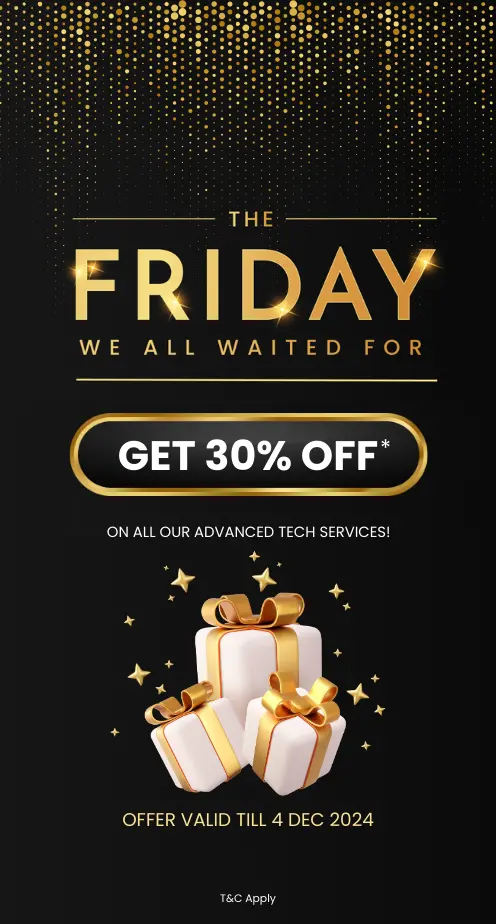Have you ever wondered how those excellent photo video maker apps are made? Well, get ready to dive into creating your app like Kwiky!
Developing a photo video maker might seem like a big deal, but trust us, it’s an exciting journey. In this simple guide, we’ll break down the steps to develop a Photo Video Maker App like Kwiky. There is no tech jargon, just easy-to-follow insights.
Whether you’re a tech enthusiast or just curious, you’ll have a sneak peek into turning your app idea into a reality by the end of this.
Let’s get started!
What is a Photo Video Maker App?
A photo video maker app is a creative tool that merges images and clips into captivating visual stories. It crafts dynamic narratives by seamlessly blending photos, videos, music, and effects. These apps offer user-friendly interfaces and diverse editing options, from commemorating special occasions to business presentations. Customizable templates, transitions, and filters empower users to unleash their imagination.
Whether for social media, personal keepsakes, or professional projects, these apps transform static visuals into engaging, emotive tales. They’re the digital canvas where memories, messages, and moments converge, enabling anyone to effortlessly weave stunning visual narratives in the palm of their hand.
How Does a Photo Video Maker App Like Kwiky Work?
Here’s a comprehensive breakdown of how a photo video maker app such as Kwiky operates:
User-Friendly Interface
Kwiky prides itself on a user-centric design featuring an intuitive interface crafted for seamless navigation. From the moment users launch the app, they’re guided through a user-friendly experience, regardless of their expertise level.
Media Compilation Made Simple
Kwiky simplifies the process of compiling media. Users can effortlessly import their photos, videos, and music into the app’s workspace. This is as easy as dragging and dropping files into designated areas, streamlining content compilation.
Customization and Creative Tools
Flexibility is critical in Kwiky’s toolbox. Users can personalize their creations extensively with a wide array of editing tools. Whether tweaking transitions, applying diverse filters, adding text overlays, or adjusting audio elements, Kwiky offers an impressive range of customization options.
Templates for Efficiency
Kwiky offers an extensive library of templates and themes for those seeking efficiency without sacrificing creativity. Users can choose a preferred style and populate it with their content, saving time while maintaining artistic freedom.
Effortless Sharing
Once the visual masterpiece is complete, Kwiky simplifies the sharing process. Users can effortlessly share their creations across various platforms—social media, email, or cloud storage—making their stories easily accessible to their desired audience.
Advanced AI Integration
Kwiky might utilize advanced AI functionalities to enhance the editing experience. This could involve automated suggestions for music, transitions, or content arrangement based on the uploaded media, ensuring a more streamlined and efficient editing process.
Collaborative Features and Cloud Storage
Kwiky often offers collaborative editing capabilities to foster teamwork, allowing multiple users to work on a project simultaneously. Additionally, it might provide cloud storage, enabling users to access and retrieve their projects from any device, anywhere.
Photo Video Maker Apps: Market Growth Stats
The photo-video editing app market has been on an impressive upward trajectory. Starting at USD 654.97 million in 2022, it’s projected to skyrocket to USD 1969.73 million by 2028, showcasing a remarkable Compound Annual Growth Rate (CAGR) of 20.14%.
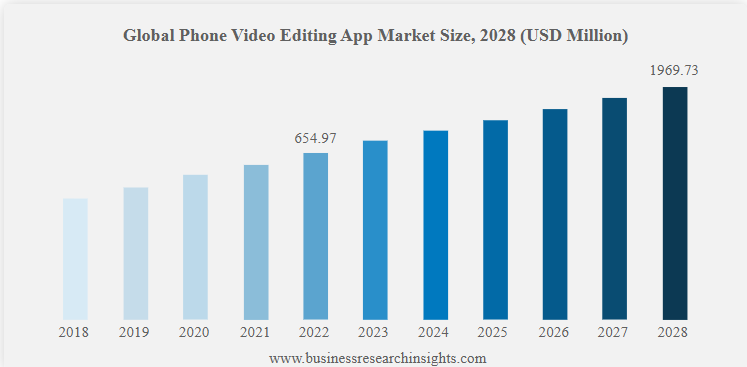
This surge underscores the growing demand for user-friendly editing tools, catering to a burgeoning audience eager to craft engaging visual content. The substantial market growth reflects the increasing reliance on these apps for social media, storytelling, and professional purposes, emphasizing their integral role in modern digital culture.
Must-Have Features for a Photo Video Maker App Like Kwiky
Here’s a section outlining essential features that elevate a photo video maker app like Kwiky:
Intuitive Interface
A user-friendly interface is paramount. Kwiky-like apps should prioritize intuitive designs that seamlessly guide users through the editing process and ensure accessibility for all skill levels.
Versatile Media Import
It is essential to allow effortless import of various media formats—photos, videos, and music—and apps like Kwiky should support easy drag-and-drop functionality to compile diverse content effortlessly.
Extensive Customization Tools
Robust editing tools are essential. From customizable transitions and filters to text overlays and audio adjustments, these apps should offer many creative options for users to personalize their creations.
Diverse Templates and Themes
A library of templates and themes caters to users seeking efficiency without compromising creativity. Offering a variety of styles allows users to choose a pre-designed framework that aligns with their vision.
Seamless Sharing Options
The ability to share finished projects across multiple platforms—social media, email, and cloud storage—simplifies the distribution process and ensures the story effortlessly reaches the desired audience.
AI-Powered Enhancements
Integration of AI features can significantly enhance the editing process. For example, AI might suggest suitable music or transitions or even automate certain editing tasks based on the content uploaded.
Collaboration Capabilities
Enabling collaborative editing fosters teamwork. Apps similar to Kwiky should support multiple users working simultaneously on a project, facilitating seamless coordination.
Cloud Storage and Accessibility
Offering cloud storage ensures accessibility from any device. Storing projects securely in the cloud enables users to retrieve and continue their work anywhere, anytime.
Regular Updates and Support
Constant updates and responsive customer support enhance user experience. Regular improvements and bug fixes demonstrate the app’s commitment to evolving alongside user needs.
Export and Download Options
Various export and download formats expand usability. Providing options for different resolutions and file types allows users to tailor their projects for specific platforms or purposes.
Benefits of Developing a Photo Video Maker App Like Kwiky
Developing a photo-video maker app similar to Kwiky offers numerous benefits for businesses, including increased brand engagement, versatile marketing opportunities, enhanced visibility, and valuable data insights. These all contribute to a stronger market presence and customer loyalty.
Enhanced Brand Engagement
For businesses, a photo-video maker app like Kwiky presents a golden opportunity to engage with their audience in a visually compelling manner. Businesses can enhance audience engagement and foster stronger connections by offering a platform that enables users to create and share multimedia content featuring the brand.
Versatile Marketing Tool
Such an app can serve as a versatile marketing tool. Businesses can leverage it to create promotional content, tutorials, or product showcases. This allows for a more dynamic and engaging approach to marketing strategies, effectively capturing audience attention.
Amplified Brand Visibility
Businesses can organically expand their brand’s visibility by empowering users to generate their content using the app. Users sharing their creations across social media or other platforms acts as free advertising, reaching wider audiences and potentially drawing in new customers.
Customer-Centric Approach
Developing a photo video maker app like Kwiky demonstrates a commitment to a customer-centric approach. By providing users with a creative tool that adds value to their experiences, businesses showcase their dedication to meeting customer needs and fostering creativity.
Data Insights and Analytics
This app can provide valuable insights into user behavior and preferences. Businesses can gather data on which features are most utilized, the type of content being created, and even user demographics. This data can inform future marketing strategies and product development.
Revenue Generation
Beyond being a marketing tool, a photo video maker app can also generate revenue. Businesses can monetize the app through in-app purchases, premium features, or subscriptions, creating an additional income stream.
Competitive Edge
In a market where visual content is increasingly dominant, having a branded photo video maker app can give businesses a competitive edge. It sets them apart by offering a unique and innovative tool that engages customers more effectively than traditional marketing methods.
Flexibility and Adaptability
Developing a photo video maker app provides businesses with a flexible platform. It can be adapted to suit various industries and purposes, from educational content creation to user-generated marketing campaigns, making it a versatile asset.
Key Steps to Develop a Photo Video Maker App Like Kwiky
Creating a photo video maker app like Kwiky involves strategic steps and considerations. Here’s a breakdown of critical steps in the development process:
1. Market Research and Analysis
Begin by conducting thorough market research. Understand user preferences, competitor analysis, and emerging trends in photo video maker apps. Identify gaps or opportunities that your app can address or leverage.
2. Define Core Features and Functionalities
Based on research insights, outline the core features and functionalities your app will offer. Consider elements like media import options, editing tools, customization features, sharing capabilities, and AI integrations for enhanced user experience.
3. Design the User Interface (UI/UX)
Craft an intuitive and visually appealing user interface. Ensure seamless navigation and easy accessibility of features. Prototyping and user testing will help refine the interface to meet user expectations and preferences.
4. Develop a Minimum Viable Product (MVP)
Start with a minimum viable product—a scaled-down version of the app with essential features. This allows for early testing, feedback collection, and validation of the app’s concept before investing extensively in development.
5. Choose the Right Technology Stack
Select a suitable technology stack—programming languages, frameworks, and tools—that aligns with the app’s requirements. Consider scalability, security, and the ability to integrate advanced functionalities seamlessly.
6. Implement Robust Editing and Customization Tools
Integrate diverse editing tools, allowing users to customize their content extensively. Ensure smooth functionality for adding filters, transitions, text overlays, and audio adjustments to enhance user creativity.
7. Incorporate AI and Machine Learning (Optional)
Consider integrating AI and machine learning capabilities for automated suggestions, content analysis, or intelligent editing features. This can enhance user experience and streamline the editing process.
8. Develop Sharing and Collaboration Features
Implement sharing functionalities across multiple platforms and enable collaborative editing features. Allow seamless sharing of created content on social media or other communication channels.
9. Test, Iterate, and Optimize
Conduct rigorous testing at each development stage. Gather user feedback and iterate accordingly to refine the app’s performance, usability, and overall user experience. Optimize for various devices and operating systems.
10. Launch and Market Strategically
Upon completion, launch the app strategically. Develop a marketing plan to generate buzz around the app, emphasizing its unique features and benefits. Utilize various channels to reach your target audience effectively.
11. Gather User Feedback and Update Regularly
Continue gathering user feedback post-launch. Use this feedback to improve the app further, addressing any issues, adding new features, and releasing regular updates to keep the app relevant and competitive.
Essential Tech-Stack Needed to Develop a Photo and Video Maker App Like Kwiky
Here’s a section detailing the essential tech stack required to develop a photo and video maker app like Kwiky:
Programming Languages:
- JavaScript/TypeScript: For front-end development, creating interactive user interfaces, and managing app behavior.
- Swift (iOS) / Kotlin (Android): These are used for native mobile app development, ensuring optimal performance and platform-specific features.
Development Frameworks and Libraries:
- React Native / Flutter are cross-platform frameworks for building native-like experiences across iOS and Android devices, facilitating code reusability.
- Redux / MobX: State management libraries to handle application state efficiently, ensuring seamless data flow within the app.
Backend Development:
- Node.js: A versatile JavaScript runtime environment for server-side scripting and handling backend operations.
- Express.js: A web application framework for Node.js, simplifying backend development and routing.
- Firebase / AWS (Amazon Web Services): These are cloud-based services for hosting, storage, authentication, and real-time database functionality.
Database Management:
- MongoDB / MySQL: Database solutions to store user data, media files, and app-related information, ensuring scalability and efficient data retrieval.
Cloud Storage and Services:
- Amazon S3 / Google Cloud Storage: Reliable cloud storage solutions for storing and managing user-generated content like images, videos, and audio files.
AI and Machine Learning (Optional):
- TensorFlow and PyTorch are frameworks for implementing AI and machine learning algorithms for features such as content analysis, auto-tagging, and intelligent editing suggestions.
Multimedia and Editing Tools:
- FFmpeg: Multimedia framework for audio and video processing tasks, enabling various editing functionalities.
- OpenGL / WebGL: Graphics libraries for rendering and manipulating visual elements within the app.
Additional Tools and APIs:
- Social Media APIs: Integration with APIs from platforms like Facebook, Instagram, or YouTube for seamless sharing and interaction.
- Google Maps API: If needed, for location-based services or mapping functionalities within the app.
- Payment Gateways: Integration with payment gateways like Stripe or PayPal for in-app purchases or subscription models.
Development and Testing:
- Git / GitHub: Version control and collaboration tools for managing codebase and development iterations.
- Testing Frameworks (Jest, Enzyme, Appium) are tools for automated testing, ensuring app stability and functionality across different devices and scenarios.
Top Examples of Photo and Video Maker Apps
The United States has a thriving app market, and there is no shortage of outstanding photo and video editing options. Here are five of the top examples:
Adobe Lightroom
Professional photographers and casual users alike use this powerful app. It offers a wide range of features for editing photos, including exposure, contrast, white balance, and sharpness. Lightroom also has a great selection of presets and filters that can be applied with a tap.
VSCO Cam
This app is known for its beautiful filters and presets, which can give your photos a vintage or film-like look. VSCO Cam also has great editing tools, including exposure, contrast, saturation, and sharpness.
Snapseed
This app is a great option for those who want a simple and easy-to-use photo editor. Snapseed offers a variety of basic editing tools and more advanced features like curves and selective adjustments.
InShot
This app is an excellent choice for video editing. It offers many features, including trimming, splitting, merging, and adding music and text. InShot also has a great selection of filters and effects that can be applied to your videos.
Quik
This app is a fun and easy way to create short videos. Quik automatically selects the best parts of your clips and adds music and effects to create a polished video. You can also add text and titles to your videos.
Conclusion
Developing a photo-video maker app demands technical prowess and user-centric design. The process outlined here, from market analysis to tech stack selection, serves as a roadmap for creating an app that engages, inspires, and simplifies visual storytelling.
By leveraging these insights, you’re poised to create an app that transforms moments into captivating narratives.
What Idea Usher Can Do For You?
Partnering with Idea Usher opens doors to comprehensive app development services. From ideation to deployment, our expertise ensures a tailor-made photo video maker app. Our team excels in UI/UX design, cutting-edge technologies, and iterative development, guaranteeing an app that resonates with your vision and audience.
With Idea Usher, you’re not just creating an app; you’re crafting an immersive visual storytelling experience that resonates profoundly with your users.
Work with Ex-MAANG developers to build next-gen apps schedule your consultation now
Frequently Asked Questions
Q: What are the critical monetization strategies for such apps?
A: In-app purchases for premium features, subscription models, ad placements, or offering freemium versions with paid upgrades are famous monetization avenues.
Q: How important is user feedback during app development?
A: User feedback is critical. It helps refine features, improve usability, and align the app with user expectations, ensuring a successful launch.
Q: Is integrating AI in a photo video maker app necessary?
A: While not mandatory, AI integration can significantly enhance the user experience by offering smart editing suggestions, content analysis, or automation of specific tasks. Its inclusion depends on the app’s envisioned functionalities and target audience.