
VR Office
VR Office Case Study
Our Clients

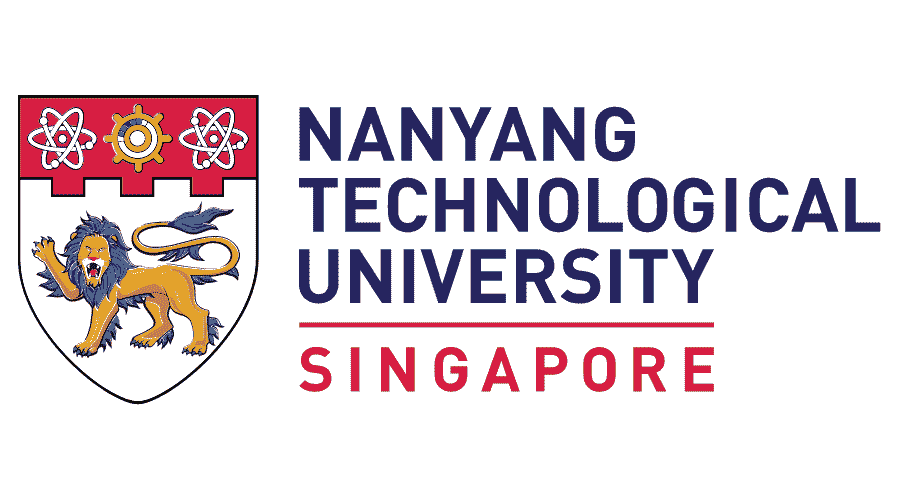

















Problem Statement
The client sought a transformative solution that would overcome the limitations of traditional office setups and address the challenges of remote work. They desired an immersive virtual reality office platform to enhance productivity, foster seamless collaboration, and provide a dynamic remote working experience.
Our Approach
Our experienced team embarked on an extensive research journey, exploring the latest advancements in virtual reality technology and best practices for optimizing workspaces. By combining our expertise with the client's vision, we developed an impressive solution that seamlessly addressed their challenges. This groundbreaking solution leverages cutting-edge VR technology to create a fully immersive office experience, enhancing productivity, collaboration, and remote work capabilities.
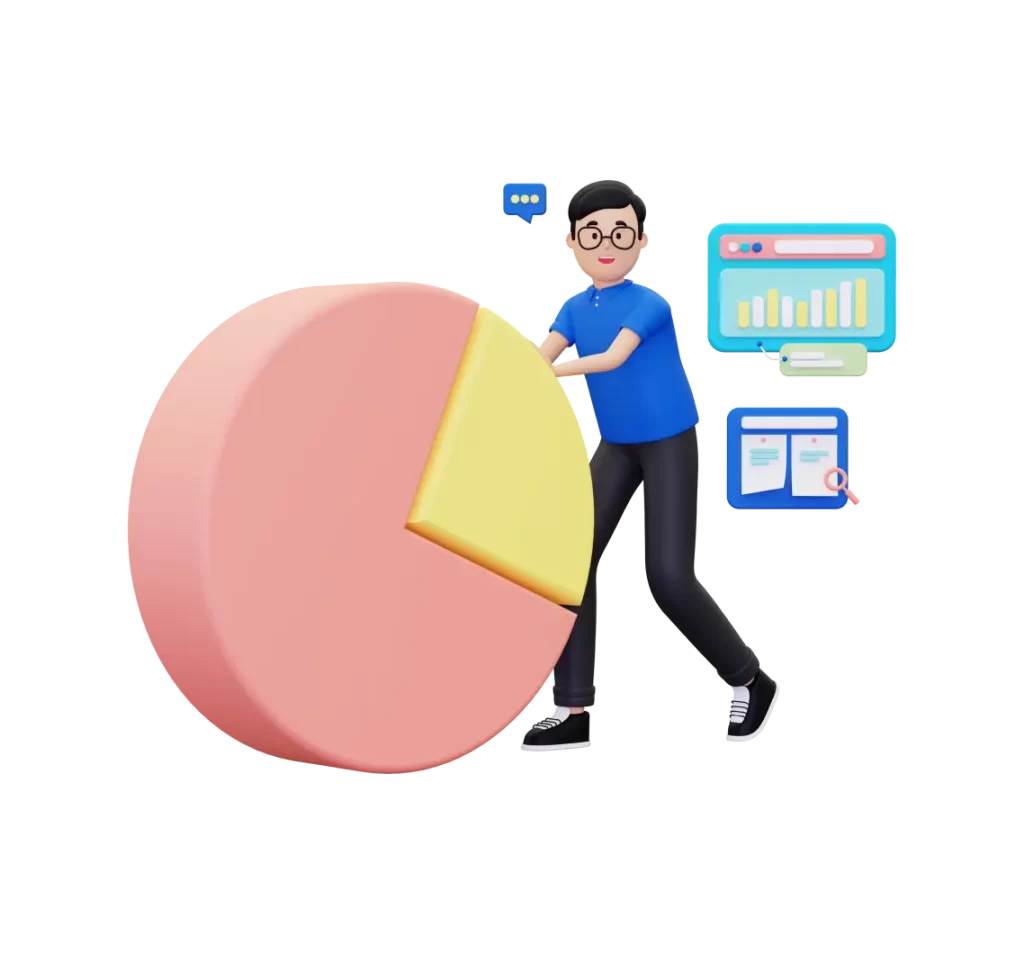
Tools Used

Unity3D

Blender

C#

Oculus Rift

AWS

OpenCV
Development Process

Discover

Define

Ideate

Design

Develop

Test

Launch
Dive into the world of VR and transform your remote work experience.
Discover Phase

Quantitative Research:
- Administered surveys to a representative sample of employees to collect equantitative data on their productivity, collaboration, and remote work experiences.
- Analyzed metrics and statistical data to identify trends and patterns, informing the development process.
- Conducted market research to understand the current landscape of VR-based office solutions and identify potential gaps or opportunities.

Qualitative Research:
- Conducted in-depth interviews with key stakeholders to understand their pain points, objectives, and desired outcomes.
- Engaged in open-ended discussions to gather qualitative data on the current office setup and challenges faced by employees.
- Explored their expectations and preferences regarding immersive virtual reality technology.
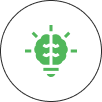
Brainstorming:
- Facilitated brainstorming sessions with the client's team to generate innovative ideas and potential features for the VR virtual office.
- Encouraged open and creative thinking to explore different possibilities and solutions.
- Captured and documented ideas for further evaluation and refinement.
Define Phase
User Persona

 Rachel smith
Rachel smith
Age: 32
Occupation: Marketing Manager
Location: New York City
Archetype: The Innovator
Rachel smith seeks innovative solutions to boost collaboration and productivity within her team.
 Bio
Bio
 Goals
Goals
- Increase team collaboration and communication efficiency.
- Streamline project management processes.
- Improve productivity and creative output.
- Explore new technologies to stay ahead of competitors.
 Frustrations
Frustrations
- Limited face-to-face collaboration due to remote work and distributed team members.
- Difficulty in maintaining clear communication channels across various projects and departments.
- Inefficient use of time and resources in traditional office setups.
- Limited opportunities for immersive brainstorming and ideation sessions.
 Motivations
Motivations
- Achieving higher levels of efficiency and productivity.
- Enhancing team collaboration and communication.
- Being at the forefront of technological advancements in the industry.

 Mike Johnson
Mike Johnson
Age: 40
Occupation: IT Director
Location: San Francisco
Archetype: The Strategist
Mike is seeking technological solutions to enhance remote work capabilities and streamline operations in his organization.
 Bio
Bio
 Goals
Goals
- Implement cutting-edge technologies to support remote work.
- Enhance team connectivity and communication.
- Simplify project management and workflow processes.
- Create a flexible and inclusive work environment
 Frustrations
Frustrations
- Limited tools and systems for effective remote collaboration.
- Fragmented communication channels leading to information silos.
- Difficulty in managing complex projects and tracking progress.
- Inability to provide a seamless work experience for remote employees.
 Motivations
Motivations
- Driving digital transformation within the organization.
- Empowering employees with the tools and resources to excel in a remote work environment.
- Ensuring smooth operations and efficient IT infrastructure.
Empathy map
Thinks
- I need a more efficient way to collaborate with my team.
- Technology can help us improve our project management processes.
- Virtual reality could bring innovation within our team.
Does
- Explores different collaboration tools.
- Conducts research on VR-based office solutions and their benefits.
- Shares articles and resources related to productivity.

Feels
- Frustrated by the limitations of traditional office setups.
- Excited about the potential of VR technology to enhance team dynamics.
- Anxious about staying competitive in the industry.
Says
- We need a better way to communicate.
- wonder if there’s a solution that can bring us closer together in remote setup.
- Technology can revolutionize how we work and create.
Thinks
- We need to find a solution that fosters seamless communication.
- How can we ensure that our remote workforce feels connected.
- Technology plays a crucial role in transforming the way we work and manage projects.
Does
- Explores IT solutions and tools to support remote work.
- Attends webinars and conferences on remote work best practices.
- Discusses challenges and potential solutions with the IT team and colleagues.

Feels
- Concerned about the effectiveness of remote work.
- Motivated to find solutions that can bridge the gap between in-office and remote employees.
- Determined to create a flexible and inclusive work environment.
Says
- Need a solution that can keep our remote workforce connected.
- Finding the right technology will be crucial to the success of our remote work.
- Goal is to create a seamless work experience for employees.
User Journey Map
- Homepage Visit
- Explore Overview
- Sign Up
- Account Creation
- Explore Spaces
- Personalize Settings
- Avatar Customization
- Dashboard Access
- Join/Start Meeting
- Collaborate Effectively
- Return to Dashboard
- Communication Section
- Task Completion, Logout
- Task Completion, Logout
- Access Help & Support
- Adjust Settings
- Utilize Productivity Tools
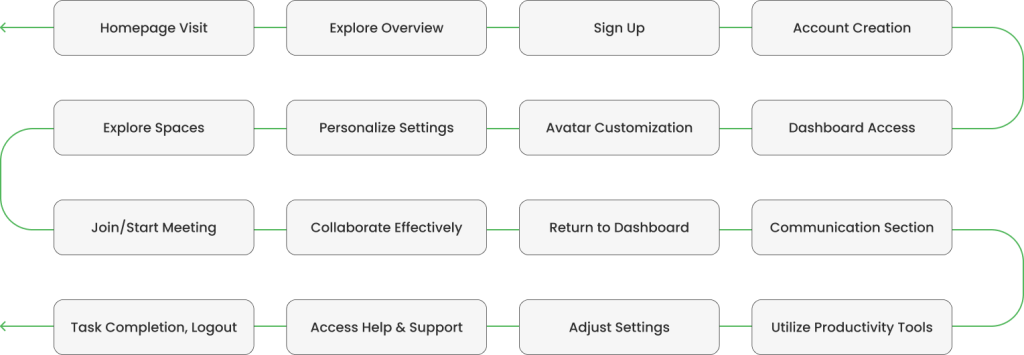
Conceptualization Phase
User Flow
We mapped out the user’s journey across the platform, identifying pain points and opportunities for improvement, ensuring a seamless and engaging experience throughout their interactions.
Home
- Overview
- Features
- Benefits
Virtual Spaces
- Virtual Meeting Rooms
- Customizable Workspaces
- Collaboration Areas
Communication
- Voice Chat
- Video Conferencing
- Instant Messaging
Productivity Tools
- Task Management
- Document Sharing
- Virtual Whiteboards
Virtual Spaces
- Personalization Options
- Notifications
- Security Settings
Help & Support
- FAQ
- User Guides
- Contact Support
Design Phase
Visual Identification
 Colors
Colors
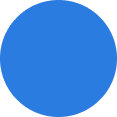
#2B7CE0
Primary Color
A vibrant shade of blue conveys professionalism, trust, and innovation.
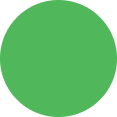
#51B75B
Accent Color
A lively shade of green represents productivity, growth, and harmony.
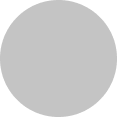
#C4C4C4
Neutral Color
A light gray provides a clean and modern backdrop.
 Font
Font
Headings
Roboto
Roboto Condensed in bold for a sleek and bold appearance.
Body Text
Open Sans
Open Sans for readability and a clean aesthetic.
The combination of the primary and accent colors, along with the chosen fonts, will create a visually appealing and professional visual identity for the VR Virtual Office platform.
Development Phase
Hi-Fi Design
Immersive Virtual Meeting Rooms:
Experience lifelike virtual meeting environments, enabling participants to engage in face-to-face discussions, share screens, and collaborate seamlessly.


Customizable Workspaces:
Tailor your virtual workspace with personalized layouts, furniture, and decorations, creating a productive and visually appealing environment.
Real-time Collaboration Tools:
Utilize virtual whiteboards, document sharing, and simultaneous editing features to enhance teamwork and boost productivity in real time.


Spatial Audio and Visual Cues:
Cross-platform Compatibility:
Access the VR virtual office from various devices, including VR headsets, desktops, and mobile devices, ensuring flexibility and accessibility for all users.


Personalization and Avatars:
Project Goals

Enhance Productivity:
Improve work efficiency and output by
leveraging immersive virtual reality
technology to create a seamless and
immersive work environment.

Foster Collaboration:
Facilitate seamless communication and
collaboration among remote and
distributed teams through interactive
virtual meeting rooms and shared workspaces.

Optimize Remote Work Experience:
Empower remote employees with a
dynamic and engaging virtual office
environment that promotes creativity,
engagement, and a sense of belonging.
These development approaches ensured that the VR virtual office solution offers a visually stunning, user-friendly design, seamless navigation, and a comprehensive set of features tailored to the needs of modern workplaces.

Cross-Platform Compatibility and Features:
- Developed the VR virtual office solution to be compatible with a wide range of VR headsets, ensuring accessibility for various users.
- Integrated cross-platform features, enabling seamless collaboration across different devices and operating systems.
- Incorporated industry-specific features such as virtual whiteboards, 3D data visualization, and real-time file sharing to enhance productivity and collaboration.
Intuitive Design and User Experience (UX):
- Employed human-centered design principles to create an intuitive and user-friendly interface.
- Implemented ergonomic considerations for virtual reality interactions, ensuring comfortable and immersive experiences.
- Prioritized efficient navigation and seamless transitions between virtual spaces for enhanced user engagement.
Seamless Navigation and Interaction:
- Implemented intuitive controls and gestures to enable natural movement and interaction within the virtual office environment.
- Leveraged spatial audio and visual cues to guide users and enhance their sense of presence in the virtual space.
- Incorporated teleportation or smooth locomotion options to provide flexible navigation methods catering to individual user preferences.
Testing Phase
The results of these tests helped identify and address any issues, enhancing the overall quality and reliability of the platform.
Usability Testing:
Evaluated platform’s ease of use, intuitiveness, and navigation flow through user testing to ensure a seamless experience.
Performance Testing:
Assessed platform’s response time, scalability, and stability under different load conditions to ensure optimal performance.
Compatibility Testing:
Verified platform’s compatibility with various VR headsets, operating systems, and web browsers for a consistent and reliable experience.
Contact Us
- SCF 98, Phase 11, Sector-67 Mohali, 160062
- 651 B Broad St, Middletown, 19709, county New Castle Delaware, USA
- [email protected]
- (+1) 628 432 4305
HR contact details
Follow us on

Idea Usher is a pioneering IT company with a definite set of services and solutions. We aim at providing impeccable services to our clients and establishing a reliable relationship.
Our Partners
Contact Us
- SCF 98, Phase 11, Sector-67 Mohali, 160062
- 651 B Broad St, Middletown, 19709, county New Castle Delaware, USA
Follow us on

Idea Usher is a pioneering IT company with a definite set of services and solutions. We aim at providing impeccable services to our clients and establishing a reliable relationship.






